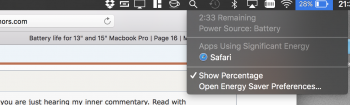You have the non-TB version, though. No one is complaining about battery life with those.
Here are my experiences over the past week with the 13" TB 2.9 GHz/ 16 GB / 512 GB model.
At the start with the spotlight indexing etc, as I set it up from new, I was seeing 5 hours or so of battery life. As all of that syncing died down (including time machine backup, sync 300 GB to OneDrive etc), I noticed that sometimes battery would be fantastic and other times miserable. This seems to be consistent with professional reviews on the web, and this forum.
Yesterday I ran with Activity Monitor open, and watched the CPU thread to see what was busy at any given moment, while I was working in Word and Excel, iTunes playing music, and I was building and working on annotations in Preview with a 280 page PDF.
The key was face recognition in the Photos application. I have 98,000 photos in my library, and upon a new installation, Apple processes facial recognition locally (as opposed to Google who does it server side). The Photos app was spiking a single thread, using 90% to 105% of CPU (with 400% being the max with 2 cores / 4 threads) consistently.
I don't know why it runs sometimes, and not others, but as I type this now, I have 9:48 left on my battery (95% remaining), with Mail, iTunes, Word, Preview, OneNote, OneDrive syncing running...but the photos app is silent and not processing.
Not saying other reports aren't what everyone is saying, but coming from a 2015 rMBP 13", I find the battery life here to be about the same when there isn't some monster process like Face Recognition running away.