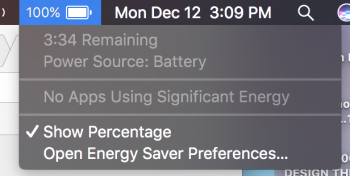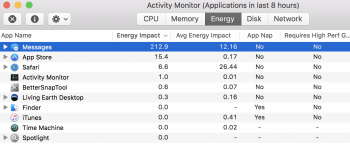2nd day, trying to drain the battery again. Very light use, working from home.
Still seeing low power usage and my battery has drained about 14% in roughly 1:30h of use with 30 minutes of standby time (screen closed).
No data migration. I did a clean reinstall after initialization. Dropbox + Mail in the background. Safari + Notes + Battery Health 2 in the foreground. Keyboard lights off. Brightness at 55%. Auto brightness off. Reduced brightness on battery off (so my display is currently a bit brighter at the same level than other folks which have this setting ON).
Keyboard is a little bit loud. But I feel good using it. Probably will type lighter as time goes by and the loudness will be a minor factor.
Design and screen are amazing. Only caveat is that the "lap-ability" is diminished by the razor edge screen. Already have some "indentions" in my leg after using for 10-15 minutes on my lap (couch surfing). Odd but true. I ordered a cover sheet / decal wrap that may help.
So far great buy. No signs of battery problems. Still not seeing the full 10 hours that Apple claims but getting close to that (on light use). Similar to my old 2013 MBA. Glad to have departed the low res screen for this beautiful retina screen. Worth every penny.
Still seeing low power usage and my battery has drained about 14% in roughly 1:30h of use with 30 minutes of standby time (screen closed).
No data migration. I did a clean reinstall after initialization. Dropbox + Mail in the background. Safari + Notes + Battery Health 2 in the foreground. Keyboard lights off. Brightness at 55%. Auto brightness off. Reduced brightness on battery off (so my display is currently a bit brighter at the same level than other folks which have this setting ON).
Keyboard is a little bit loud. But I feel good using it. Probably will type lighter as time goes by and the loudness will be a minor factor.
Design and screen are amazing. Only caveat is that the "lap-ability" is diminished by the razor edge screen. Already have some "indentions" in my leg after using for 10-15 minutes on my lap (couch surfing). Odd but true. I ordered a cover sheet / decal wrap that may help.
So far great buy. No signs of battery problems. Still not seeing the full 10 hours that Apple claims but getting close to that (on light use). Similar to my old 2013 MBA. Glad to have departed the low res screen for this beautiful retina screen. Worth every penny.