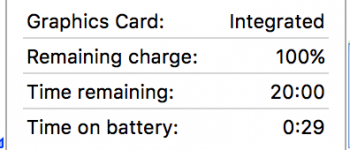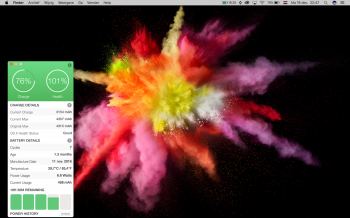Got a tip for us?
Let us know
Become a MacRumors Supporter for $50/year with no ads, ability to filter front page stories, and private forums.
Battery life for 13" and 15" Macbook Pro
- Thread starter fokmik
- Start date
-
- Tags
- batteries macbook 15"
- Sort by reaction score
You are using an out of date browser. It may not display this or other websites correctly.
You should upgrade or use an alternative browser.
You should upgrade or use an alternative browser.
I think the big issue is why the wattages spike on certain tasks (and why the wattages don't seem to come down after spikes). Certain sites (e.g. Google Maps, or even Youtube, or even some normal looking web pages with Flash ads) seem to double, sometimes triple the wattages -- and then the wattages stay high. I often have to put my computer to sleep then wake it back up in order to 'reset' the power usage to a low level.
All the software (OS, applications, plugins) can be improved to adapt to the new hardware (in this case CPU) and the different power states. Hopefully, better software will come over the next 3-12 months. I already eliminated Flash from my laptops since 2015.
What battery issues?
You need to log your actual usage cause seeing that 20 hours isn't going to happen if you surf the internet. For heck of it, try downloading battery logger and coconut battery. Battery logger will log how many hours you get every time you disconnect and reconnect your power adapter to your MacBook Pro. Then with coconut battery you can run the menu bar stats to indicate how many watts your computer is currently burning.
Since the latest MacOS update, there have been fewer posts here complaining about bad battery life. Thus, it would appear that many battery related issues were somehow addressed by the update. Happy Days!
I don't think they were 'addressed', it's just gone from being abysmal to ok.
I have a 13" TB 10.2.2 and I get MAX 6hrs usage but on average it's 5. Keyboard lights off, display at 70%, g-drive paused, screen off after 1min no usage and not over tabbing on chrome/safari.
I also have a new problem since the update, the battery discharging 5-9% on sleep.
Wow everything with this post is the same for me.. on average 4-5 hoursI don't think they were 'addressed', it's just gone from being abysmal to ok.
I have a 13" TB 10.2.2 and I get MAX 6hrs usage but on average it's 5. Keyboard lights off, display at 70%, g-drive paused, screen off after 1min no usage and not over tabbing on chrome/safari.
I also have a new problem since the update, the battery discharging 5-9% on sleep.
For what its worth, I did a test trying to emulate Apple's documented test scenario.
2016 13" Macbook Pro, non-touchbar. 16GB RAM.
Wifi turned off, Bluetooth off, keyboard backlight off, display brightness up 12 presses or 75%, volume almost off.
Copied an mp4 1080p video locally. Played in quicktime in loop.
From reported full charge to power off was 9 hours 20 minutes.
Not the 10 hours reported by Apple but pretty close. Some theories for why its lower:
- The Mac by default reports the battery as 100% charged even when its really as low as 95% real charge. I didn't know what the real charge was via Coconut battery.
- I only have 14 cycles on this battery yet CoconutBattery is already reporting battery capacity has degraded from 108% the first 2 cycles down to 97% now.
2016 13" Macbook Pro, non-touchbar. 16GB RAM.
Wifi turned off, Bluetooth off, keyboard backlight off, display brightness up 12 presses or 75%, volume almost off.
Copied an mp4 1080p video locally. Played in quicktime in loop.
From reported full charge to power off was 9 hours 20 minutes.
Not the 10 hours reported by Apple but pretty close. Some theories for why its lower:
- The Mac by default reports the battery as 100% charged even when its really as low as 95% real charge. I didn't know what the real charge was via Coconut battery.
- I only have 14 cycles on this battery yet CoconutBattery is already reporting battery capacity has degraded from 108% the first 2 cycles down to 97% now.
Cycle #5
Can report that my battery is in great shape. 95% capacity after 1 hour of safari use with some email / preview as well. No other apps (MS Office, etc). No video.
Activity monitor estimates I still have 9:30h remaining. But we know these estimates are usually not reliable.
Battery Health 2 shows 4.7-5.9 Watts and 320-475mAh of power usage as I'm typing this post.
Can report that my battery is in great shape. 95% capacity after 1 hour of safari use with some email / preview as well. No other apps (MS Office, etc). No video.
Activity monitor estimates I still have 9:30h remaining. But we know these estimates are usually not reliable.
Battery Health 2 shows 4.7-5.9 Watts and 320-475mAh of power usage as I'm typing this post.
I'd recommend people install Coconut battery and have the menu bar status turned on. Then have it set to display the amount Watts your computer is currently burning. If you can maintain it at 9.5watts or below you should get the 10 hour mark.
I don't think they were 'addressed', it's just gone from being abysmal to ok.
I have a 13" TB 10.2.2 and I get MAX 6hrs usage but on average it's 5. Keyboard lights off, display at 70%, g-drive paused, screen off after 1min no usage and not over tabbing on chrome/safari.
I also have a new problem since the update, the battery discharging 5-9% on sleep.
I'm at the same. 5-6 hours of light usage.
You may have gotten a lemon (one with defective battery) that was in an earlier batch of MBPs. Apple may have since quietly and internally corrected the bad battery hardware issue. Hence, more recent receivers of 2016 MBPs w/TB appear to be reporting that they are getting much better battery life. Maybe you should send or take yours back to Apple and have a new one shipped to you with hopefully a better battery.I'm at the same. 5-6 hours of light usage.
Last edited:
You may have gotten a lemon (one with defective battery) that was in an earlier batch of MBPs. Apple may have since quietly and internally corrected the bad battery hardware issue. Hence, more recent receivers of 2016 MBPs w/TB appear to be reporting that they are getting much better battery life. Maybe you should send or take yours back to Apple and have a new one shipped to you with hopefully a better battery.
How do you know earlier batches had battery issues and Apple fixed them?
I don't know. But later recipients of 2016 MBPs on this thread have been reporting better battery life. Also, I've heard rumors that there may have been some defective batteries. Apple won't admit it publicly as that might alarm many. But Apple Support has been advising some customers to send them their MBP in for replacement. And if they can, it behooves Apple to address battery hardware related issues quietly without it becoming a major and public fiasco for them.How do you know earlier batches had battery issues and Apple fixed them?
But why keep something that is bothering you? I personally love Apple products but I do expect to get what I pay Apple much hard earned money for. That includes decent battery life that they proclaim in their ads. If not then I won't hesitate to return a product back to them for a replacement or 100% refund. It sends them a message.
Got Coconut battery so ill be watching my usage and seeing how well I do. Just reinstalled macOS Sierra on top of my migrated data (was a recommendation on another website) to see if it would make a difference. Currently I am showing 7 hrs remaining on a 93% charge. Wattage usage is 7.1w.
I am still not satisfied with the battery. I normally got 6.5-7 hours with regular use. Can I get a replace? I bought it exactly one month ago.
I'm not getting close to the 10 hours mark, but I'm not using Safari and my brightness is at 75%.
Also I'm not just surfing, sometimes I'm coding with Atom, ripping my CDs with dbPoweramp or at the weekend I tried to run a Win95 Game in Wine.
My discharge rate is mostly between 8 - 12 Watt.
Also I'm not just surfing, sometimes I'm coding with Atom, ripping my CDs with dbPoweramp or at the weekend I tried to run a Win95 Game in Wine.
My discharge rate is mostly between 8 - 12 Watt.
Last edited:
I'm not getting close to the 10 hours mark, but I'm not using Safari and my brightness is at 75%.
Also I'm not just surfing, sometimes I'm coding with Atom, ripping my CDs with dbPoweramp or at the weekend I tried to run a Win95 Game in Wine.
My discharge rate is mostly between 8 - 12 Watt.
At this discharge rate you will probably last 7-8 hours. Also, connecting USB accessories seem to draw additional power (damn USB-C
 )
)I'm not getting close to the 10 hours mark, but I'm not using Safari and my brightness is at 75%.
Also I'm not just surfing, sometimes I'm coding with Atom, ripping my CDs with dbPoweramp or at the weekend I tried to run a Win95 Game in Wine.
My discharge rate is mostly between 8 - 12 Watt.
10 hours is a myth if you look at the test conditions apple use. They don't have bluetooth or wifi turned on and when they watch a film they're not doing it like 99% of users do, they're playing a file locally off of the machine.
I think if you're USING your mac, 7 hours is realistically what you should aim for. I don't even get close and my discharge is around 7W.
10 hours is a myth if you look at the test conditions apple use. They don't have bluetooth or wifi turned on and when they watch a film they're not doing it like 99% of users do, they're playing a file locally off of the machine.
I think if you're USING your mac, 7 hours is realistically what you should aim for. I don't even get close and my discharge is around 7W.
Indeed ! It's clear from my user experience that constant Wifi use (aka video/music streaming, downloading files, cloud syncing) will further limit battery life.
I will try to watch an youtube video for an hour and see what is my battery discharge.
Yeah you're right, I think I can be pretty happy.
Those times by Apple are very unsettling if you can't match them, they should stop advertising with them.
I agree. I'm sure they did it as a marketing stunt as you can't launch 'our best macbook ever' with numbers that are worse than the previous edition. It is a pathetic move at fudging the numbers though when real world light usage won't even come close.
I've decided I'm just going to live with mine underperforming and hit home the realisation that Apple isn't the company it was.
I agree. I'm sure they did it as a marketing stunt as you can't launch 'our best macbook ever' with numbers that are worse than the previous edition. It is a pathetic move at fudging the numbers though when real world light usage won't even come close.
I've decided I'm just going to live with mine underperforming and hit home the realisation that Apple isn't the company it was.
Notebookcheck has a nice review of the new MacBooks with ample benchmarks and comparisons. Battery is actually up to Apple's claim (10h) under light use.
The problem is really that under heavy use the new MBP lasts only 66 minutes. Small battery can only take you so far with this kind of performance.
According to one comment: "The long-duration power limit is around 30-33W for the MacBook Pro 13" TB, which is considerably higher than the non-touch version (~23W). I can confirm that TB version can maintain 30-33W essentially indefinitely.
As far as I can tell, 33W is the highest long-duration power limit for any Skylake-U laptop.
Prime95 + Furmark will cause basically any thin/light laptop to throttle; there just isn't enough power to go around to keep the GT3e graphics and the IA cores clocked up.
Under Prime95 + Furmark you can expect to see around 600MHz GPU and around 2.5GHz CPU, which is a very, very good result for a laptop this size. In comparison the XPS 9350 (even the Iris version) throttles to 15W and you can expect clocks more like 400MHz GPU / 1.1GHz CPU"
I.e. Some competitors do last longer in heavy loads but they are also operating at a smaller clip/lower performance.
Register on MacRumors! This sidebar will go away, and you'll see fewer ads.