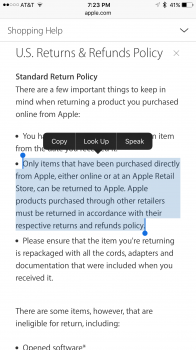Items purchased direct from Apple either online or at a retail store are eligible. So you are eligible as long as you purchased your MBP from Apple. No Best Buy or B & H.Oh man! The extended return policy only applies to online orders!!? :/ I really want to return my Macbook pro 13' TB and replace it with a 2015 model.
But had you purchased a 2016 MBP from B & H, you would have until Feb 2017. The B & H return policy is even more generous than Apple's and they don't charge you shipping or tax if you're out of state.
[doublepost=1482279878][/doublepost]
Apple's return policy applies to both online and retail purchases made at Apple.Holiday Return Policy
Items purchased at the Apple Online Store that are received between November 10, 2016 and December 25, 2016, may be returned through January 8, 2017. Please note that all other terms and conditions provided in the Apple Online Store Sales and Refunds Policy are still applicable with respect to such items purchased. All purchases made after December 25, 2016 are subject to the Standard Return Policy.
There doesn't seem to be a mention of the policy for apple store purchases but I would think the same policy should apply as well.
Attachments
Last edited: