I'm pretty happy with my new machine (13 touchbar, i5 2.9, 1tb SSD, 16Gb) but am also finding battery life to be really variable on 10.12.2.
Browsing with Chrome I 5h03m from 100% to 0%, using a menubar timer app to measure time. Watching HD video in iTunes I got 8h48m before the machine shut down. Doing a second 'regular usage' test now and looks like it'll get around 5h30m.
Update - got just under 5 hours before the machine went to sleep, so similar results to the first test:
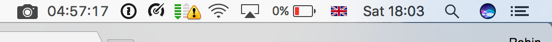
Would be much happier if I could get a couple hours extra browsing time, 5h is pretty rubbish for a machine rated at 10h.
Browsing with Chrome I 5h03m from 100% to 0%, using a menubar timer app to measure time. Watching HD video in iTunes I got 8h48m before the machine shut down. Doing a second 'regular usage' test now and looks like it'll get around 5h30m.
Update - got just under 5 hours before the machine went to sleep, so similar results to the first test:
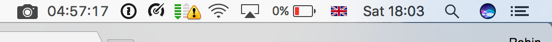
Would be much happier if I could get a couple hours extra browsing time, 5h is pretty rubbish for a machine rated at 10h.
Last edited:

