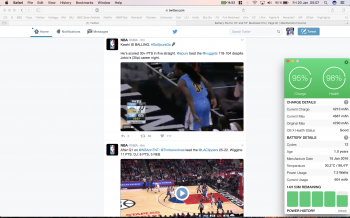That is promising!
The reviews are at these links:
http://arstechnica.com/apple/2016/11/the-2016-13-and-15-inch-touch-bar-macbook-pros-reviewed/
http://arstechnica.com/apple/2015/0...the-2015-15-inch-retina-macbook-pro-reviewed/
http://www.notebookcheck.net/Apple-MacBook-Pro-15-Late-2016-2-6-GHz-i7-Notebook-Review.185254.0.html
http://www.notebookcheck.net/Apple-MacBook-Pro-Retina-15-Mid-2015-Review.144402.0.html
Given what you say, and my ignorance of how much power some of the programs you mention use, it seems to me you may be getting normal battery life. The only way to know for sure would be to try the same things on another machine known to get normal battery life. I know Safari is optimized for Macs, but Chrome isn't, and is known to become a battery hog quickly under various conditions. The others programs I don't know about. The Activity Monitor should give some indication of how much energy they use in its energy section
A big factor is how bright the screen is. How many notches up do you set it?
Thank you for the links. Sorry I am just responding, been offline for most of the weekend. I have not counted notches but we are definitely in the 75% range for brightness.
After my wife used her machine most of the last 2 nights, I feel confident Apple has fixed the battery issue with these new beta releases. So, if anyone is reading this that was like me, there is light at the end of the tunnel. Joining the beta program and getting release 3 and then 4 of 10.12.3 was well worth the minimal effort.