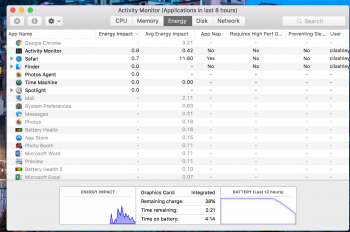can anyone please report their battery life after the sierra 10.12.3 update? I am wondering whether to get a 2016 macbook pro. Thank you.
If you have a look through the last few pages of this thread you'll see posts from users who have updated to 10.12.3.