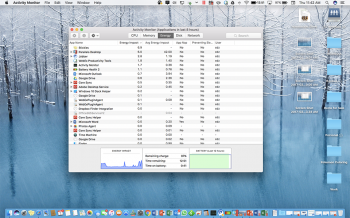I'm a week into my use of the 13" tbMBP 3.1/16gb/1TB on MacOS 10.12.3.
I had weak battery performance, getting just 3+ hours on general office tasks and some audio conferencing for my first few days of use. I had left the machine plugged in and on over night to work on background tasks.
As per my posts in this thread, I took the machine in to the Apple Store yesterday. They offered an immediate replacement even though nothing was detectably wrong. I've already invested time in setting this machine up, so I'm hoping to keep it.
They reset the PRAM and SMC as a troubleshooting method and said to give it a shot.
Today I was able to get about 4.25 hours without a charge. A fair amount of that time was completely idle, so I am not sure it is lasting longer.
Unfortunately, this is way less than what I was expecting out of this product. I really expected 6 hours on moderate usage. With closer to 8 or even 10 hours on light usage.
As is the 13" is perhaps a bit stronger than 2013 MBA with 490 cycles on it.
I'm continuing to test and log with Battery Health. But I am really bummed that this otherwise cool machine is so crippled by battery. I feel particularly bummed that as a five year+ 11" MBA user, Apple ended our product line without an obviously better price / performance upgrade route.
I had weak battery performance, getting just 3+ hours on general office tasks and some audio conferencing for my first few days of use. I had left the machine plugged in and on over night to work on background tasks.
As per my posts in this thread, I took the machine in to the Apple Store yesterday. They offered an immediate replacement even though nothing was detectably wrong. I've already invested time in setting this machine up, so I'm hoping to keep it.
They reset the PRAM and SMC as a troubleshooting method and said to give it a shot.
Today I was able to get about 4.25 hours without a charge. A fair amount of that time was completely idle, so I am not sure it is lasting longer.
Unfortunately, this is way less than what I was expecting out of this product. I really expected 6 hours on moderate usage. With closer to 8 or even 10 hours on light usage.
As is the 13" is perhaps a bit stronger than 2013 MBA with 490 cycles on it.
I'm continuing to test and log with Battery Health. But I am really bummed that this otherwise cool machine is so crippled by battery. I feel particularly bummed that as a five year+ 11" MBA user, Apple ended our product line without an obviously better price / performance upgrade route.