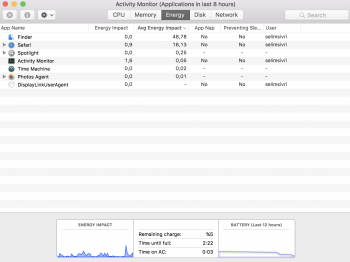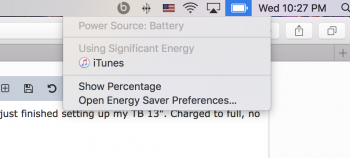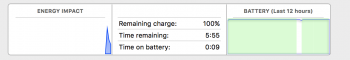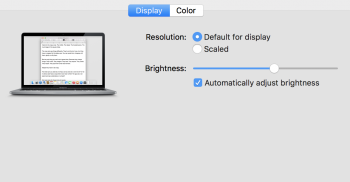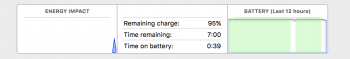This is my plan, basically. My only bother with it is that for perhaps a similar delta, I could just get a 2015 MBA and keep it!
Would have been great if Apple had delayed the release and instead dropped them at WWDC with the upgrades expected from the recent sierra beta references.
I needed a laptop, my old was so overdue it barely worked, had no choice. I am VERY happy with this one, with the exception of the price, but if the new release made some major improvement I'd consider giving it to my kids or selling and getting another. If it's an incremental improvement, which it likely will be, I will hold on to this and continue to be happy with it.