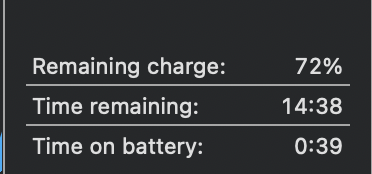That is strange. My M1 MacBook Air just now:
Become a MacRumors Supporter for $50/year with no ads, ability to filter front page stories, and private forums.
Battery life gone to crap, M1 base pro, Big Sur 11.2.3
- Thread starter LFC2020
- Start date
- Sort by reaction score
You are using an out of date browser. It may not display this or other websites correctly.
You should upgrade or use an alternative browser.
You should upgrade or use an alternative browser.
What time remaining were you getting previously?
Before 11.3? About the same. Currently my M1 MBA is using about 5 W which overall should be good for a little over 9 hours. I can probably reduce that to 3-4 W if I want to make the effort but I was checking to see if I got significantly less battery time than expected with 11.3. I'm going to let it run down to about 50% and I'll see if I still have 4-5 hours left according to Activity Monitor.What time remaining were you getting previously?
Before 11.3? About the same. Currently my M1 MBA is using about 5 W which overall should be good for a little over 9 hours. I can probably reduce that to 3-4 W if I want to make the effort but I was checking to see if I got significantly less battery time than expected with 11.3. I'm going to let it run down to about 50% and I'll see if I still have 4-5 hours left according to Activity Monitor.
Yeah I mean I can definitely get more battery life out of the machine by dropping the brightness, but I never had to do that before. I had it at a comfortable high level of brightness and was getting incredible battery life out of it until 11.2.3.
Here is what I get with brightness literally set to 0 since I'm not using the internal display. I've got an LG 24" 4K display attached via a USB-C to DisplayPort cable with the M1 MacBook Air in clamshell mode (I setYeah I mean I can definitely get more battery life out of the machine by dropping the brightness, but I never had to do that before. I had it at a comfortable high level of brightness and was getting incredible battery life out of it until 11.2.3.
sudo pmset disablesleep 1 to keep the MBA from sleeping in clamshell mode without using the internal display). I've been doing a small project on Xcode for about 3 of the last 4.5 hours. Before that it was mostly Safari with about 6-8 tabs.You should be able to get even longer with a M1 MacBook Pro since the battery is larger. Brightness definitely has a detrimental effect on battery life. You can pretty easily experiment to find out what different brightness levels do to battery. I have a command line tool that gives me the battery discharge and I'm getting between 1.5 and 2.5 W without my Caldigit SOHO USB-C dock attached. With it attached, even though nothing was attached to the dock itself, I was seeing about 5.5 W.
My conclusion is that there is nothing wrong with 11.3 with the battery for me in this mode.
My MBP has been fairly consistent with regards to battery life - at least it has been since I uninstalled Chrome (which was killing battery like nobody's business due to unchecked background processes). In fact, I will be flying cross-country next month and am planning to leave my power adapter in checked baggage instead of in my carry on luggage for the trip.
Attachments
It won’t last unfortunately, mine was getting awesome battery life at the start, only using safari at 4-5 bars brightness, nothing else running in the background, lucky to get 8 hours now.Got yesterday my base MBP and now with ca. 6:30-6:45H SOT 60% left. This is just insane.
It won’t last unfortunately, mine was getting awesome battery life at the start, only using safari at 4-5 bars brightness, nothing else running in the background, lucky to get 8 hours now.
but why?
Honestly have no idea, my M1 pro was exactly like yours at the beginning, now I’d be lucky to get 8 hours usage, not sure if it’s software related, don’t believe the 12-15 hours battery usage hype, only 2-3 hours better than the previous intel models.but why?
What‘s disappointing I’ve got hardly no apps installed, nothing else open apart from safari, using only 1 tab at a time most of the time.
Update, installed Big Sur 11.4, still early days but battery life is looking really good so far, brightness at 4-6 bars.Yeah I mean I can definitely get more battery life out of the machine by dropping the brightness, but I never had to do that before. I had it at a comfortable high level of brightness and was getting incredible battery life out of it until 11.2.3.
Currently at 88% almost 3 hours usage.
I remember on the last few Big Sur builds, spotlight was constantly using a lot of energy whenever safari was open, using hardly nothing at the moment on 11.4, hopefully this continues.
Usage still the same as before, smashing safari.
Anyone know what the heck is going on with this up and down battery life? ??
Last edited:
Helped so far, hopefully it continues, missed this awesome battery life ?Good to see 11.4 help with your battery life.
Massive improvement in battery life on 11.4, it's sipping battery so slowly now, was watching the percentage drop like no tomorrow on previous Big Sur builds.
74% remaining, over 5 hours usage, good to be back ?


74% remaining, over 5 hours usage, good to be back ?
I want to bump this thread. It's September, I'm only at 116 cycles and 90% max capacity. I had the laptop at full brightness yesterday and got maybe 4 hours of usage time out of it till it dropped from 100% to 15%. Editing a Word document, and browsing the internet mostly. Losing 1% battery every couple of minutes right now, the only thing "using significant energy" is Safari. What gives?
M1 MBP Pro 13" 1TB 16GB. macOS 11.4. THIS WASN'T THE CASE WITH THE ORIGINAL BIG SUR. See my comments earlier this year after one of the dot updates.
M1 MBP Pro 13" 1TB 16GB. macOS 11.4. THIS WASN'T THE CASE WITH THE ORIGINAL BIG SUR. See my comments earlier this year after one of the dot updates.
My battery life is back to normal since 11.4, now running macOS 12, still fine, how’s your battery life at 5-6 bars brightness?I want to bump this thread. It's September, I'm only at 116 cycles and 90% max capacity. I had the laptop at full brightness yesterday and got maybe 4 hours of usage time out of it till it dropped from 100% to 15%. Editing a Word document, and browsing the internet mostly. Losing 1% battery every couple of minutes right now, the only thing "using significant energy" is Safari. What gives?
M1 MBP Pro 13" 1TB 16GB. macOS 11.4. THIS WASN'T THE CASE WITH THE ORIGINAL BIG SUR. See my comments earlier this year after one of the dot updates.
High screen brightness is a big battery killer?
Register on MacRumors! This sidebar will go away, and you'll see fewer ads.