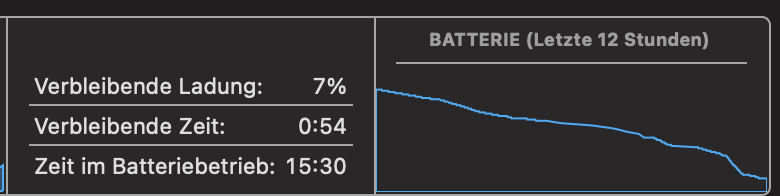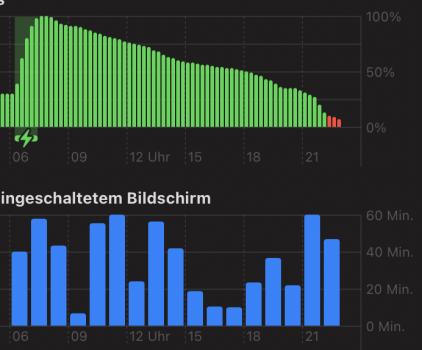Are all the machines in the four test 14inches? Otherwise we might be comparing apples with oranges.4 - ~1500 mW package + 750mW DRAM on a 10c/32c/64GB M1 Max (https://forums.macrumors.com/thread...st-idle-load-power-draw.2320968/post-30551266)
with all 4 machines playing 1080p youtube video in Safari. But of course there is measurement error in there, (particularly the 64GB M1 Max seems very high).
I ran the test 1080p video on safari with my machine that is 10c/32c/64GB M1 Max 14 inch and I've got about the same values, slightly lower, around 1400 mW package power, 700 mW DRAM.
To me there is not enough reliable data to conclude yet. We sure know 16inches have better battery than 14inches, we also know Max versions are supposed to consume more, but what we dont know for sure is how much more when not using the extra horse power.
Because having less battery for a computer that performs more is pretty normal. So that's not something I need to know.
What I need to know is if having a M1 Max 10c/32c/64GB will consume "much more" power than a Pro 10c/16c/32GB when doing the exact same non-performance demanding task.
I ordered that computer as well so I'll finally be able to answer the question in few weeks.