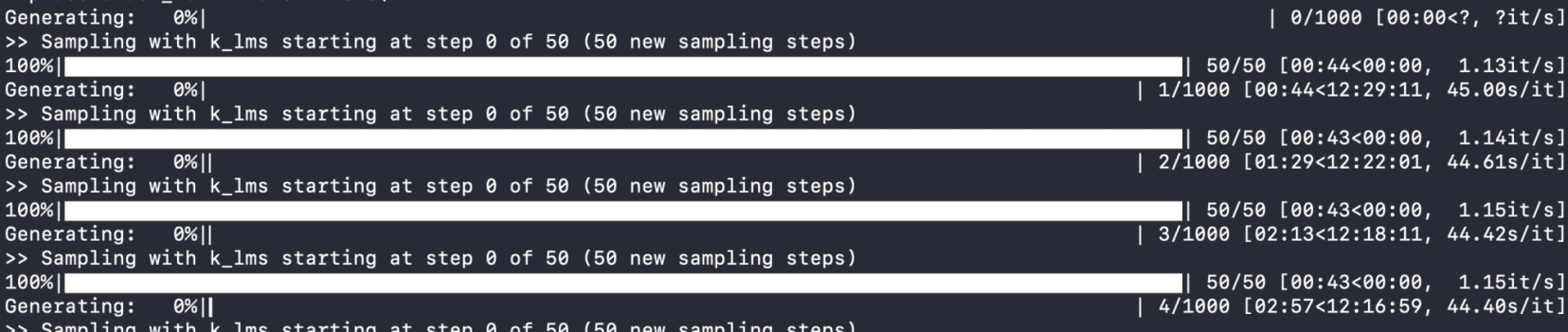If game console makers and Apple can make integrated CPU/GPU chips outperform a dedicated top of the range desktop GPU then why haven't Intel or AMD been able to do what Apple, Sony and Microsoft have been able to do with there integrated CPU/GPU chips.
As others have already said, the PC market is traditionally based on a standardized architecture using physically separate CPU, GPU as well as relatively slow system RAM. The RAM is actually a big problem. Fast GPUs require a lot of memory bandwidth. So a fast integrated CPU+GPU system would need some sort of fast system memory solution. Standard DIMMs become not practical as the cost and power consumption rises quickly and custom solutions are expensive and non-extendable. Apple is pretty much the only company who can afford it since they make the chip for internal consumption.
But it seems that the rest of the industry is going that direction as well, at least for laptops where it makes the most sense. It’s not a coincidence that Intel has been working hard on their own GPU tech. I think it’s just a matter of time before they release some fast CPU+GPU+HBM solution for premium laptops.