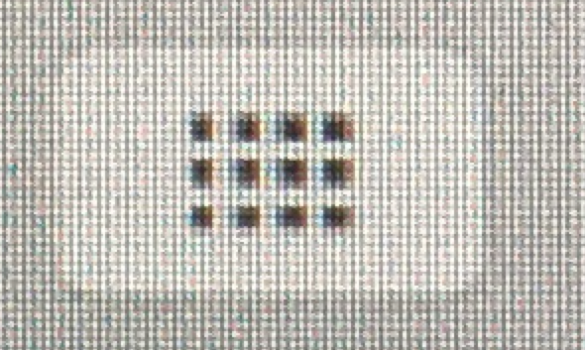I am trying out the LG 5k monitor for the 1st time connected to my M1 Mac mini. While the build quality leaves much to be desired, the panel is fantastic. It is not the same as a retina iMac because it does not have the extra layer of glass on top, but overall its a big step up from my 2012 non-retina iMac.
The other monitor options are fine, but none of the native control of brightness from the keyboard which honestly is a huge dealbreaker for me. Also none are truly "retina" in terms of PPI.
It's a glaring omission and a shame in the Apple lineup that there is no Apple 5k display (or 6k model now that is without all the "xdr" features.
The other monitor options are fine, but none of the native control of brightness from the keyboard which honestly is a huge dealbreaker for me. Also none are truly "retina" in terms of PPI.
It's a glaring omission and a shame in the Apple lineup that there is no Apple 5k display (or 6k model now that is without all the "xdr" features.