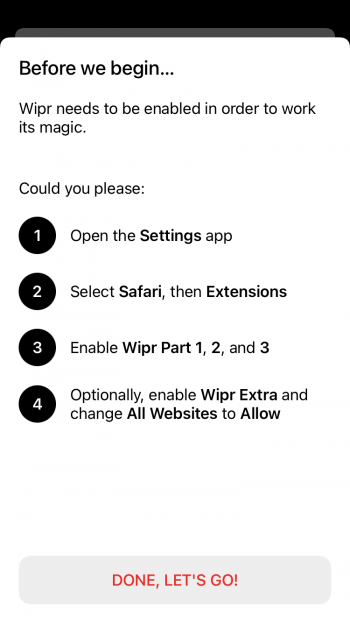Got a tip for us?
Let us know
Become a MacRumors Supporter for $50/year with no ads, ability to filter front page stories, and private forums.
Best Ad Blocker Safari Extension?
- Thread starter HappyDude20
- Start date
- Sort by reaction score
You are using an out of date browser. It may not display this or other websites correctly.
You should upgrade or use an alternative browser.
You should upgrade or use an alternative browser.
To be fair they moved operations in Cyprus even if they were originally founded in Moscow. But invasion of Ucraine is hurting them. Hope they'll be fine. This is their statement on their subreddit

I paid for AdGuard Pro at the time. I switched to DNSCloak though.

I paid for AdGuard Pro at the time. I switched to DNSCloak though.
Been using Adblock one:Tube Ad blocker for a week now I really like it so far. Ive tried 10 different ad blocker and I like this one the best for my MacBook and iPhone. It doesn't reduce battery life, pages load correctly, pages load faster and doesn't take a lot of system resources.
You cannot block ads on any app, including YouTube app; that’s why when we say Wipr works flawlesly for us blocking ads, we are implicitly asuming it is on Safari. Many of us just use YT on Safari because of privacy reasons, and with tab groups, having one group just for YouTube videos, it is easier than ever.
Really? I use Facebook and I never see an ad in the app when watching video clips. My wife uses Facebook as well on her phone and she sees ads frequently when watching video clips. Only difference? I use Adguard.
I found this today:

 testflight.apple.com
testflight.apple.com

TestFlight - Apple
Using TestFlight is a great way to help developers test beta versions of their apps.
Only difference? Your internet traffic is being redirected through a server that might be monitored. If you don’t mind using VPNs, great, you can enjoy your apps without ads. I prefer to use apps where I can make a one-time purchase to get rid of adds, and extensions for YouTube and other webs on Safari for iOS, avoiding any VPN.Really? I use Facebook and I never see an ad in the app when watching video clips. My wife uses Facebook as well on her phone and she sees ads frequently when watching video clips. Only difference? I use Adguard.
If Giorgio implements a VPN in order to make Wipr more powerful, he will lose me as a customer, because I value my privacy the most.
Like I said, I don't get ads anywhere in the Facebook app when looking at videos with Adguard on my phone, but my wife does without Adguard. Regular ads show up on my feed.Only difference? Your internet traffic is being redirected through a server that might be monitored. If you don’t mind using VPNs, great, you can enjoy your apps without ads. I prefer to use apps where I can make a one-time purchase to get rid of adds, and extensions for YouTube and other webs on Safari for iOS, avoiding any VPN.
If Giorgio implements a VPN in order to make Wipr more powerful, he will lose me as a customer, because I value my privacy the most.
I was using adguard cross devices. I was seeing slowdowns in particular on Mac so decided to stick with a simple blocker that used the official safari api to set rules not One actually filtering the web pages itself. trying ka block. If that doesn’t work out wipr is next stop
As long as you are just using the basic Safari content blockers and not the full blown extensions added in iOS 15, I don’t think there is much of any concern with any ad blocker. They don’t get to see any of the websites you are going to. It’s only the full extensions where they can see that type of stuff.
After switching my ad-blocker for macOS last night to Wipr, I thought I'd give it a go on iOS today too, to replace the two ad-blockers I'd run for the last couple of years- BlockBear and Purify- as neither has been updated for years.
Turned those two off, and turned Wipr on. It took out all the basic ads, but it failed to get rid of some banner ads, which was disappointing. I have all three turned on now, and it seems to be working fine... I turned the Wipr Extra on too, though I'm not sure I need it.
Turned those two off, and turned Wipr on. It took out all the basic ads, but it failed to get rid of some banner ads, which was disappointing. I have all three turned on now, and it seems to be working fine... I turned the Wipr Extra on too, though I'm not sure I need it.
I use AdBlock Pro and it removes banner and video ads.After switching my ad-blocker for macOS last night to Wipr, I thought I'd give it a go on iOS today too, to replace the two ad-blockers I'd run for the last couple of years- BlockBear and Purify- as neither has been updated for years.
Turned those two off, and turned Wipr on. It took out all the basic ads, but it failed to get rid of some banner ads, which was disappointing. I have all three turned on now, and it seems to be working fine... I turned the Wipr Extra on too, though I'm not sure I need it.
Thanks for the suggestion. Is the free version good, or is Premium necessary? I don't do subscription software for personal use- I dislike the concept, and in this instance it costs more per month than Wipr does for 'life'.I use AdBlock Pro and it removes banner and video ads.
Do any non-subscription apps block the annoying cookie/tracking/privacy notices you get everywhere these days? (Like this one, for example)
I use the free version. The free version does not include auto update in the background. I manually do the update every so often. Not a big deal for me.Thanks for the suggestion. Is the free version good, or is Premium necessary? I don't do subscription software for personal use- I dislike the concept, and in this instance it costs more per month than Wipr does for 'life'.
I checked going to the homepage on independent with both Safari and FF browsers with Adguard installed and did not see this popup at all. I was not using the DNS filtering either(Adguard Pro feature)View attachment 1989794One final question:
Do any non-subscription apps block the annoying cookie/tracking/privacy notices you get everywhere these days? (Like this one, for example)
Thanks for the link for Wipr.
Bought and tried it out now.
I have been using 1Blocker since the dawn of time, but lately, it has been going back one page when I click on a link AND sometimes closing the window for some unknown reason.
Bought and tried it out now.
I have been using 1Blocker since the dawn of time, but lately, it has been going back one page when I click on a link AND sometimes closing the window for some unknown reason.
After switching my ad-blocker for macOS last night to Wipr, I thought I'd give it a go on iOS today too, to replace the two ad-blockers I'd run for the last couple of years- BlockBear and Purify- as neither has been updated for years.
Turned those two off, and turned Wipr on. It took out all the basic ads, but it failed to get rid of some banner ads, which was disappointing. I have all three turned on now, and it seems to be working fine... I turned the Wipr Extra on too, though I'm not sure I need it.
I should note, I am using Wipr with a newly installed Ads 10.1.2 from AdBlock Pro, which (Ads block pro) was missing some banners as well, that's why I went back and turned on 1blocker which removed them)
If it were not for the bugs mentioned above I will still be happily using 1Blocker alone.
I also moved across from 1Blocker this week on Mac, and no problems so far. Mac Wipr seems to be good. On iOS the combination of three ad blockers seems to squash the banners on all but the most nasty news websites. No additional white space is popping up either.I should note, I am using Wipr with a newly installed Ads 10.1.2 from AdBlock Pro, which (Ads block pro) was missing some banners as well, that's why I went back and turned on 1blocker which removed them)
If it were not for the bugs mentioned above I will still be happily using 1Blocker alone.
By the way, the high water mark for nasty news websites is https://www.express.co.uk/
If your blockers defeat that awful newspaper's endless ads with no flaws, you're on to a winner! Just don't read any of their "news" while you're testing.
If your blockers defeat that awful newspaper's endless ads with no flaws, you're on to a winner! Just don't read any of their "news" while you're testing.
I am not seeing the cookie consent page on this site if using Safari and Adguard but I do get the consent form on FF. Will have to see if I can tweak adguard to work better. It is a pita that all of these adblockers work better on Safari than any other.By the way, the high water mark for nasty news websites is https://www.express.co.uk/
If your blockers defeat that awful newspaper's endless ads with no flaws, you're on to a winner! Just don't read any of their "news" while you're testing.
By the way, the high water mark for nasty news websites is https://www.express.co.uk/
If your blockers defeat that awful newspaper's endless ads with no flaws, you're on to a winner! Just don't read any of their "news" while you're testing.
Done and Done!
My cookie consent went away after about 2 seconds but I am using Super Agent so I am unsure what dismissed that sheet exactly.
Register on MacRumors! This sidebar will go away, and you'll see fewer ads.