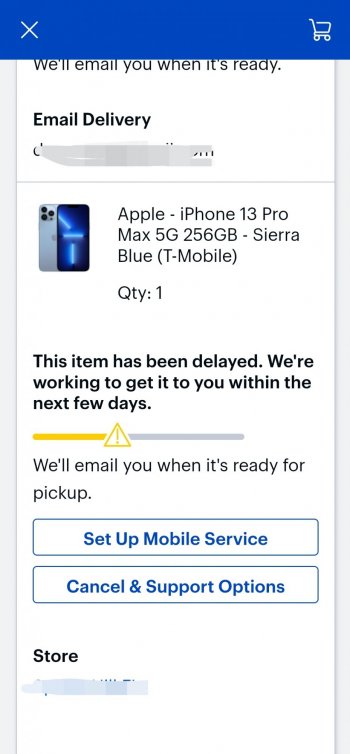What’s there to transfer if one uses iCloud ? I’m asking not because I’m being a knob but genuinely wanting to know.How long did it take you to transfer everything over? I’ve always been able to take my time and do it at home before sending the trade-in in. I’m worried about missing something and not being able to get it back even though I’ve got it backed up to cloud and have most things synced to my iPad.
maybe backup using iTunes at home on a pc or finder in Mac before going to store for trade in. ?