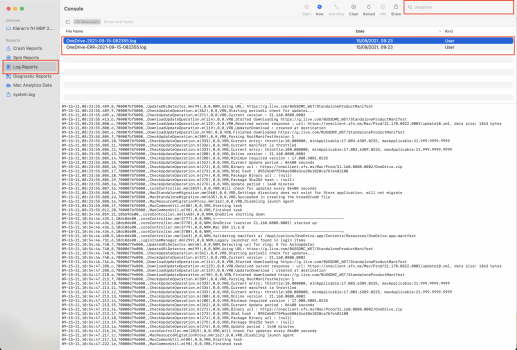Same for me, not working after upgrade to BigSur 11.6. I reset and then reinstalled OneDrive, now I can't add my corporate accounts - the OneDrive app just crashes when I enter my e-mail address and click SignIn on the Setup OneDrive pop-up. Doesn't seem to be any info in the OneDrive logs that indicates why it crashed.
Got a tip for us?
Let us know
Become a MacRumors Supporter for $50/year with no ads, ability to filter front page stories, and private forums.
Big Sur 11.6 / OneDrive
- Thread starter coach_ditka
- Start date
- Sort by reaction score
You are using an out of date browser. It may not display this or other websites correctly.
You should upgrade or use an alternative browser.
You should upgrade or use an alternative browser.
Excuse me, can you tell me how to find the Onedrive logs?Same for me, not working after upgrade to BigSur 11.6. I reset and then reinstalled OneDrive, now I can't add my corporate accounts - the OneDrive app just crashes when I enter my e-mail address and click SignIn on the Setup OneDrive pop-up. Doesn't seem to be any info in the OneDrive logs that indicates why it crashed.
Thanks.
Excuse me, can you tell me how to find the Onedrive logs?
Thanks.
I found them in /Users/<username>/Library/Logs/OneDrive/Personal
Alternatively, run Console (should be in /Applications/Utilities), then select Log Reports, search for "onedrive" and you should get a list of log files generated by OneDrive.
Attachments
Are you talking of a business or personal "working account" in your situation ? Thanks !May be this is usefull for you. I had the same problem and tryied to uninstall and install again, after same problems than you, I moved Ondrive app to the recycling bin, deleted the Onedrive folder, rebooted and installed again. I was able to set it up, but only with one account. Unable to add the second account.
So have had some luck with logging ticket with MS Premium Support (through work account):
I cannot paste initial response as 'confidential' however it's a known bug with MacOS 11.6, not resolved as of MacOS 12 beta 7. Beta 8 will receive a fix. They are chasing Apple for fix/workaround in the meantime.
...and then a couple of hours later....
Had Teams call with MS Premium Support - they are in touch with Apple and optimistic there will be a further Big Sur update coming out in a matter of hours....
...wishful thinking?
I cannot paste initial response as 'confidential' however it's a known bug with MacOS 11.6, not resolved as of MacOS 12 beta 7. Beta 8 will receive a fix. They are chasing Apple for fix/workaround in the meantime.
...and then a couple of hours later....
Had Teams call with MS Premium Support - they are in touch with Apple and optimistic there will be a further Big Sur update coming out in a matter of hours....
...wishful thinking?
One of them is Business and the other is personal.Are you talking of a business or personal "working account" in your situation ? Thanks !
After the Mac OS update, the one that appeared was the business one. After uninstalling and reinstalling I focused in setting the personal one, as now I'm on holidays and having the business one is not a priority.
Thanks for the feedback. The general issue seems to be the business side of onedrive : no way to get any account syncing while a personal one works.One of them is Business and the other is personal.
After the Mac OS update, the one that appeared was the business one. After uninstalling and reinstalling I focused in setting the personal one, as now I'm on holidays and having the business one is not a priority.
Last edited:
I was able to sync with my ODB account. I just can't sync Business and Personal at the same time. It's one or the other.Thanks for the feedback. The general issue seems to be the business side of onedrive : no way to get any account syncing while a personal one works.
This is unfortunately a bug after Apple issued the latest security patch for MacOS 11.6. We suspect there is a security issue making OneDrive incompatible and quit after entering usernames, rendering it useless. Whilst this has been reported to Microsoft a fix might take some time, so it is sensible to ensure you have a backup plan in place with a local copy of your OneDrive data for these circumstances. It's simple to download all using the web based Onedrive app onedrive.microsoft.com. Just select all folders and click download.
If you can't fit all your data on your hard disk then it is sensible to purchase an external SSD supporting AES-256 data encryption for redundancy or upgrade your internal hard disk to a bigger capacity. It is worth noting the seriousness of the recent Apple update in patching a zero day exploit developed by the NSO Group which enabled click free installation of a spyware which infected the disk recovery partition - used for factory resetting devices.
If you can't fit all your data on your hard disk then it is sensible to purchase an external SSD supporting AES-256 data encryption for redundancy or upgrade your internal hard disk to a bigger capacity. It is worth noting the seriousness of the recent Apple update in patching a zero day exploit developed by the NSO Group which enabled click free installation of a spyware which infected the disk recovery partition - used for factory resetting devices.
I wouldn't say it's "useless". One Drive works, just not with multiple accounts concurrently. I can sync with either my Business or Personal accounts, just not both at the same time. I can access either of them via the web so I still have access to my files, just not sync.This is unfortunately a bug after Apple issued the latest security patch for MacOS 11.6. We suspect there is a security issue making OneDrive incompatible and quit after entering usernames, rendering it useless. Whilst this has been reported to Microsoft a fix might take some time, so it is sensible to ensure you have a backup plan in place with a local copy of your OneDrive data for these circumstances. It's simple to download all using the web based Onedrive app onedrive.microsoft.com. Just select all folders and click download.
If you can't fit all your data on your hard disk then it is sensible to purchase an external SSD supporting AES-256 data encryption for redundancy or upgrade your internal hard disk to a bigger capacity. It is worth noting the seriousness of the recent Apple update in patching a zero day exploit developed by the NSO Group which enabled click free installation of a spyware which infected the disk recovery partition - used for factory resetting devices.
Agreed - I'm seeing the same behaviour. Further, this vulnerability does not affect the security of the Microsoft cloud, so I would hesitate to encourage users to panic and try to implement backup strategies for OneDrive because of it. You need to have a backup strategy regardless, but not just because of this. And a backup strategy is not having multiple copies of OneDrive files on the same computer.I wouldn't say it's "useless". One Drive works, just not with multiple accounts concurrently. I can sync with either my Business or Personal accounts, just not both at the same time. I can access either of them via the web so I still have access to my files, just not sync.
I have the same problem! There were two OneDrives, one for personal data and one for work data. After the update, the personal one continues to work, but the work one is gone. And the add a second account function doesn't work either, after clicking on the button nothing just happens. I tried creating a new user on macOS, logged into my macOS account and tried adding a OneDrive account for SharePoint online. Adding such an account just doesn't work!
macOS 11.6 (20G165)
OneDrive version 21.160.0808.0002
macOS 11.6 (20G165)
OneDrive version 21.160.0808.0002
For me, after the update the business account continued to work properly but the personal account was removed. When I'd try to re-add the personal account, the one drive setting page would just close and disappear. I signed out of the business account, uninstalled one drive and re-installed it. Now, I can only sign into the personal account. It's strange that the opposite account now works and the one that was working doesn't. One Drive on MAC has been a bit buggy all along but they are usually able to over come issues within a couple of days. Fingers crossed.
This information is definitely not correct.(...) One Drive works, just not with multiple accounts concurrently. (...)
It may work for one account on certain Macs / under certain circumstances, but it's not possible at all on others.
I can easily reproduce this here with my business MS365 Account: on my 2014 Intel iMac it works with one account (only the most current OneDrive app version directly from MS, not the version from Mac App Store), on my M1 MBP it doesn't work at all, no matter which software version is used.
Sorry, but this is the standard mistake people frequently make when judging about bugs, like: "it works on my device, so it should work on all other devices" - this conclusion is just not logical (that's not how software works) and turns out to be wrong in most cases.
That would be quite impressive! Thank you for sharing your experience.Had Teams call with MS Premium Support - they are in touch with Apple and optimistic there will be a further Big Sur update coming out in a matter of hours....
...wishful thinking?
I just made an account here to chime in and say same issue as you all. Bought this laptop for school yesterday and I can't get logged into the OneDrive app for a business account. When entering my school email into the login it just crashes. Selecting a business/school account also crashes.
I've tried reinstalling OneDrive from the appstore, tried the web download, safe mode, creating a new MacBook profile, resetting the app contents via the resources menu in the app folder, signing into my personal profile and then trying to select "add new profile", even tried disconnecting my Mac from my business and personal profile. Cleared all cache and cookies on safari, etc, etc, etc. Looks like there's not much we can do about it now from our end.
I've tried reinstalling OneDrive from the appstore, tried the web download, safe mode, creating a new MacBook profile, resetting the app contents via the resources menu in the app folder, signing into my personal profile and then trying to select "add new profile", even tried disconnecting my Mac from my business and personal profile. Cleared all cache and cookies on safari, etc, etc, etc. Looks like there's not much we can do about it now from our end.
Until it is resolved. You should be able to log into your one drive account online. The MS apps will even still browse and save to the one drive cloud it's just the Sync agent that's not working.I just made an account here to chime in and say same issue as you all. Bought this laptop for school yesterday and I can't get logged into the OneDrive app for a business account. When entering my school email into the login it just crashes. Selecting a business/school account also crashes.
I've tried reinstalling OneDrive from the appstore, tried the web download, safe mode, creating a new MacBook profile, resetting the app contents via the resources menu in the app folder, signing into my personal profile and then trying to select "add new profile", even tried disconnecting my Mac from my business and personal profile. Cleared all cache and cookies on safari, etc, etc, etc. Looks like there's not much we can do about it now from our end.
I work at a large Fortune 10 company where our IT department works closely with Microsoft. They told me MSFT is aware of the issue and working on a fix, which also includes patches for some critical vulnerabilities.
I use three different OneDrive accounts, my personal (because I have a personal subscription to Office to allow family members also to have access to the Office applications for personal use), my work, and my university. The reason I do this is to keep the three separate, so that I'm not mixing personal with business with university, and I have three different accounts anyway, two of which are "free to me," and the other of which I'd have anyway because my family needs Office, and I can't really give them any of my work logins to use.
In any event, I had the same thing happen, and I had already updated the second of my three computers before I noticed the problem. Exactly the same thing, although I did notice that on my laptop, after I had done a lot of the things people here have described (disconnected all accounts from the computer and tried to re-add them, etc.), I could only get my personal account working again. It absolutely wouldn't let me add either of my corporate accounts, even if I disconnected all of my accounts and then tried to add one of the corporate accounts first. It would ONLY let me add back my personal account.
This is really bad for me, as I'm in the middle of a grant application that I work on sometimes while at work and sometimes while at home, using OneDrive to sync the many files that go into the application, and the deadline is Monday. It's crunch time this week. This happened at the worst possible time.
Given that it's way too cumbersome to use the web interface or copy different versions back and forth, for now I decided to move everything over to my personal OneDrive account and keep working. I have little other choice, other than to switch to a different sync client. (Believe me, I'm sorely tempted. I used to have a subscription to DropBox. Dropbox, I found, worked so much more smoothly and reliably than OneDrive, which on the Mac is buggy, frequently seems to disconnect for no apparent reason and require logging in again to one account or another to get it syncing again, etc., particularly when I'm using more than one account.)
Anyway, here's hoping Microsoft gets this fixed soon. To be honest, though, at this point, even if they fixed it today, I probably wouldn't move my files back to where they were before the update until after the grant application has been submitted next week.
In any event, I had the same thing happen, and I had already updated the second of my three computers before I noticed the problem. Exactly the same thing, although I did notice that on my laptop, after I had done a lot of the things people here have described (disconnected all accounts from the computer and tried to re-add them, etc.), I could only get my personal account working again. It absolutely wouldn't let me add either of my corporate accounts, even if I disconnected all of my accounts and then tried to add one of the corporate accounts first. It would ONLY let me add back my personal account.
This is really bad for me, as I'm in the middle of a grant application that I work on sometimes while at work and sometimes while at home, using OneDrive to sync the many files that go into the application, and the deadline is Monday. It's crunch time this week. This happened at the worst possible time.
Given that it's way too cumbersome to use the web interface or copy different versions back and forth, for now I decided to move everything over to my personal OneDrive account and keep working. I have little other choice, other than to switch to a different sync client. (Believe me, I'm sorely tempted. I used to have a subscription to DropBox. Dropbox, I found, worked so much more smoothly and reliably than OneDrive, which on the Mac is buggy, frequently seems to disconnect for no apparent reason and require logging in again to one account or another to get it syncing again, etc., particularly when I'm using more than one account.)
Anyway, here's hoping Microsoft gets this fixed soon. To be honest, though, at this point, even if they fixed it today, I probably wouldn't move my files back to where they were before the update until after the grant application has been submitted next week.
Not sure if this will help many but I too rely on having multiple OneDrive accounts.
Decision was to either restore from a TimeMachine backup or see if Monterey beta works for me.
Took the plunge and upgraded to the Monterey beta OneDrive is working as normal again.
Decision was to either restore from a TimeMachine backup or see if Monterey beta works for me.
Took the plunge and upgraded to the Monterey beta OneDrive is working as normal again.
With all this situation, I wonder whose fault is it?
How do companies plan updates and possible side effects in third parties programs? Are companies with software in the App Store warned about next updates in the operating system?
Pasting a Microsoft report I found in the 365 admin centre today… im sweating on the fix like others in the thread…I work at a large Fortune 10 company where our IT department works closely with Microsoft. They told me MSFT is aware of the issue and working on a fix, which also includes patches for some critical vulnerabilities.
Published Time: 16/09/2021 6:22:22 AM
Title: Mac users may be unable to sign into or run multiple OneDrive accounts on a single device
User Impact: Mac users may be unable to sign into or run multiple OneDrive accounts on a single device.
More info: This problem mostly affects users attempting to sign into both a personal account and a business account on the same device, but also impacts users signing into two business accounts. The issue only impacts users who have updated their devices to macOS 11.6. The issue also impacts both the OneDrive for Mac standalone sync client and the OneDrive on the Mac app acquired through the App Store.
Current status: We've developed and are validating a temporary fix for the OneDrive for Mac standalone sync client that will allow affected users to again utilize multiple OneDrive accounts, both personal and business, on the same macOS 11.6 updated device. Once testing and validation is complete, we'll provide an estimate on the deployment timeline. In parallel, we're looking into workarounds for users that leverage the OneDrive on the Mac app acquired through the App Store.
Scope of impact: This issue could impact any of your Mac users who recently updated to macOS 11.6 and are attempting to sign into multiple OneDrive accounts on the same device.
Next update by: Thursday, September 16, 2021, at 1:00 AM UTC
I just rebooted my MacBook and both of my OneDrive accounts are now showing (including my one Business account that was missing)! The only change prior to rebooting is that I added a few files to the local OneDrive for the missing account, and moved a few files to different folders in that OneDrive account. I wasn't seeing the sync icons (in either OneDrive folder) but that was fixed by disabling the OneDrive finder extension in system preferences, closing, and then re-enabling it. I've confirmed that the added files are appearing in Sharepoint (OneDrive) in the cloud, so sync is active.
Last edited:
Register on MacRumors! This sidebar will go away, and you'll see fewer ads.