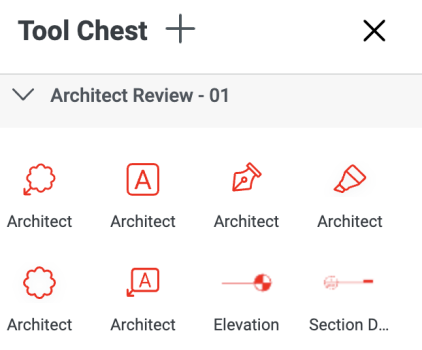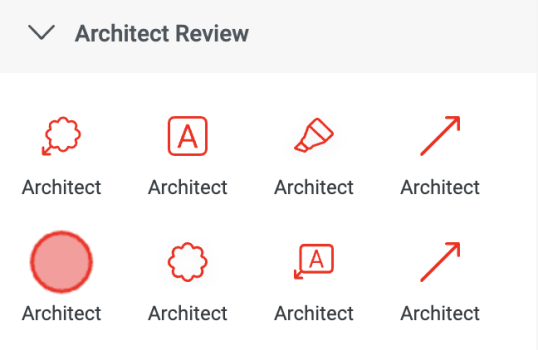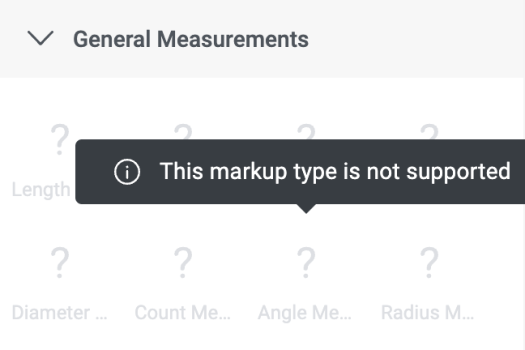@jhouse123 thank you for the detailed analysis and sharing your findings. Hope you can get the 64-bit version up and running with parallels. I'm still rocking Revu 1.93 on my 16" Intel MPB and will hopefully be using it for the foreseeable future. Definitely less features than the PC version, but it has what I need, and feels like the best choice for my workflow.
Got a tip for us?
Let us know
Become a MacRumors Supporter for $50/year with no ads, ability to filter front page stories, and private forums.
Big Sur / Bluebeam Revu for Mac
- Thread starter coach_ditka
- Start date
- Sort by reaction score
You are using an out of date browser. It may not display this or other websites correctly.
You should upgrade or use an alternative browser.
You should upgrade or use an alternative browser.
Thank you for doing so! I've requested it as well. I wish it would happen.I put in another product suggestion to Bluebeam to bring back Revu for Mac due to Apple's increasing market share.
I very much doubt it will though. The problem is their target audience is overwhelmingly Windows-based. City government are 100% Windows (city planning dept's are a HUGE segment of their marketshare); contractors, engineers, architects are 90% Windows. Everyone else is probably going to stick with Acrobat.
I think our best bet is for the iOS version to reach parity with the Windows version and then run it on our Macs that way... or they come out with a "light" web version.
But frankly, they're software development on Windows is a dumpster fire as it is, so I know they don't have the resources to develop a Mac version. A company like them could turn development over to a third-party who thinks they can license enough copies to make it worth their while, but I just don't see it happening any time soon.
Thank you for doing so! I've requested it as well. I wish it would happen.
I very much doubt it will though. The problem is their target audience is overwhelmingly Windows-based. City government are 100% Windows (city planning dept's are a HUGE segment of their marketshare); contractors, engineers, architects are 90% Windows. Everyone else is probably going to stick with Acrobat.
I think our best bet is for the iOS version to reach parity with the Windows version and then run it on our Macs that way... or they come out with a "light" web version.
But frankly, they're software development on Windows is a dumpster fire as it is, so I know they don't have the resources to develop a Mac version. A company like them could turn development over to a third-party who thinks they can license enough copies to make it worth their while, but I just don't see it happening any time soon.
Well, a huge contingent of their Wiindows base also use iPads in the field, but many contractors use other vertical apps like ProCor for drawings and such. It would be in Bluebeam's best interests to bring the iPad version up to speed as it's languished since first being released.
They roll out a new version every year, but just like AutoCad and other apps, the updates are just to keep the subs rolling. I con't even think of when i saw anything useful in an update. But then I don't really use most of the features as the UI is about the worst of any app I use. Features are hidden and nothing follows any Ui rules at all.
I'm curious to see if Bluebeam's new Bluebeam Cloud product is a viable solution for Macs.

 press.bluebeam.com
press.bluebeam.com
And they've switched over to subscription and jacked up the price big-time.

 www.bluebeam.com
www.bluebeam.com

Bluebeam Introduces Bluebeam Cloud: Designed for the Business of Building | Bluebeam Global Newsroom
New secure, connected, flexible solution delivers the access and peace-of-mind required by designers and builders
And they've switched over to subscription and jacked up the price big-time.

Pricing | Bluebeam
Compare features and pricing for Bluebeam construction software. Choose between three plans tailored for teams in the office and the field.
I am anxious to see if this is an option. I flip back and forth from my work PC to the Mac and it would be great to have a common platform that is uniform.I'm curious to see if Bluebeam's new Bluebeam Cloud product is a viable solution for Macs.

Bluebeam Introduces Bluebeam Cloud: Designed for the Business of Building | Bluebeam Global Newsroom
New secure, connected, flexible solution delivers the access and peace-of-mind required by designers and builderspress.bluebeam.com
And they've switched over to subscription and jacked up the price big-time.

Pricing | Bluebeam
Compare features and pricing for Bluebeam construction software. Choose between three plans tailored for teams in the office and the field.www.bluebeam.com
As to price, I will have to see how that falls for my size organization. I have tried to use a shared license, but because it was tied to the Extreme version (which we don't need) it was cheaper to just give everyone a seat of the basic app. Now it looks like the Basic is crippled (without takeoff tools there is no reason for BB). I'll have to see where they draw the line. Either way I don;t see $5 a month making or breaking it. It's still less than AutoCAD LT and we use it MUCH more in our work. We are looking at the possibility of moving to Draftsight for our CAD which is generally making one lines and such and it seems more than capable.
Last edited:
I haven't tried it myself yet, but I've researched and been in contact with a sales rep.I am anzious to see if this is an option. I flip back and forth from my work PC to the Mac and it would be great to have a common platform that is uniform.
Unfortunately, the "cloud" (web) version is super limited - not even close to the desktop app or even the iPad app.
Also, from what I was told, in order to markup PDF's in the cloud, you have to upload them there. You can't work on PDF's directly from the desktop or studio.
One hopes that this evolves a lot further over time.
The trial version should allow for anyone to test this out. However, for anyone who already has a license on maintenance, I'd suggest not upgrading their 20 license to 21 without thoroughly checking into the license upgrade options.
Thanks for coming back. Great Im running 13" 2019 so hopefully should be no problems. Still can't believe there is no other great alternative out there yet!!I run Revu 1.93 on Ventura. It works just fine for what I use it for. My hardware is a 2019 16" Intel MBP with 16 GB RAM.
It's a real shame. I guess Mac users in AEC are an extreme minority.Thanks for coming back. Great Im running 13" 2019 so hopefully should be no problems. Still can't believe there is no other great alternative out there yet!!
I got around Bluebeam v2.1 crashing on startup on anything above Catalina, by running the following terminal commands one at a time. Works all the way up to Monterey. I don't have Ventura to test on.
At our firm I decided the best way to continue to use Bluebeam is to run a Windows Terminal Server for everyone to have access to. Not ideal, but just moving to a different app when so many other contractors, consultants, builders, other architecture firms all use it and we need to connect toStudio sessions, it's kind of impossible to move away from.
Hope this helps in the interim until the EOL hits on June 28th, 2023.
defaults write com.bluebeam.revu.v2 NSGraphicsContextAllowOverRestore -bool YES
defaults write com.bluebeam.revu.v2 NSViewAllowsRootLayerBacking -bool NO
At our firm I decided the best way to continue to use Bluebeam is to run a Windows Terminal Server for everyone to have access to. Not ideal, but just moving to a different app when so many other contractors, consultants, builders, other architecture firms all use it and we need to connect toStudio sessions, it's kind of impossible to move away from.
Hope this helps in the interim until the EOL hits on June 28th, 2023.
defaults write com.bluebeam.revu.v2 NSGraphicsContextAllowOverRestore -bool YES
defaults write com.bluebeam.revu.v2 NSViewAllowsRootLayerBacking -bool NO
@CancelThat alluded to it, but in case anyone missed it...
I've been limping along with occasional usage in macOS, but without Studio access, it will be essentially useless to me. I will have to run it exclusively in Windows VM now when using my Mac. The benefit of Revu 21 is the license is portable based on user account, so you can have it installed on a number of devices and switch between them just by logging in.
They can't even guarantee re-registration will continue to work.Bluebeam Support
From June 28, 2023, Bluebeam will no longer support Revu 2019 and earlier versions, Revu for Mac and Vu 2017 and below. Users on these products will no longer be able to sign into Studio. Visit bluebeam.com/pricing to upgrade to the latest version to ensure continued access to Studio and get all the latest features of Revu 21
I've been limping along with occasional usage in macOS, but without Studio access, it will be essentially useless to me. I will have to run it exclusively in Windows VM now when using my Mac. The benefit of Revu 21 is the license is portable based on user account, so you can have it installed on a number of devices and switch between them just by logging in.
Can we get a retweet on this? I am hoping with enough pressure we can get Bluebeam to at least release an ARM-native Windows version so it can run better on the Windows ARM build + Parallels on M1/M2 Macs, thx!
Me too (1.93).Well, I am officially locked out of Studio on 1.93. Is anyone on 2.1 still able to log into Studio?
I'm not going to bother seeing if 2.1 still works (I'd have to install in an earlier macOS VM), as it almost certainly doesn't. Whatever they shut down likely shut down all connections from the versions they listed.
I was able to get a Windows virtual machine spun up in Virtual Box. The next time I need to get on a Studio session I will order a trial of Revu for Windows and give it a shot. The VM seems to be very usable with the VirtualBox OS tools installed. I guess I did not try moving files around to my Mac if I need an offline copy of something from Studio, but hopefully that is not to hard to figure out.
If you use it enough, a subscription might be worth it to you (it's kind of spendy at ~$300/yr for casual usage).I was able to get a Windows virtual machine spun up in Virtual Box...
I'm not sure if you create Revu sessions or just join them, but heads-up that while you can still use Revu 21 for free to join existing studio sessions, they greatly limited the markup tools compared to earlier versions - it's super basic. I suggest trying to get your hands on a copy of Revu 20 if you can still find a download for it, and just keep the installer in your archives. It still works great as a free version with all the same tools as the licensed version (you just can't start/upload studio sessions, and you can't "save" locally.
I've upgraded my 2019 16" MBP to Sonoma and Bluebeam 1.93 still works fine. I have noticed that the custom Bluebeam cursors are surrounded by a black box that is somewhat annoying, but I can live with it. I'm going to be pushing my firm to move to the subscription model and then I can access Bluebeam online in the browser.
I have not yet had to use Bluebeam in a VM, but it is ready to go.
Might get a new MBP next year, so that will be a whole new issue to figure out with the Windows VM on an ARM chip.
I have not yet had to use Bluebeam in a VM, but it is ready to go.
Might get a new MBP next year, so that will be a whole new issue to figure out with the Windows VM on an ARM chip.
Just keep in mind that Bluebeam Cloud (browser-based app) is not a replacement for Revu. In a recent webinar I attended Bluebeam reaffirmed that although they will continue to develop their cloud app, they are not focusing on making it a Revu replacement.
I have attached a few screenshots of the tools available in the current state of Bluebeam Cloud, and you can see it is quite limited. I would make plans to transition to the subscription model, but via Parallels VM in Windows ARM to use v21 of Revu for Windows. Support for ARM has improved thankfully with Parallels now officially supporting it (even though it always worked, it's now officially supported).
You can see in the last screenshot that there are some measurement tools that say they are not supported.
I have attached a few screenshots of the tools available in the current state of Bluebeam Cloud, and you can see it is quite limited. I would make plans to transition to the subscription model, but via Parallels VM in Windows ARM to use v21 of Revu for Windows. Support for ARM has improved thankfully with Parallels now officially supporting it (even though it always worked, it's now officially supported).
You can see in the last screenshot that there are some measurement tools that say they are not supported.
I've upgraded my 2019 16" MBP to Sonoma and Bluebeam 1.93 still works fine. I have noticed that the custom Bluebeam cursors are surrounded by a black box that is somewhat annoying, but I can live with it. I'm going to be pushing my firm to move to the subscription model and then I can access Bluebeam online in the browser.
I have not yet had to use Bluebeam in a VM, but it is ready to go.
Might get a new MBP next year, so that will be a whole new issue to figure out with the Windows VM on an ARM chip.
Attachments
The cloud version is pretty terrible. I can say that our move to a central Windows server that everyone remotes into from their Mac in order to use Bluebeam has been working really well.
If anyone is interested in learning more about the setup, costs, and issues I've run into I'm happy to discuss or make a longer post about here.
If anyone is interested in learning more about the setup, costs, and issues I've run into I'm happy to discuss or make a longer post about here.
Just keep in mind that Bluebeam Cloud (browser-based app) is not a replacement for Revu. In a recent webinar I attended Bluebeam reaffirmed that although they will continue to develop their cloud app, they are not focusing on making it a Revu replacement.
I have attached a few screenshots of the tools available in the current state of Bluebeam Cloud, and you can see it is quite limited. I would make plans to transition to the subscription model, but via Parallels VM in Windows ARM to use v21 of Revu for Windows. Support for ARM has improved thankfully with Parallels now officially supporting it (even though it always worked, it's now officially supported).
You can see in the last screenshot that there are some measurement tools that say they are not supported.
I don't understand why they're making it so complicated by forking Studio and Cloud into separate services. I want the features of both as a single service. We're just ignoring Cloud as we don't have the resources to support both, and Studio is the game changer for us.Just keep in mind that Bluebeam Cloud (browser-based app) is not a replacement for Revu. In a recent webinar I attended Bluebeam reaffirmed that although they will continue to develop their cloud app, they are not focusing on making it a Revu replacement...
I'd be interested in a longer post outlining the details. That would be very helpful to me, and I appreciate the offer.If anyone is interested in learning more about the setup, costs, and issues I've run into I'm happy to discuss or make a longer post about here.
Register on MacRumors! This sidebar will go away, and you'll see fewer ads.