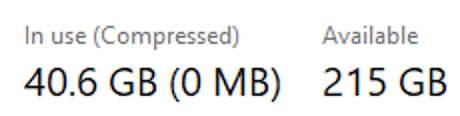Sure thing.I'd be interested in a longer post outlining the details. That would be very helpful to me, and I appreciate the offer.
Background
Our office is 100% Macs, so losing Bluebeam was not fun. We're also an ArchiCAD house, which makes it even more nonsensical that Nemechek, the parent company of Graphisoft that makes ArchiCAD, is also the parent company of Bluebeam. As our rep pointed out, they're under the umbrella but operate semi-independently, which is silly. But that's my opinion.
Options
Virtual Machines on all the Macs
- Not really a great option because instead of 20 workstations to support, I'd now have 40 and two operating systems to deal with
- We planned to move to Mac Studios, and the VM status of Windows on Apple Silicon was not encouraging. Sure, it'd work on Parallels or VMWare, but Windows support and licensing were opaque at best.
- Centralization and management of VMs was an added expense on top of the Bluebeam subscription, VM software, and Windows license
Centralized Server
- I chose this because, in the end, the upfront cost was high, but the residual costs each year were much lower compared to VMs.
- I can centrally manage terminal instances for each person.
- Update Bluebeam once for everyone
- Added benefit of PC server to virtualize other servers, so I over-spec'd it when buying
- Terminal Server licensing on Windows Server 2022 has the same 120-day grace period reset as the previous versions. So you can space out buying the terminal server licenses for each person until you've got the budget. But that's only temporary
- We went with the $300/person/year sub for everyone.
Machine
I spec'd out a ThinkMate pedestal server for the job. ThinkMate has great RAM pricing and a solid warranty so they were an easy choice over Dell or HP or rolling our own.
As I said, I over-spec'd. With a 24 Core AMD, 256GB of RAM, a 10Gig SFP+ card, and 2 1TB m.2 drives and an nVidia A2000 workstation GPU I added after it arrived. Total for hardware plus Server User licenses ran about $10K. So now we only worry about the recurring Bluebeam sub costs each year. And the ROI on the server is like 2 years with the couple of smaller servers and services I moved to that machine.
The overhead with all 20 architects using Bluebeam was not too bad. They max out at around 8GB of RAM per person, and when using Bluebeam heavily it can jump to 20GB per person. And it's rare for all 20 to be using it at once. We average about 10-14 at one time, usually, with 3-4 heavy users zooming around super large or complex PDFs.
The GPU allowed us to turn on hardware rendering in Bluebeam for everyone. That card does get slammed but hasn't had one issue working at 70-90% most days. Hardware rendering makes for some super smooth zooming in and out and quicker page rendering.
I have a small HDMI 4K dummy set to 2K (2560x1440) on the nVidia card to allow the maximum screen resolution for the remote users to be 2K. (https://www.amazon.com/gp/product/B07FB4VJL9/)
Software
Each user uses the Microsoft Remote Desktop app on their Mac to connect to their session. The MRD app lets us map Mac folders automatically to their PC session so they can open PDFs on their Mac or on the company NAS.
Drawbacks
The biggest drawback so far is opening PDFs from email requires a new process where the users have to remember to download the attachment and open MRD and then open Bluebeam to open the PDF in Bluebeam. MRD does have a Workspaces feature that would allow only select applications to be used instead of users going into a whole Windows instance. But I've yet to get that to work correctly. I also attached the RAM usage as of today with 16 people connected and either in use or just open Bluebeam.
If you have any questions or specifics you want expanded upon, just let me know. Hope that helps you all out.
Attachments
Last edited:
As an Amazon Associate, MacRumors earns a commission from qualifying purchases made through links in this post.