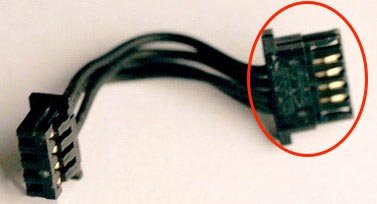Same issue here.
I upgraded my MacPro5,1 from Monterey to Ventura yesterday. I used OCLP 0.6.1. The install was smooth and easy. I applied the post patches. Everything works great except I have no Bluetooth. I found this on the OCLP site. I missed it before I did the upgrade:
========================================
Currently Unsupported/Broken Hardware in Ventura . . .
USB 1.1 (OHCI/UHCI) Support
For Penryn systems and pre-2013 Mac Pros, USB 1.1 support was outright removed in macOS Ventura. While USB 1.1 may seem unimportant, it handles many important devices on your system. These include:
Keyboard and Trackpad for laptops
IR Receivers
Bluetooth
With OpenCore Legacy Patcher v0.6.0, basic support has been implemented via Root Volume patching. However due to this, users will need to use a USB hub for installation and post-OS updates when patches are cleaned.
========================================
The above quote can be found in context here:
https://dortania.github.io/OpenCore-Legacy-Patcher/VENTURA-DROP.html#newly-dropped-hardware
I'm wondering if the reason I have no Bluetooth is because I used one of the front USB ports for the Flash drive install. If I had connected a USB 2.0 or higher hub and inserted the flash installer there, would that have made aa difference? Perhaps the presence of a USB 2.0 or higher hub would have made the installer install different USB drivers. It's unclear as stated on the OCLP site.
Bluetooth was fine on the same machine running Monterey. BTW my Bluetooth card has the BCM_4350C2 chipset. I believe it is the original card, not the Wifi 802.11ac a/b/g/n/ac & Bluetooth 4.0 upgrade card Apple sold at one time. Perhaps that's the issue - again, unclear based on the OCLP site.
My Mac specs: Mac Pro (Mid 2012) • 2 x 3.46 GHz 6-Core Intel Xeon • 128 GB RAM • 12+3+4 TB HDDs • 2TB + 1TB PCIe SSDs • 2 x SuperDrives • Radeon RX 580 8 GB • 1 x 30" + 2 x 20" Cinema Displays