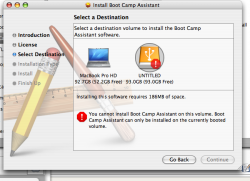I'm gonna have to make a Macintosh drivers disc on a CD-RW or something. This update will be the third driver CD that I've made so far and I've only had an Intel Mac for about two weeks 
Got a tip for us?
Let us know
Become a MacRumors Supporter for $50/year with no ads, ability to filter front page stories, and private forums.
Boot Camp 1.1.1 Released
- Thread starter micvog
- Start date
- Sort by reaction score
You are using an out of date browser. It may not display this or other websites correctly.
You should upgrade or use an alternative browser.
You should upgrade or use an alternative browser.
Well, just tried on Vista
This version still leave no support for Vista on Mac Pro. I still got 'no resources' issue with stock 7300GT graphic card and warning on PCI Express device and no drivers for 'Unknown devices'.
That's it.
This version still leave no support for Vista on Mac Pro. I still got 'no resources' issue with stock 7300GT graphic card and warning on PCI Express device and no drivers for 'Unknown devices'.
That's it.
kainjow said:Sounds like to me he's running only Windows on his Mac, and so that's not an option since Windows can't open DMGs.
Kainjow, I doubt it, since unless you have Vista RC1, it would be very foolish to get rid of your OS X partition. If so, it's just sad that someone could be that opposed to a better OS.
Mount the dmg (inside Boot Camp "show package contents" after installation in OS X, then move the files from that "disc" onto your Windows volume if you are using FAT 32, or onto a FAT 32 jump drive if you are using NTFS. Or you can just burn it to a CD, either way works fine (though the CD way is a little easier).
Also, I'm surprised people running Boot Camp don't know this already. Don't you guys read onmac.net? If not, you're probably missing out on some great features for Windows.
Not this again. Ok I installed bootcamp and made a new drivers disk. I then updated the drivers in xp and now I am unable to connect to my wireless network. This happened the last time I tried to update the drivers in xp. I really do not want to install xp again to fix this. If anyone has a clue how to fix this please let me know. Thanks.
dlastmango said:Im still having time sync issues even after version 1.1 Anyone else have the same?


Chris
Apple's 1.1 time solution is idiotic. They have a daemon run when you boot Windows that changes the time, but then nothing fixes it on the OS X side until you open it (then it automatically adjusts). What's more, I'm not sure the daemon runs when you come out of hibernation, so if you're smart and avoid full shutdown/restart (since hibernation is much faster booting up and down, cutting switch time in half), then Apple's solution may not work at all.
Back to the drawing board.
Alag28 said:can some1 give me an official answer? do we have to reinstall bootcamp?
if we do ...whats the procedure to completely remove bootcamp and reinstall it again?
No, just burn a new driver disk and run the installer again in Windows.
treblah said:No, just burn a new driver disk and run the installer again in Windows.
im sorry im such a mac noobie...can u give me some steps to do that?
do you have to reinstall windows and boot camp and repartition the HD? Or just update boot camp and make a new drivers cd and install that in windows?
rtdgoldfish said:I'm gonna have to make a Macintosh drivers disc on a CD-RW or something. This update will be the third driver CD that I've made so far and I've only had an Intel Mac for about two weeks
Remind me again what BETA mean. anyone? Anyone at all?
aiongiant said:does this work with xp64?
Nope
Eodchop said:Has anyone tried vista out yet?
Yah it sucks. . . OHHHH. You are talking wih Boot Camp. No Sorry can't help you on that one.
any word on mac pro SATA performance yet? That would be the big thing to fix, in my mind (and I don't even have, nor will be getting, a mac pro!).
mashinhead said:do you have to reinstall windows and boot camp and repartition the HD? Or just update boot camp and make a new drivers cd and install that in windows?
The answer is right here: http://www.apple.com/macosx/bootcamp/
I decided i wanted to install bootcamp finally since it supports external HD support im trying to set it up right now on my 100 gig 2.5 external on my MBP.. heres the error i keep getting... does this mean i have to go load a copy of osx on that external?
Attachments
joshwest said:I decided i wanted to install bootcamp finally since it supports external HD support im trying to set it up right now on my 100 gig 2.5 external on my MBP.. heres the error i keep getting... does this mean i have to go load a copy of osx on that external?
Boot Camp the application (which rests in your Utilities folder) must be installed on the startup volume.
You windows installation can rest on the external drive, provided you follow the correct instructions.
joshwest said:I decided i wanted to install bootcamp finally since it supports external HD support im trying to set it up right now on my 100 gig 2.5 external on my MBP.. heres the error i keep getting... does this mean i have to go load a copy of osx on that external?
I think you took "External HD Support" the wrong way. I'm pretty sure it means that now you can install Windows on the external HD, while the Boot Camp itself has to be installed on your OS X partition/HD. Good luck!
kainjow said:If you're on XP you can download dmg2iso to convert the DMG to an ISO and then use something else to mount the ISO or burn it:
http://vu1tur.eu.org/tools/
Just an FYI, this is now also mirrored here:
http://mac.majorgeeks.com/download5957.html
Wasn't this already out???
I am confused on something... how is this 1.1.1 version different than the 1.1 version released a couple of weeks ago? According to the read me, it fixes the same bugs and adds the same improvements to Boot Camp??? So how is it different???
I am confused on something... how is this 1.1.1 version different than the 1.1 version released a couple of weeks ago? According to the read me, it fixes the same bugs and adds the same improvements to Boot Camp??? So how is it different???
is the external windows installation on external drive officially supported, aka, i dont even need a 5gb partition on the internal drive?joshuawaire said:You windows installation can rest on the external drive, provided you follow the correct instructions.
the reason i'm asking is i only see this from the official documents
Ability to install Windows XP on any internal disk
you dont have to reinstall windowsbriansanderson said:Not this again. Ok I installed bootcamp and made a new drivers disk. I then updated the drivers in xp and now I am unable to connect to my wireless network. This happened the last time I tried to update the drivers in xp. I really do not want to install xp again to fix this. If anyone has a clue how to fix this please let me know. Thanks.
go to device manager, right click on the wireless adapter and update the driver
ongnoi said:I think you took "External HD Support" the wrong way. I'm pretty sure it means that now you can install Windows on the external HD, while the Boot Camp itself has to be installed on your OS X partition/HD. Good luck!
I don't see anything about external HD support. I'm pretty sure it's just internal.
Register on MacRumors! This sidebar will go away, and you'll see fewer ads.