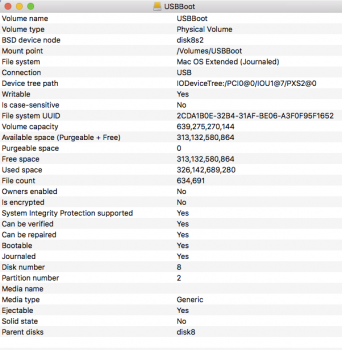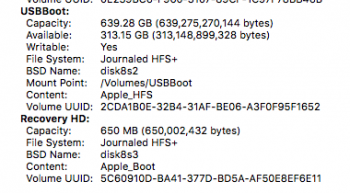Well, I took the plunge of faith and jumped into deep water. I formatted a new usb 2 stick with GUID partition and labeled it as NVMeBoot so that commands match, copied the UUID from my bootable usb 3 drive (with CCC copy of my Mackintosh drive). I had to disable SIP to play with CoreServices. However it was not successful. Here are the terminal events:
Krishnas-Mac-Pro:~ krishna$ mkdir -p /Volumes/NVMeBoot/System/Library/CoreServices/
Krishnas-Mac-Pro:~ krishna$ mkdir -p /Volumes/NVMeBoot/Library/Preferences/SystemConfiguration/
Krishnas-Mac-Pro:~ krishna$ mkdir -p /Volumes/NVMeBoot/System/Library/Caches/com.apple.kext.caches/Startup/
Krishnas-Mac-Pro:~ krishna$ cp /System/Library/CoreServices/SystemVersion.plist /Volumes/NVMeBoot/System/Library/CoreServices/
cp: /Volumes/NVMeBoot/System/Library/CoreServices/SystemVersion.plist: Permission denied
I'll appreciate if you can interpret the language and guide me where is it I am going wrong. Thanks
For permission issue, you may add "sudo" in front of the command, and enter password if required.