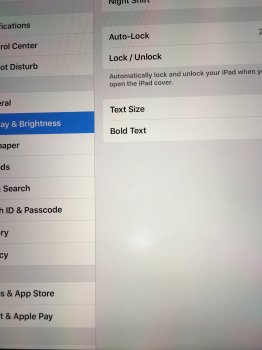So in the process of getting Apple to look and provide documentation of the price to repair the device. Then going to provide it to Amex (along with receipt) and then I should get a credit on my card and if the stars and the moon align, take it to Apple to fix.That's bad. But you have protection with Amex. I would like to know how that goes. I've never needed to use the coverage with my Amex.
Got a tip for us?
Let us know
Become a MacRumors Supporter for $50/year with no ads, ability to filter front page stories, and private forums.
You are using an out of date browser. It may not display this or other websites correctly.
You should upgrade or use an alternative browser.
You should upgrade or use an alternative browser.
How are the refurbished devices packaged?If you get a replacement, be sure and check that you receive a NEW iPad. The "genuises" love to palm off a refurbished device to replace your defective new one.
I just had this same exact issue in the same exact spot. While it was out of warranty, I had apple write me up a quote for the cost of the repair and my Visa card covered it under their extended warranty program.
Same problem here on my iPad Pro 10.5 which is ca. 12 months old. A bright spot appeared at ca. 4 cm above the home button in the middle of the screen. I have a 24 months warranty being in Europe.
I also wonder whether it's a heat dissipation issue. The area in the back of the iPad opposite to the spot can get quite hot. Has anyone got such a bright spot and never used a case?
I also wonder whether it's a heat dissipation issue. The area in the back of the iPad opposite to the spot can get quite hot. Has anyone got such a bright spot and never used a case?
Last edited:
I have an iPad Pro that I purchased about 13 months ago...Suddenly the bright spot has appeared about 2” above the home button, very distracting on a bright screen... my iPad is well protected with protection front and back, this is clearly an internal defect... I am very worried as it is just beyond the warranty period... this is not accidental damage, this is a design defect... I will make an appointment to assess this...
I have an iPad Pro that I purchased about 13 months ago...Suddenly the bright spot has appeared about 2” above the home button, very distracting on a bright screen... my iPad is well protected with protection front and back, this is clearly an internal defect... I am very worried as it is just beyond the warranty period... this is not accidental damage, this is a design defect... I will make an appointment to assess this...
bummer.
without being an apple engineer, and I think browsing around and this thread or other threads, I think the armchair consensus is its the internals crammed up against the screen in a razor thin body / wouldn't doubt it myself.
and its again the fruit company's longwithstanding desire to engineer maximum thinness, sometimes, often exceeding practicality. yet again.
Just filed my claim with Amex, I gave them the original price when I purchased it new...but I'm pretty sure they'll ask for some additional paperwork, which I got for a repair/replacement cost. The tech tried to take the item but kindly stopped them and mentioned the Amex policy. He just said "Oh that oh okay see you later"
I have the same issue on my 10.5 - a faint white spot about inch or so above the home button in portrait mode. I noticed it a long time ago and didn’t bother to fix it, but I’m going to sell soon and don’t think I should have to lose value on a defect I didn’t cause. The iPad is in excellent condition otherwise. I have an appointment tomorrow at the Apple Store. I have AppleCare+ so I’m hoping replacing isn’t going to be an issue. I’ve purchased AppleCare for a lot of products and the only claim I’ve ever filed was for a lightning cable (which technically wasn’t even for the device), so I won’t be happy if I have problems.
Does anyone have pics?
I’m curious what this looks like
I’ve heard it described but haven’t seen
I’m curious what this looks like
I’ve heard it described but haven’t seen
It looks like a little flashlight shining at you directly above the home button when viewing a white screen ... the picture doesn’t do it justice as it is brighter than that on a white screen... Went to Apple genius today and they won’t replace as I am just beyond the one year warranty... I don’t think this is right as it is a defect not caused by me in any way....don’t know what to do but very disappointed in Apple
Attachments
It looks like a little flashlight shining at you directly above the home button when viewing a white screen ... the picture doesn’t do it justice as it is brighter than that on a white screen... Went to Apple genius today and they won’t replace as I am just beyond the one year warranty... I don’t think this is right as it is a defect not caused by me in any way....don’t know what to do but very disappointed in Apple
I see it that’s a bummer
Seems to happen with 10.5 and 12.9gen2 but more prevalent on 10.5 right ?
Might wanna try AppleCare corporate or talk to a manager. Never know. A genius alone doesn’t have the ability to do anything
How far out beyond warranty is “just out of warranty”? That sucks
Did u buy with a card that has extended warranty? I got my 12.9 on discover that comes
With a 2nd year
How are the refurbished devices packaged?
I believe the unit they gave me today was a refurb. It came in a plain brown box and a thin white box.
I can't remember the whole spiel the tech gave me, but he assured me everything was basically brand new - battery, logic board, etc..
Initially I wasn't going to accept it, but after looking the unit over and finding it in perfect condition with no bright spot on the display, I was ok with what they gave me. I have a retail box to put it in and the accessories for it. I've switched to the 12.9 model and will sell this as a new replacement unit. Other than this display issue it's been a great iPad.
Last edited:
Why would you be entitled to a brand new device if the device you have has been thoroughly used? This has been going on for ages, even during the flip phone days, where people would get refurbished replacements when expecting brand new ones.
Why would you be entitled to a brand new device if the device you have has been thoroughly used? This has been going on for ages, even during the flip phone days, where people would get refurbished replacements when expecting brand new ones.
When it's a manufacturing defect and other people in this thread seem to be getting swapped with brand new devices, why shouldn't I get one too?
I've been been reading MacRumors forums long enough now to know that getting new devices for these types of issues under warranty happens a lot in stores.
Since becoming an Apple user around 2013, I've owned 4 iPhones, 5 iPads, 2 Macs, and 2 Apple Watches. I've purchased AppleCare for many of these devices and this is the only real claim I've ever filed.
That being said.. if I thought I was "entitled" to a new device, I would have stuck to my guns and refused to accept the refurbished iPad they brought out for me yesterday (because despite what the Apple Store employee told me, I'm sure it wasn't brand new). But after looking the unit over for scratches and dings and checking to make sure the display spot wasn't there, I was fine with the replacement.
Last edited:
I completely forgot I had a comment here.
Just wanted to add that my son has been through three iPad 10.5s (now on fourth) with the same issue, within 10 months of buying it. Inherent problem.
Take it back.
Just wanted to add that my son has been through three iPad 10.5s (now on fourth) with the same issue, within 10 months of buying it. Inherent problem.
Take it back.
It seems like 10.5 is significantly more prone to this than 12.9
Is that a fair assumption?
Is that a fair assumption?
I just got my replacement iPad Pro 10.5” for this issue. I had two small areas with it. I do not know if my replacement is brand new or not, but it’s so perfect, without any marks, that I feel that it might be a brand new device. I’m very happy to have swapped mine out and hope that this issue doesn’t crop up again on my new iPad.
I had my 12.9” replaced for exactly the same thing last year. Didn’t realise it was so widespread. Genius thought it was likely a component had expanded and was pressing on the back of the screen.
I had my 12.9” replaced for exactly the same thing last year. Didn’t realise it was so widespread. Genius thought it was likely a component had expanded and was pressing on the back of the screen.
It wouldn’t surprise me if it’s caused by an expanding battery. I noticed that my battery deteriorated at the same time as the white light patches appeared on the screen. The battery wasn’t considered bad enough yet to warrant a replacement, but battery monitoring apps had changed from showing 2-3% degradation to 11-12% degradation in a matter of weeks and this was at the same time that the white light patches appeared. It could be a coincidence, but I suspect that it’s related, at least for my case.
I’ve had the bright spot for a few months now. Can’t be bothered exchanging it just yet, it’s 512gb and full of content. Takes ages to restore.
When I’m in possession of the new iPad and that’s all setup, I’ll take my old one one in. Still plenty of time left on my Apple Care.
Amongst the more obvious benefits of the proposed new iPad Pro, I’m looking forward to tap to wake. I’m used to doing it on my phone now.
When I’m in possession of the new iPad and that’s all setup, I’ll take my old one one in. Still plenty of time left on my Apple Care.
Amongst the more obvious benefits of the proposed new iPad Pro, I’m looking forward to tap to wake. I’m used to doing it on my phone now.
I’ve had the bright spot for a few months now. Can’t be bothered exchanging it just yet, it’s 512gb and full of content. Takes ages to restore.
When I’m in possession of the new iPad and that’s all setup, I’ll take my old one one in. Still plenty of time left on my Apple Care.
Amongst the more obvious benefits of the proposed new iPad Pro, I’m looking forward to tap to wake. I’m used to doing it on my phone now.
Tap to wake may not come to new iPads if they aren’t oled (not expected to be ) and there isn’t software implementation
Tap to wake may not come to new iPads if they aren’t oled (not expected to be ) and there isn’t software implementation
Good point, damn. I was assuming it could be done with LCD, but now you mention it I remember reading that. Heyho.
Without a home button, will that mean the only way to wake it will be the power button, when there isn’t a keyboard attached? Hope not.
Mine has a very faint spot as well and it is just noticeable when scrolling on a white web page. I don't know if it is worth taking it in yet as you have to look closely to see it. Apple probably won't even notice it.
Register on MacRumors! This sidebar will go away, and you'll see fewer ads.