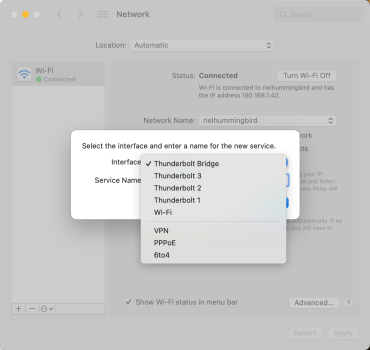Got a tip for us?
Let us know
Become a MacRumors Supporter for $50/year with no ads, ability to filter front page stories, and private forums.
Caldigit TS4 Dock
- Thread starter macphoto861
- Start date
- Sort by reaction score
You are using an out of date browser. It may not display this or other websites correctly.
You should upgrade or use an alternative browser.
You should upgrade or use an alternative browser.
Keep in mind that the M8 is a USB device and the TS4 is a Thunderbolt device, so you will definitely need to ensure that you're using the Thunderbolt 4 cable to connect the dock to the computer and then a USB-C cable (or Thunderbolt 4) cable to connect the display to the dock. This is expected behavior– Samsung isn't going to include a Thunderbolt cable with the display.nevermind, i switched usb c cables and it worked.
I used the caldigit cable to go from my dock to the monitor and the cable that came with the monitor to connect my MBP to the dock. Maybe something related to the power ratings on the cable.
Also note that you can edit your own posts.
thanks for your input but it actually worked for me once I switched the cables, which is very odd actually as I believe what you said must be trueKeep in mind that the M8 is a USB device and the TS4 is a Thunderbolt device, so you will definitely need to ensure that you're using the Thunderbolt 4 cable to connect the dock to the computer and then a USB-C cable (or Thunderbolt 4) cable to connect the display to the dock. This is expected behavior– Samsung isn't going to include a Thunderbolt cable with the display.
Also note that you can edit your own posts.
it works for me with -
MBP to Dock - connected using USB c cable that came with Samsung M8
Dock to Monitor - connected using TB4 cable that came with TS4
You should check in System Information that the dock is actually connected to the Mac as a Thunderbolt device and not as USB. It is compatible with USB-only devices, you just won't get full performance out of it. Thunderbolt 4 cables are universal so it's not surprising that it'd work coming out of the dock to the display.thanks for your input but it actually worked for me once I switched the cables, which is very odd actually as I believe what you said must be true
it works for me with -
MBP to Dock - connected using USB c cable that came with Samsung M8
Dock to Monitor - connected using TB4 cable that came with TS4
I just discovered this thread because after receiving my TS4 yesterday and setting it up, I discovered that ethernet doesn't work at all. I don't see any illumination around the ethernet jack on the back of the dock when the cable is plugged in, which suggests that it isn't picking up the connection. And when I follow their support article's recommendation to create a new network service, I couldn't get past step 3 because “Thunderbolt Ethernet Slot X” isn’t an option in the drop-down menu when I try to create a new network service. I only see this:Yeah, it’s still not available for Mac so I couldn’t try it. I’m surprised that despite most of their customers likely being on Macs, Caldigit prioritized the firmware updater for windows and still hasn’t released a Mac version nearly a month later.
It’s release notes also don’t mention any fix for excessive cpu usage when using the built in Ethernet or the issue of the Ethernet being reset on restarts.
I believe that also indicates that the TS4 isn't "seeing" the ethernet connection?
For now, I'm using an ethernet-to-USB-c adapter. Not the end of the world, but I'd rather not use up a USB-c port for ethernet.
Is there any point in calling CalDigit, or will they just tell me I have to wait for the firmware update? I'm wondering if I have a hardware problem, given that there's no light on the ethernet port on the back and that I can't create a network service with "Thunderbolt ethernet slot x".
Attachments
I'm having another issue with the TS4 dock. My Apple Studio Display is plugged into the dock, which is connected to my 14" M1 Max MBP.
In the Sound preference pane, the ASD microphone and speakers do not show up as options. Is anyone else experiencing this?


In the Sound preference pane, the ASD microphone and speakers do not show up as options. Is anyone else experiencing this?
I believe that also indicates that the TS4 isn't "seeing" the ethernet connection?
Is the TS4 visible in the Thunderbolt tab of System Information.app?I'm having another issue with the TS4 dock. My Apple Studio Display is plugged into the dock, which is connected to my 14" M1 Max MBP.
In the Sound preference pane, the ASD microphone and speakers do not show up as options. Is anyone else experiencing this?
Is the USB hub of the TS4 visible in the USB tab of System Information.app?
Is the Ethernet controller of the TS4 visible in the PCI tab of System Information.app?
Is the Apple Studio Display visible in the Thunderbolt tab of System Information.app?
Is the USB controller and hub and audio device of the Apple Studio Display visible in the Thunderbolt tab of System Information.app?
No, the TS4 is not visible in the Thunderbolt/USB4 tab. I see 3 devices listed:Is the TS4 visible in the Thunderbolt tab of System Information.app?
Is the USB hub of the TS4 visible in the USB tab of System Information.app?
Is the Ethernet controller of the TS4 visible in the PCI tab of System Information.app?
Is the Apple Studio Display visible in the Thunderbolt tab of System Information.app?
Is the USB controller and hub and audio device of the Apple Studio Display visible in the Thunderbolt tab of System Information.app?
- Thunderbolt Bus 0: MacBook Pro
- Thunderbolt/USB4 Bus 1: MacBook Pro. Status: no device connected
- Thunderbolt/USB4 Bus 2: Macbook Pro. Status: no device connected
Yes, the TS4 is visible in the USB hub.
- USB 3.1 Bus > USB 3.0 Hub > TS4 USB 3.2 Gen2 Hub
No, nothing is listed in the PCI tab. It says:
"This computer does not contain any PCI cards or devices."
No, I do not see the ASD listed in the Thunderbolt tab. (See list of what is listed above).
No, the USB controller and hub and audio device of the ASD isn't listed in the Thunderbolt tab. (Again, see list above of what is listed.)
What does this mean?
There's pretty much at least one of 3 things going on: you're not using the Thunderbolt 4 cable that came with the dock, you have the cable plugged into the wrong port on the dock, or you're not running macOS 11.4 or later.No, the TS4 is not visible in the Thunderbolt/USB4 tab. I see 3 devices listed:
- Thunderbolt Bus 0: MacBook Pro
- Thunderbolt/USB4 Bus 1: MacBook Pro. Status: no device connected
- Thunderbolt/USB4 Bus 2: Macbook Pro. Status: no device connected
Yes, the TS4 is visible in the USB hub.
- USB 3.1 Bus > USB 3.0 Hub > TS4 USB 3.2 Gen2 Hub
The TS4 dock is not connecting as a Thunderbolt device. Bad cable or bad Thunderbolt port? The PCI Ethernet device inside the dock can only work when the dock connects as Thunderbolt. It cannot work when the dock connects as USB.No, the TS4 is not visible in the Thunderbolt/USB4 tab. I see 3 devices listed:
- Thunderbolt Bus 0: MacBook Pro
- Thunderbolt/USB4 Bus 1: MacBook Pro. Status: no device connected
- Thunderbolt/USB4 Bus 2: Macbook Pro. Status: no device connected
No, nothing is listed in the PCI tab. It says:
"This computer does not contain any PCI cards or devices."
Does the ASD appear as a Thunderbolt device when it is not connected to the TS4?No, I do not see the ASD listed in the Thunderbolt tab. (See list of what is listed above).
No, the USB controller and hub and audio device of the ASD isn't listed in the Thunderbolt tab. (Again, see list above of what is listed.)
Pictures that identify the USB buses might be helpful.Yes, the TS4 is visible in the USB hub.
- USB 3.1 Bus > USB 3.0 Hub > TS4 USB 3.2 Gen2 Hub
Which USB Bus is it? I suppose it must be the Mac's USB bus since the dock is not connecting as Thunderbolt.
What's the middle USB 3.0 hub? The dock might contain multiple hubs because it has many USB ports and devices.
What's the USB connection speed? A charging cable or bad cable might appear as 480 Mb/s (USB 2.0). A USB 3.x hub should appear as two hubs, one for USB 3.x devices (either 5 Gbps or 10 Gbps) and another for USB 1.1/2.0 devices. Connect a mouse or keyboard - those are usually always USB 1.1/2.0 devices.
Do you have a Thunderbolt 3 device with two Thunderbolt 3 ports that you can put between the Mac and the dock?
- I am using the TB4 cable that came with the dock.
- I have the TB4 cable plugged into the "computer" TB port on the back of the dock.
- I am running 12.5.1.
USB 3.1 Bus:
Host Controller Driver: AppleT6000USBXHCI
USB3.0 Hub:
Product ID: 0x0b40
Vendor ID: 0x8087 (Intel Corporation)
Version: 12.34
Speed: Up to 10 Gb/s
Manufacturer: Intel Corporation.
Location ID: 0x00200000 / 2
Current Available (mA): 900
Current Required (mA): 0
Extra Operating Current (mA): 0
TS4 USB3.2 Gen2 HUB:
Product ID: 0x5500
Vendor ID: 0x2188 (CalDigit)
Version: 1.02
Speed: Up to 10 Gb/s
Manufacturer: CalDigit, Inc
Location ID: 0x00240000 / 5
Current Available (mA): 900
Current Required (mA): 0
Extra Operating Current (mA): 0
TS4 USB3.2 Gen2 HUB:
Product ID: 0x5502
Vendor ID: 0x2188 (CalDigit)
Version: 1.02
Speed: Up to 10 Gb/s
Manufacturer: CalDigit, Inc
Location ID: 0x00242000 / 8
Current Available (mA): 900
Current Required (mA): 0
Extra Operating Current (mA): 0
Cam Link 4K:
Product ID: 0x0066
Vendor ID: 0x0fd9 (Elgato Systems GmbH)
Version: 0.00
Serial Number: 00061583D0000
Speed: Up to 5 Gb/s
Manufacturer: Elgato
Location ID: 0x00242200 / 14
Current Available (mA): 900
Current Required (mA): 800
Extra Operating Current (mA): 0
TS4 USB3.2 Gen2 HUB:
Product ID: 0x5501
Vendor ID: 0x2188 (CalDigit)
Version: 1.02
Speed: Up to 10 Gb/s
Manufacturer: CalDigit, Inc
Location ID: 0x00241000 / 10
Current Available (mA): 900
Current Required (mA): 0
Extra Operating Current (mA): 0
USB 10/100/1000 LAN:
Product ID: 0x8153
Vendor ID: 0x0bda (Realtek Semiconductor Corp.)
Version: 30.00
Serial Number: 003DFF
Speed: Up to 5 Gb/s
Manufacturer: Realtek
Location ID: 0x00230000 / 4
Current Available (mA): 900
Current Required (mA): 288
Extra Operating Current (mA): 0
TS4 USB2.0 Hub:
Product ID: 0x5802
Vendor ID: 0x2188 (CalDigit)
Version: 1.01
Speed: Up to 480 Mb/s
Manufacturer: CalDigit, Inc.
Location ID: 0x00100000 / 1
Current Available (mA): 500
Current Required (mA): 0
Extra Operating Current (mA): 0
TPS DMC Family:
Product ID: 0xace1
Vendor ID: 0x0451 (Texas Instruments)
Version: 1.50
Serial Number: A587081661530F96CA496A00A26AD45
Speed: Up to 1.5 Mb/s
Manufacturer: Texas Instruments Inc
Location ID: 0x00130000 / 3
Current Available (mA): 500
Extra Operating Current (mA): 0
TS4 USB2.0 HUB:
Product ID: 0x5510
Vendor ID: 0x2188 (CalDigit)
Version: 1.02
Speed: Up to 480 Mb/s
Manufacturer: CalDigit, Inc
Location ID: 0x00110000 / 6
Current Available (mA): 500
Current Required (mA): 0
Extra Operating Current (mA): 0
Composite Device:
Product ID: 0x7112
Vendor ID: 0x2188 (CalDigit)
Version: 1.00
Speed: Up to 12 Mb/s
Location ID: 0x00115000 / 7
Current Available (mA): 500
Current Required (mA): 0
Extra Operating Current (mA): 0
TS4 USB2.0 HUB:
Product ID: 0x5512
Vendor ID: 0x2188 (CalDigit)
Version: 1.02
Speed: Up to 480 Mb/s
Manufacturer: CalDigit, Inc
Location ID: 0x00112000 / 11
Current Available (mA): 500
Current Required (mA): 0
Extra Operating Current (mA): 0
Shure MV7:
Product ID: 0x1012
Vendor ID: 0x14ed (Shure Inc.)
Version: 0.02
Speed: Up to 12 Mb/s
Manufacturer: Shure Inc
Location ID: 0x00112100 / 13
Current Available (mA): 500
Current Required (mA): 100
Extra Operating Current (mA): 0
TS4 USB2.0 HUB:
Product ID: 0x5511
Vendor ID: 0x2188 (CalDigit)
Version: 1.02
Speed: Up to 480 Mb/s
Manufacturer: CalDigit, Inc
Location ID: 0x00111000 / 9
Current Available (mA): 500
Current Required (mA): 0
Extra Operating Current (mA): 0
CalDigit TS4 Audio - Rear:
Product ID: 0x6536
Vendor ID: 0x2188 (CalDigit)
Version: 1.12
Speed: Up to 12 Mb/s
Manufacturer: CalDigit,Inc.
Location ID: 0x00111400 / 12
Current Available (mA): 500
Current Required (mA): 100
Extra Operating Current (mA): 0
What sort of device would this be?Do you have a Thunderbolt 3 device with two Thunderbolt 3 ports that you can put between the Mac and the dock?
Also, when I plug my ASD directly into my MacBook Pro, this is what I see listed in the Thunderbolt tab of System Information. Shouldn't the ASD show up as connected via Thunderbolt? I've tried two different TB cables with the same result. And two different TB ports on the MacBook Pro.
Thunderbolt Bus 0:
Vendor Name: Apple Inc.
Device Name: MacBook Pro
Domain UUID: C7BC61A1-26EC-4AC5-A87F-84815A1C1BC0
Thunderbolt/USB4 Bus 1:
Vendor Name: Apple Inc.
Device Name: MacBook Pro
UID: 0x05ACB2851D3AF451
Route String: 0
Domain UUID: 7FE6ABB8-4467-4C99-B97E-5502019A37E3
Port:
Status: No device connected
Link Status: 0x100
Speed: Up to 40 Gb/s x1
Current Link Width: 0x1
Receptacle: 2
Thunderbolt/USB4 Bus 2:
Vendor Name: Apple Inc.
Device Name: MacBook Pro
UID: 0x05ACB2851D3AF452
Route String: 0
Domain UUID: 8B3668E3-B3B4-42A6-80CE-DC570A99BA8C
Port:
Status: No device connected
Link Status: 0x100
Speed: Up to 40 Gb/s x1
Current Link Width: 0x1
Receptacle: 3
Thunderbolt Bus 0:
Vendor Name: Apple Inc.
Device Name: MacBook Pro
Domain UUID: C7BC61A1-26EC-4AC5-A87F-84815A1C1BC0
Thunderbolt/USB4 Bus 1:
Vendor Name: Apple Inc.
Device Name: MacBook Pro
UID: 0x05ACB2851D3AF451
Route String: 0
Domain UUID: 7FE6ABB8-4467-4C99-B97E-5502019A37E3
Port:
Status: No device connected
Link Status: 0x100
Speed: Up to 40 Gb/s x1
Current Link Width: 0x1
Receptacle: 2
Thunderbolt/USB4 Bus 2:
Vendor Name: Apple Inc.
Device Name: MacBook Pro
UID: 0x05ACB2851D3AF452
Route String: 0
Domain UUID: 8B3668E3-B3B4-42A6-80CE-DC570A99BA8C
Port:
Status: No device connected
Link Status: 0x100
Speed: Up to 40 Gb/s x1
Current Link Width: 0x1
Receptacle: 3
It looks like your computer's Thunderbolt ports just aren't working. You can try resetting the NVRAM and SMC on the computer, but if that doesn't work, it looks like you'll need to have the computer serviced.Also, when I plug my ASD directly into my MacBook Pro, this is what I see listed in the Thunderbolt tab of System Information. Shouldn't the ASD show up as connected via Thunderbolt? I've tried two different TB cables with the same result. And two different TB ports on the MacBook Pro.
Thunderbolt Bus 0:
Vendor Name: Apple Inc.
Device Name: MacBook Pro
Domain UUID: C7BC61A1-26EC-4AC5-A87F-84815A1C1BC0
Thunderbolt/USB4 Bus 1:
Vendor Name: Apple Inc.
Device Name: MacBook Pro
UID: 0x05ACB2851D3AF451
Route String: 0
Domain UUID: 7FE6ABB8-4467-4C99-B97E-5502019A37E3
Port:
Status: No device connected
Link Status: 0x100
Speed: Up to 40 Gb/s x1
Current Link Width: 0x1
Receptacle: 2
Thunderbolt/USB4 Bus 2:
Vendor Name: Apple Inc.
Device Name: MacBook Pro
UID: 0x05ACB2851D3AF452
Route String: 0
Domain UUID: 8B3668E3-B3B4-42A6-80CE-DC570A99BA8C
Port:
Status: No device connected
Link Status: 0x100
Speed: Up to 40 Gb/s x1
Current Link Width: 0x1
Receptacle: 3
I shut down the computer, waited 30 seconds, and then restarted. Now everything is working as expected!It looks like your computer's Thunderbolt ports just aren't working. You can try resetting the NVRAM and SMC on the computer, but if that doesn't work, it looks like you'll need to have the computer serviced.
Thanks for your help!
Here's a screenshot of what I see in the USB tab of the System Information app, followed by what is listed when I click on "USB 3.2 Bus".
- I am using the TB4 cable that came with the dock.
- I have the TB4 cable plugged into the "computer" TB port on the back of the dock.
- I am running 12.5.1.
That's an interesting layout for the internal hubs.
Code:
┬──── 0x00000000 USB 3.1 Bus Host Controller Driver AppleT6000USBXHCI
├┬─── 0x00100000 / 1 0x5802:0x2188 480 Intel Corporation USB3.0 Hub
│├┬── 0x00110000 / 6 0x5510:0x2188 480 CalDigit TS4 USB3.2 Gen2 HUB
││├┬─ 0x00111000 / 9 0x5511:0x2188 480 CalDigit TS4 USB3.2 Gen2 HUB
│││└─ 0x00111400 / 12 0x6536:0x2188 12 Elgato Systems GmbH Cam Link 4K
││├┬─ 0x00112000 / 11 0x5512:0x2188 480 CalDigit TS4 USB3.2 Gen2 HUB
│││└─ 0x00112100 / 13 0x1012:0x14ed 12 Realtek Semiconductor Corp. USB 10/100/1000 LAN
││└── 0x00115000 / 7 0x7112:0x2188 12 CalDigit TS4 USB2.0 Hub
│└─── 0x00130000 / 3 0xace1:0x0451 1.5 Texas Instruments TPS DMC Family
└┬─── 0x00200000 / 2 0x0b40:0x8087 10 CalDigit TS4 USB2.0 HUB
├─── 0x00230000 / 4 0x8153:0x0bda 5 CalDigit Composite Device
└┬── 0x00240000 / 5 0x5500:0x2188 10 CalDigit TS4 USB2.0 HUB
├── 0x00241000 / 10 0x5501:0x2188 10 Shure Inc. Shure MV7
└┬─ 0x00242000 / 8 0x5502:0x2188 10 CalDigit TS4 USB2.0 HUB
└─ 0x00242200 / 14 0x0066:0x0fd9 5 CalDigit CalDigit TS4 Audio - RearThe deeper the hub, the slower the performance might be but it's probably not noticeable. I would use IORegistryExplorer.app to map where all the ports of the dock connect in the above tree (you need a USB 2.0 device to map the USB 2.0 part of the tree and a USB 3.x device to map the UsB 3.x part of the tree). This will tell you which ports are the fastest.
It looks like the Apple Studio Display is connecting at only 20 Gbps. Are you using a USB-C cable instead of a Thunderbolt cable? I suppose 20 Gbps is enough to get 5K60 10bpc since the Mac and display both support DSC (11.23 Gbps of DisplayPort data), but you'll get less than the max 10 Gbps USB write performance to devices connected to the Apple Studio Display's USB-C ports.I shut down the computer, waited 30 seconds, and then restarted. Now everything is working as expected!
Even if the dock connects via Thunderbolt, the USB part of the dock will still connect to the Mac's USB controller (AppleT6000USBXHCI) since the Mac and dock support USB Tunnelling.
Any Thunderbolt 3 device with two Thunderbolt 3 ports, such as a Thunderbolt 3 dock, or a Thunderbolt 3 hard drive or PCIe enclosure. If a Thunderbolt 4 dock is connected to a Thunderbolt 3 port, then USB tunnelling will not be used and the Thunderbolt 4 dock's built-in USB controller will appear as a new USB bus and will get used as the bus that its hubs are connected to. Avoiding USB tunnelling might give higher USB transfer speeds since USB controllers of M series Macs are known to be slightly less performant.What sort of device would this be?
Thanks! Somehow none of the TB ports on my M1 Max MBP were working. I shut down the computer, let it sit for 30 seconds, and restarted. Problem solved. Now everything is working as expected.That's an interesting layout for the internal hubs.
What's not listed is the ports that are unused in each hub.Code:┬──── 0x00000000 USB 3.1 Bus Host Controller Driver AppleT6000USBXHCI ├┬─── 0x00100000 / 1 0x5802:0x2188 480 Intel Corporation USB3.0 Hub │├┬── 0x00110000 / 6 0x5510:0x2188 480 CalDigit TS4 USB3.2 Gen2 HUB ││├┬─ 0x00111000 / 9 0x5511:0x2188 480 CalDigit TS4 USB3.2 Gen2 HUB │││└─ 0x00111400 / 12 0x6536:0x2188 12 Elgato Systems GmbH Cam Link 4K ││├┬─ 0x00112000 / 11 0x5512:0x2188 480 CalDigit TS4 USB3.2 Gen2 HUB │││└─ 0x00112100 / 13 0x1012:0x14ed 12 Realtek Semiconductor Corp. USB 10/100/1000 LAN ││└── 0x00115000 / 7 0x7112:0x2188 12 CalDigit TS4 USB2.0 Hub │└─── 0x00130000 / 3 0xace1:0x0451 1.5 Texas Instruments TPS DMC Family └┬─── 0x00200000 / 2 0x0b40:0x8087 10 CalDigit TS4 USB2.0 HUB ├─── 0x00230000 / 4 0x8153:0x0bda 5 CalDigit Composite Device └┬── 0x00240000 / 5 0x5500:0x2188 10 CalDigit TS4 USB2.0 HUB ├── 0x00241000 / 10 0x5501:0x2188 10 Shure Inc. Shure MV7 └┬─ 0x00242000 / 8 0x5502:0x2188 10 CalDigit TS4 USB2.0 HUB └─ 0x00242200 / 14 0x0066:0x0fd9 5 CalDigit CalDigit TS4 Audio - Rear
The deeper the hub, the slower the performance might be but it's probably not noticeable. I would use IORegistryExplorer.app to map where all the ports of the dock connect in the above tree (you need a USB 2.0 device to map the USB 2.0 part of the tree and a USB 3.x device to map the UsB 3.x part of the tree). This will tell you which ports are the fastest.
It looks like the Apple Studio Display is connecting at only 20 Gbps. Are you using a USB-C cable instead of a Thunderbolt cable? I suppose 20 Gbps is enough to get 5K60 10bpc since the Mac and display both support DSC (11.23 Gbps of DisplayPort data), but you'll get less than the max 10 Gbps USB write performance to devices connected to the Apple Studio Display's USB-C ports.
Even if the dock connects via Thunderbolt, the USB part of the dock will still connect to the Mac's USB controller (AppleT6000USBXHCI) since the Mac and dock support USB Tunnelling.
Any Thunderbolt 3 device with two Thunderbolt 3 ports, such as a Thunderbolt 3 dock, or a Thunderbolt 3 hard drive or PCIe enclosure. If a Thunderbolt 4 dock is connected to a Thunderbolt 3 port, then USB tunnelling will not be used and the Thunderbolt 4 dock's built-in USB controller will appear as a new USB bus and will get used as the bus that its hubs are connected to. Avoiding USB tunnelling might give higher USB transfer speeds since USB controllers of M series Macs are known to be slightly less performant.
what command gave you this output?That's an interesting layout for the internal hubs.
Code:┬──── 0x00000000 USB 3.1 Bus Host Controller Driver AppleT6000USBXHCI ├┬─── 0x00100000 / 1 0x5802:0x2188 480 Intel Corporation USB3.0 Hub │├┬── 0x00110000 / 6 0x5510:0x2188 480 CalDigit TS4 USB3.2 Gen2 HUB ││├┬─ 0x00111000 / 9 0x5511:0x2188 480 CalDigit TS4 USB3.2 Gen2 HUB │││└─ 0x00111400 / 12 0x6536:0x2188 12 Elgato Systems GmbH Cam Link 4K ││├┬─ 0x00112000 / 11 0x5512:0x2188 480 CalDigit TS4 USB3.2 Gen2 HUB │││└─ 0x00112100 / 13 0x1012:0x14ed 12 Realtek Semiconductor Corp. USB 10/100/1000 LAN ││└── 0x00115000 / 7 0x7112:0x2188 12 CalDigit TS4 USB2.0 Hub │└─── 0x00130000 / 3 0xace1:0x0451 1.5 Texas Instruments TPS DMC Family └┬─── 0x00200000 / 2 0x0b40:0x8087 10 CalDigit TS4 USB2.0 HUB ├─── 0x00230000 / 4 0x8153:0x0bda 5 CalDigit Composite Device └┬── 0x00240000 / 5 0x5500:0x2188 10 CalDigit TS4 USB2.0 HUB ├── 0x00241000 / 10 0x5501:0x2188 10 Shure Inc. Shure MV7 └┬─ 0x00242000 / 8 0x5502:0x2188 10 CalDigit TS4 USB2.0 HUB └─ 0x00242200 / 14 0x0066:0x0fd9 5 CalDigit CalDigit TS4 Audio - Rear
I made it by hand using the info provided by @badlydrawnboy . I copy and pasted the box drawing characters from the output of my pcitree.sh script.what command gave you this output?
Keyboard preference panel has an option "Show input men in menu bar". The menu has a "Show Emoji & Symbols" option which shows the "Character Viewer" window. The window has a "Box Drawing" section that includes the special characters.
The output would look better if the space between lines was reduced like it is in the linked GitHub page.
TS4 uses the one lane of PCIe 3 for the PCIe Ethernet controller. Other Thunderbolt 4 docks use a USB to Ethernet adapter and don't use the PCIe lane at all.This
is most interesting. It shows that on a TB4 hub PCIe bandwith is reduced from PCIe 3x4 to PCIe 3x1
And TS4 has that TB4 hub integrated.
PCIe Ethernet controller is more performant than USB Ethernet adapter and it doesn't use up part of the 10 Gbps bandwidth that's used for the USB devices and adapters.
The disadvantage is that the PCIe Ethernet controller cannot be used if the TS4 is connected to a non-Thunderbolt host.
The TS3+ also uses one lane of PCIe 3x1 for the PCIe Ethernet (1GB in that case) but it's not castrating the passthrough TB3 port. That was my point. Why should one ever want 2 limited PCIe 3x1 TB3 ports (on the TS4) instead of one full PCIe 3x4 TB3 port (on the TS3+) really, when TB3/4 is all about bandwith (daisy chaining, eGPU etc.)? Bad tradeoff imho. And you'd better have a TB3 enclosure with a decent 10 or 20 Gbit Ethernet card than that "Quasimodo" 2,5Gb port anyway. Do the math folksTS4 uses the one lane of PCIe 3 for the PCIe Ethernet controller. Other Thunderbolt 4 docks use a USB to Ethernet adapter and don't use the PCIe lane at all.
PCIe Ethernet controller is more performant than USB Ethernet adapter and it doesn't use up part of the 10 Gbps bandwidth that's used for the USB devices and adapters.
The disadvantage is that the PCIe Ethernet controller cannot be used if the TS4 is connected to a non-Thunderbolt host.
Where does it say the downstream Thunderbolt ports on the TS4 are limited to PCIe gen 3 x1?The TS3+ also uses one lane of PCIe 3x1 for the PCIe Ethernet (1GB in that case) but it's not castrating the passthrough TB3 port. That was my point. Why should one ever want 2 limited PCIe 3x1 TB3 ports (on the TS4) instead of one full PCIe 3x4 TB3 port (on the TS3+) really, when TB3/4 is all about bandwith (daisy chaining, eGPU etc.)? Bad tradeoff imho. And you'd better have a TB3 enclosure with a decent 10 or 20 Gbit Ethernet card than that "Quasimodo" 2,5Gb port anyway. Do the math folks
All the downstream Thunderbolt 4 ports of a Thunderbolt 4 dock/hub are full speed allowing downstream Thunderbolt devices to use up ≈22 Gbps of PCIe data just like any Thunderbolt 3 dock or device with a downstream Thunderbolt port.
So you say pci bandwith is allocated whether there's a TS4 hub or not? I was under the impression that a TB4 hub (which is also in the TS4) splits the full PCIe 3x4 anytime. Apologies if I misunderstood that badly. My thoughts on that 2,5GB port still hold up.
Register on MacRumors! This sidebar will go away, and you'll see fewer ads.