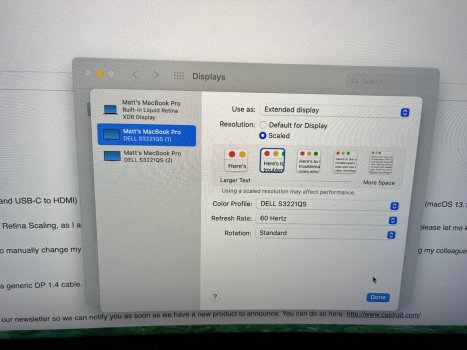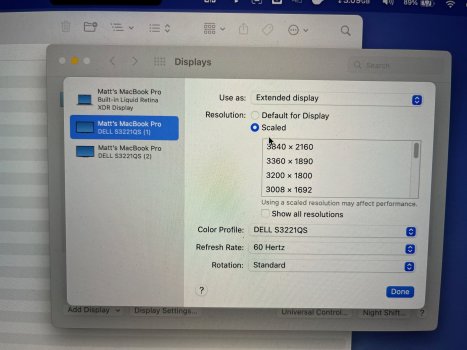What's the problem? They don't have an HDMI output? I think that's a feature. You don't get stuck with the DisplayPort to HDMI adapter that they choose. You get to choose the adapter. And you can upgrade the adapter when a better one comes out.
A USB-C or Thunderbolt dock can only ever receive a DisplayPort signal from the host computer. It's a good thing the TS4 exposes the DisplayPort signal instead of mucking it up with an HDMI adapter. I'm not sure how it would be possible for a display that support DisplayPort and HDMI to have fewer options with a DisplayPort connection from a dock.
What is the behaviour that they see with Goshen Ridge that doesn't exist with Titan Ridge?
Only USB-C to HDMI 2.1 adapters use HBR3. HDMI 2.0 adapters only require HBR2.
What behavior?
No. No HDMI output. Normally, I would agree, but the DP1.4 on the TS4 to DP1.2 on my monitor, prohibits the normal use of the MacOS Retina Scaling options (thumbnails). I use this for my normal workflow. EVERY single DP to HDMI adapter I tried (I tried a combination of 14 different cables and adapters) will not produce the Retina Scaling options.
I don't have an evidence that the display is limiting the options. I only have two monitors, both with HMDI 2.0 and DP 1.2 (Dell S3221QS). This is the case whether using DP directly from the Mac TB4 port or from the TS4 DP output.
The behavior is Apple's Retina Scaling display features (thumbnail options) are not available when using the DP connection (of any kind). The other issue is that when using two USBC to HDMI adapters, from the Mac directly OR from the TS4, I cannot get both monitors to display 4K@60Hz. The second monitor is always 30Hz. If I mix one adapter with one one-piece cable (USBC to HDMI), I am able to get both monitors @60Hz (the cables use a Parade PS186 chipset and the adapters use a Realtek RTD2172U chipset).
I don't have any knowledge of how a Titan Ridge chipset would behave, yet. Do you know which devices may be using this chipset? I could test them.
Plugable determined a potential problem with the Goshen chipset. Here is their response...
"...one of our specialists is investigating a potential issue with Intel's Goshen Ridge Thunderbolt chipset supporting dual 4K 60Hz displays with DisplayPort HBR3 (High Bit Rate version 3) adapters like the Plugable USBC-HDMI, the Plugable USBC-HDMI-CABLES should be unaffected as these are DisplayPort HBR2 devices. The HBR version determines the amount of bandwidth available for the external displays. HBR2 can support 4K 60Hz, while HBR3 is required for 5K 60Hz and 8K 30Hz resolutions.
The Plugable TBT4-HUB3C and from what I can tell the CalDigit docking station are both based on Intel's Goshen Ridge platform. We are not yet 100% sure what is causing this behavior and one of our specialists is currently investigating this issue. It also looks like mixing the HBR2 and HBR3 adapters will allow for 2x 4K60Hz displays in most cases ( with the TBT4-HUB3C at least ) and this tracks with what you have reported."