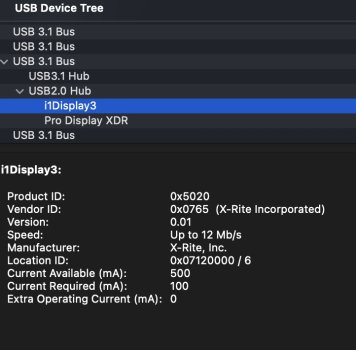Got a tip for us?
Let us know
Become a MacRumors Supporter for $50/year with no ads, ability to filter front page stories, and private forums.
Can't calibrate new XDR MacBook Pro display - missing 'Color' button, calibration option.
- Thread starter Sowelu
- Start date
- Sort by reaction score
You are using an out of date browser. It may not display this or other websites correctly.
You should upgrade or use an alternative browser.
You should upgrade or use an alternative browser.
Wow. Am I glad I found this. I just received my brand new MacBook Pro M2 16-Inch and my Studio Display.
My Studio Display is too cold (blue) compared to the display of my MacBook Pro.
Obviously, because I'm on Ventura, the Display Calibrator Assistant is nowhere to be found.
The disparity between both displays is very distracting to me and hard on my eyes.
True Tone is not available for the Studio Display in the System Settings.
Night Shift affects both displays simultaneously.
Fine-Tune Calibration gives me unintuitive input boxes instead of what I was used to in the past with the Display Calibrator Assistant.
The Color Filters in Accessibility affect both displays simultaneously.
What is the solution?
Is there a simple way to make the Studio Display warmer without affecting the MacBook Pro's display?
I asked the Apple Community, and all I got was: "Buy a 500$ color calibrator".
I'm not expecting both of my displays to be identical, but I was honestly expecting my brand new 7000$ set-up to be a little more plug and play than that.
THANK YOU!!!
My Studio Display is too cold (blue) compared to the display of my MacBook Pro.
Obviously, because I'm on Ventura, the Display Calibrator Assistant is nowhere to be found.
The disparity between both displays is very distracting to me and hard on my eyes.
True Tone is not available for the Studio Display in the System Settings.
Night Shift affects both displays simultaneously.
Fine-Tune Calibration gives me unintuitive input boxes instead of what I was used to in the past with the Display Calibrator Assistant.
The Color Filters in Accessibility affect both displays simultaneously.
What is the solution?
Is there a simple way to make the Studio Display warmer without affecting the MacBook Pro's display?
I asked the Apple Community, and all I got was: "Buy a 500$ color calibrator".
I'm not expecting both of my displays to be identical, but I was honestly expecting my brand new 7000$ set-up to be a little more plug and play than that.
THANK YOU!!!
The Apple Community forums are trash. Almost completely useless in my experience. You get mixed results here, but quite often someone knowledgable and helpful will chime in with a useful answer instead of generic troubleshooting advice.I asked the Apple Community, and all I got was: "Buy a 500$ color calibrator".
I asked the Apple Community, and all I got was: "Buy a 500$ color calibrator".
You can get one for $269. Calibrate Studio Display monthly.

Spyder X2 Elite - Datacolor Spyder
www.datacolor.com
That's 425$ CAD (370$ + taxes). I really don't want to buy such a thing. All I want is something to make my Studio Display a bit warmer. Thank you!You can get one for $269. Calibrate Studio Display monthly.

Spyder X2 Elite - Datacolor Spyder
www.datacolor.com
On my brand new MacBook Pro M2 16-inch running on Ventura 13.5.1, the Display Calibration Assistant is nowhere to be found. Also, when I choose another profile with the ColorSync Utility, the appearance of my Studio Display doesn't change at all. I'm starting to think I'm either crazy or missing something obvious.After tinkering around a bit, I think I found a workaround that will allow you to calibrate your MacBook Pro's XDR display using the built in Calibration Assistant…
The Display Calibration Assistant app is still sitting on your MacBook Pro's hard drive, and is located here:
View attachment 1881203
Go to this folder, locate the Display Calibrator app, hold down the Option key, then right click on this app and select ‘Open’ (this will launch the calibrator in Expert Mode).
Calibrate and save the newly created color profile as you normally would using the Display Calibration Assistant.
Now, launch the ColorSync Utility app in the Utilities folder, click on 'Devices' on the tool bar, then click the drop down arrow next to 'Displays' on the left side of that window.
Click on 'Color LCD' (this is the default profile that your MacBook Pro is currently using), and then go to the right side of that window, and click the drop down arrow next to 'Current Profile' and choose 'Other'.
View attachment 1881205
This will bring up the folder window where the default color profile (and now your newly created color profile) is saved. Select your newly created color profile and click 'Open'.
The system will bring up TouchID for authentication, but on my MacBook it just sort of hung there, so I chose ‘Use Password’ instead.
Your new profile should now be selected and will be the main color profile used until you create and select a new one using this same method, and process.
This has worked for me and has stayed put after a few restarts, so hopefully it works for you all as well.
Hopefully Apple addresses this soon. So many unnecessary steps when we could have just hit two or three buttons had they not removed (or hid) the Color Calibration Assistant and access to color profiles in the Display Preferences!
Oh Apple... ‘It just works!’
Maybe I'm missing something (not going to read through all 182 posts in this thread, LOL) but if you just want to change the color temperature a little, here are two or possibly three things you could do:All I want is something to make my Studio Display a bit warmer.
1. Install f.lux and set it up to warm up your display to your liking.
2. Set up Night Shift with a custom schedule to do the same thing
3. (maybe) Does this not work for you? It does for me, with my M1 iMac running Ventura. Running through these steps lets me create a very limited profile that seems to change the white balance, if nothing else:



- - Thank you so much for your answer. I really appreciate it a lot.Maybe I'm missing something (not going to read through all 182 posts in this thread, LOL) but if you just want to change the color temperature a little, here are two or possibly three things you could do:
1. Install f.lux and set it up to warm up your display to your liking.
2. Set up Night Shift with a custom schedule to do the same thing
3. (maybe) Does this not work for you? It does for me, with my M1 iMac running Ventura. Running through these steps lets me create a very limited profile that seems to change the white balance, if nothing else:
View attachment 2251099
View attachment 2251100
View attachment 2251101
"Install f.lux and set it up to warm up your display to your liking"
- - I tried that, and unfortunately, it affects both displays at the same time. I asked the Flux community if there's a way to ONLY affect the Studio Display, but my question has been in queue for 4 days now.
"Set up Night Shift with a custom schedule to do the same thing"
- - That's what I'm currently doing, but unfortunately, this method also affects both displays at the same time.
"(Maybe) Does this not work for you? It does for me, with my M1 iMac running Ventura. Running through these steps lets me create a very limited profile that seems to change the white balance, if nothing else"
- - Unfortunately, the Display Color Calibrator is not installed on my MacBook Pro; I tried to use those steps before, and it doesn't work. Here is what I get:
Attachments
-
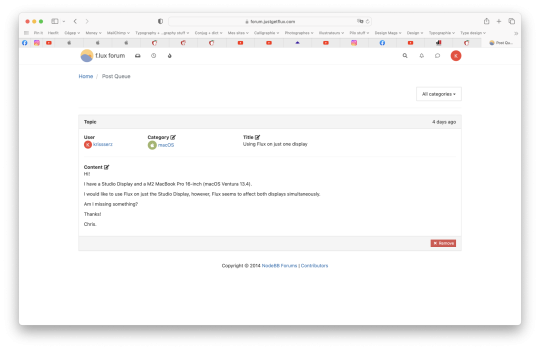 Screenshot 2023-08-27 at 9.45.03 AM.png261.4 KB · Views: 126
Screenshot 2023-08-27 at 9.45.03 AM.png261.4 KB · Views: 126 -
 Screenshot 2023-08-27 at 9.48.46 AM.png622.9 KB · Views: 127
Screenshot 2023-08-27 at 9.48.46 AM.png622.9 KB · Views: 127 -
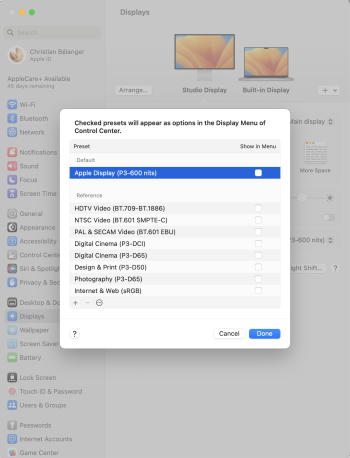 Screenshot 2023-08-27 at 9.48.58 AM.png675.7 KB · Views: 136
Screenshot 2023-08-27 at 9.48.58 AM.png675.7 KB · Views: 136 -
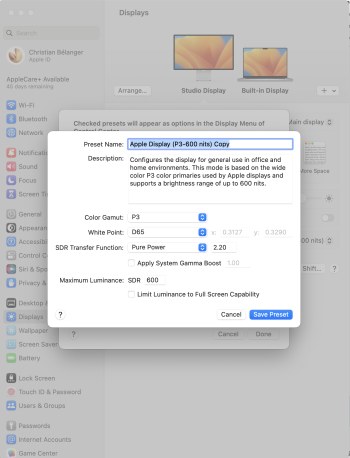 Screenshot 2023-08-27 at 9.49.13 AM.png800.8 KB · Views: 128
Screenshot 2023-08-27 at 9.49.13 AM.png800.8 KB · Views: 128 -
 Screenshot 2023-08-27 at 9.48.30 AM.png685.5 KB · Views: 137
Screenshot 2023-08-27 at 9.48.30 AM.png685.5 KB · Views: 137
Are you sure the calibration assistant isn't in the location it was noted in the image earlier? it certainly is for me on sonoma beta.
Nowhere to be found, even if I press on the "option" key when clicking the "+":Are you sure the calibration assistant isn't in the location it was noted in the image earlier? it certainly is for me on sonoma beta.
Attachments
-
 Screenshot 2023-08-27 at 2.17.08 PM.png643.1 KB · Views: 139
Screenshot 2023-08-27 at 2.17.08 PM.png643.1 KB · Views: 139 -
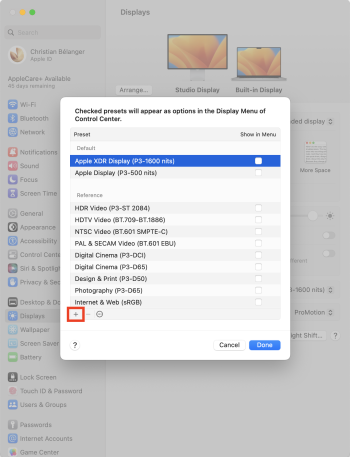 Screenshot 2023-08-27 at 2.17.15 PM.png676.1 KB · Views: 123
Screenshot 2023-08-27 at 2.17.15 PM.png676.1 KB · Views: 123 -
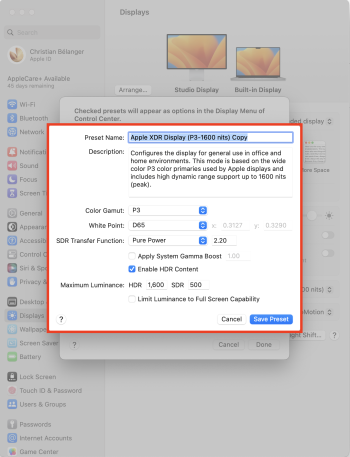 Screenshot 2023-08-27 at 2.17.25 PM.png777.6 KB · Views: 139
Screenshot 2023-08-27 at 2.17.25 PM.png777.6 KB · Views: 139 -
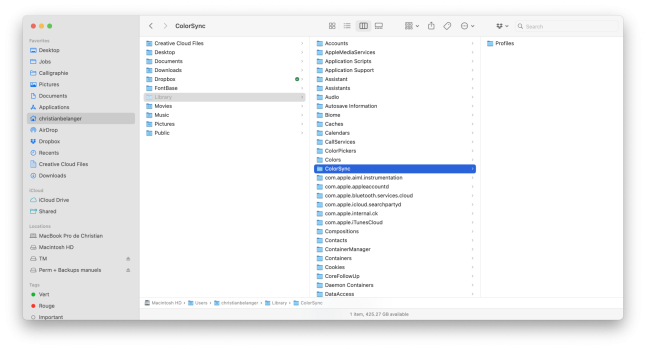 Screenshot 2023-08-27 at 2.19.33 PM.png363.1 KB · Views: 127
Screenshot 2023-08-27 at 2.19.33 PM.png363.1 KB · Views: 127 -
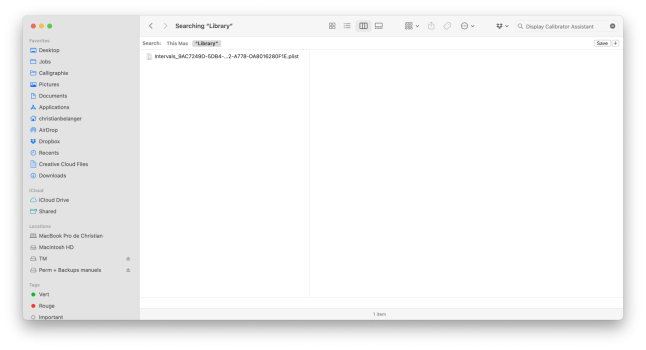 Screenshot 2023-08-27 at 2.20.41 PM.png200.2 KB · Views: 126
Screenshot 2023-08-27 at 2.20.41 PM.png200.2 KB · Views: 126 -
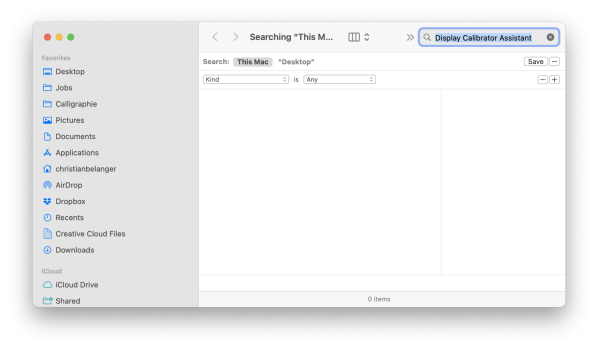 Screenshot 2023-08-27 at 2.20.56 PM.png284.2 KB · Views: 118
Screenshot 2023-08-27 at 2.20.56 PM.png284.2 KB · Views: 118
You're looking in wrong library, It's under /System/Library, not /Library or userfolder/Library.

New problem: Expert Mode seems to be gone from the app's interface (holding the alt key while opening the app doesn't work).
Last edited:
Noticed that as well. Seems like the only thing you can change (at least on my iMac) is the color temperature.New problem: Expert Mode seems to be gone from the app's interface (holding the alt key while opening the app doesn't work).
1- From what I can see, the Display Calibrator Assistant doesn't have the Expert Mode anymore, meaning we can only make our displays more or less yellow. If you need to make your display more or less red, blue or green, you just can't do it.I also still cannot get the selected color profile to stick after a reboot, but it does stick after a wake from sleep on my MacBook Pro. I have the same issue with my Apple Studio Display (which is connected to my macMini), so I am glad you brought issue back up. Someone earlier in the thread posted a possible fix, but I am unable to get it to work (see above post). Hoping for more updates and or workarounds from other users.
2- The profiles created with the Display Calibrator Assistant don't stick after sleep or reboot, which is SUPER annoying.
3- THIS IS INSANE considering the price of the Studio Display and the MacBook Pros.
4- If someone has a solution, please share!
Thank you!
Last edited:
I have the same question: did someone managed to get the color profiles to stick after the MBP goes to sleep? I'm buying a Calibrite ColorChecker Display Pro, and it's too expensive for its profiles not sticking. Thank you!I need to bring this topic up, because i have the same issue with the colors. I already opened a topic here some while ago and the apple service switched most of the entire MBP M1 Max to new components, expect the case and the keyboard. Colors look unbelivable pale and washed out.
But the mention workaround in here works absolutely great for me. But...
The colors switch back to factory mode always, no matter if i reboot or put the MBP into sleep mode. When i open up the MBP i need to change to my color profile manually. Most of the time i dont reboot my MBP, only when there is an update.
So my question is:
Did someone managed to get the color profile stick so i dont have to do this procress every day or always when i wake up the MBP?
Thanks fpr any help
No. There is no way to get the color profiles to stay. They will stay with the screensaver on (which can lock your mac), but as soon as the display sleeps or goes off, it goes back to default. There has been no way to get around this and it is ridiculously dumb. I have the colorsync utility in a shortcut and just change it back, which takes about five seconds, but it is just very dumb.I have the same question: did someone managed to get the color profiles to stick after the MBP goes to sleep? I'm buying a Calibrite ColorChecker Display Pro, and it's too expensive for its profiles not sticking. Thank you!
Also I'm still not sure - Can you go to the ColorSync Utility in Sonoma the exact same way you can in Ventura with the workaround we have been using for the past year+ that was created on this thread (with the correct Library directory)? Can we still get into the expert mode?
I'm on Ventura 13.5.2, and the only way I can access Expert Mode with multiple monitors is if I do option+click on THIS window:No. There is no way to get the color profiles to stay. They will stay with the screensaver on (which can lock your mac), but as soon as the display sleeps or goes off, it goes back to default. There has been no way to get around this and it is ridiculously dumb. I have the colorsync utility in a shortcut and just change it back, which takes about five seconds, but it is just very dumb.
Also I'm still not sure - Can you go to the ColorSync Utility in Sonoma the exact same way you can in Ventura with the workaround we have been using for the past year+ that was created on this thread (with the correct Library directory)? Can we still get into the expert mode?
Hey everyone, so Sonoma has launched - Can we still use this workaround to calibrate our monitors using the Apple tool? I'm not upgrading until at least 14.1 or 14.2.
I've had an x-rite i1 Display Pro for a long time. I also own an Apple Pro Display XDR, and I've recently upgraded to 14.x/Sonoma.
I got my i1 Display Pro working with the Calibrate PROFILER software and can successfully complete a calibration. For some reason I was NOT able to get the colorimeter working with prior versions of macOS. That's good news.
When I attempt to use the "Pro Calibrator" software that seems to be native to macOS (& new?), it detects my Pro Display XDR, but it does NOT detect my colorimeter. Fine Tune is not even an option (perhaps that only comes into play after a profile is created with THAT software).
The colorimeter IS reported in System Information, connected via USB.
I know the newer devices (Display Pro HL, Display Plus HL—or the Spyder X2 Ultra/Elite from Datacolor) are designed for brighter monitors (with wider color palette).
Three questions:
(a) Does anyone have any ideas on why "Pro Calibrator" would not detect my colorimeter?
(b) If I have software like Calibrite's "PROFILER", is that better/equal to/less than the "Pro Calibrator" software?
(c) I mainly use calibration for the scenarios when I'm turning my photographs into large prints for clients. (Calibration ALWAYS matters, but I'm not as concerned about it when posting low-rez stuff for the web, social.) Will a device like the Display Plus HL or Spyder X2 Ultra give me any advantages over the older i1 Display Pro? I.e., should I upgrade?
Obviously the Pro Display XDR can be very bright and display HDR colors.... but is that a non-issue if one is calibrating for printing, where generally one has to turn down a monitor's brightness for editing?
I wonder if the upgrade will solve the detection issue in (a).
Thanks!
I got my i1 Display Pro working with the Calibrate PROFILER software and can successfully complete a calibration. For some reason I was NOT able to get the colorimeter working with prior versions of macOS. That's good news.
When I attempt to use the "Pro Calibrator" software that seems to be native to macOS (& new?), it detects my Pro Display XDR, but it does NOT detect my colorimeter. Fine Tune is not even an option (perhaps that only comes into play after a profile is created with THAT software).
The colorimeter IS reported in System Information, connected via USB.
I know the newer devices (Display Pro HL, Display Plus HL—or the Spyder X2 Ultra/Elite from Datacolor) are designed for brighter monitors (with wider color palette).
Three questions:
(a) Does anyone have any ideas on why "Pro Calibrator" would not detect my colorimeter?
(b) If I have software like Calibrite's "PROFILER", is that better/equal to/less than the "Pro Calibrator" software?
(c) I mainly use calibration for the scenarios when I'm turning my photographs into large prints for clients. (Calibration ALWAYS matters, but I'm not as concerned about it when posting low-rez stuff for the web, social.) Will a device like the Display Plus HL or Spyder X2 Ultra give me any advantages over the older i1 Display Pro? I.e., should I upgrade?
Obviously the Pro Display XDR can be very bright and display HDR colors.... but is that a non-issue if one is calibrating for printing, where generally one has to turn down a monitor's brightness for editing?
I wonder if the upgrade will solve the detection issue in (a).
Thanks!
Attachments
Three questions:
(a) Does anyone have any ideas on why "Pro Calibrator" would not detect my colorimeter?
Thanks!
The Pro Calibration only supports a couple of high end calibrators>
Connect a supported spectroradiometer to your Mac. The following instruments can be used with the Pro Display Calibrator:
- Photo Research: PR-740, PR-745, or PR-788. (Recommended bandwidths are 4nm or 5nm and required apertures are 0.1, 0.125, 0.2 or 0.25.)
- Colourimetry Research: CR-300 or CR-250.
a) See the video I posted above, starting at 7:00.I've had an x-rite i1 Display Pro for a long time. I also own an Apple Pro Display XDR, and I've recently upgraded to 14.x/Sonoma.
I got my i1 Display Pro working with the Calibrate PROFILER software and can successfully complete a calibration. For some reason I was NOT able to get the colorimeter working with prior versions of macOS. That's good news.
When I attempt to use the "Pro Calibrator" software that seems to be native to macOS (& new?), it detects my Pro Display XDR, but it does NOT detect my colorimeter. Fine Tune is not even an option (perhaps that only comes into play after a profile is created with THAT software).
The colorimeter IS reported in System Information, connected via USB.
I know the newer devices (Display Pro HL, Display Plus HL—or the Spyder X2 Ultra/Elite from Datacolor) are designed for brighter monitors (with wider color palette).
Three questions:
(a) Does anyone have any ideas on why "Pro Calibrator" would not detect my colorimeter?
(b) If I have software like Calibrite's "PROFILER", is that better/equal to/less than the "Pro Calibrator" software?
(c) I mainly use calibration for the scenarios when I'm turning my photographs into large prints for clients. (Calibration ALWAYS matters, but I'm not as concerned about it when posting low-rez stuff for the web, social.) Will a device like the Display Plus HL or Spyder X2 Ultra give me any advantages over the older i1 Display Pro? I.e., should I upgrade?
Obviously the Pro Display XDR can be very bright and display HDR colors.... but is that a non-issue if one is calibrating for printing, where generally one has to turn down a monitor's brightness for editing?
I wonder if the upgrade will solve the detection issue in (a).
Thanks!
Register on MacRumors! This sidebar will go away, and you'll see fewer ads.