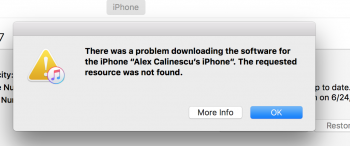This DFU is really killing me. The minute I hold the power button for 3 seconds the apple logo pops up. then I press the volume down for 10 seconds the screen turns black and I count 5 seconds and let go, after 2 seconds the apple logo pops up and takes me back to the homescreen
Have the phone on.
Hold the power button for 3 seconds, then start holding the volume down button as well.
Once the iPhone goes black, wait a couple of seconds and let go of the power button. Keep the vol down pressed.
iTunes should then pop up and offer to restore
[doublepost=1498179197][/doublepost]
You're 100% sure you're on DFU?I'm going to apple store tomorrow. this sucks
DFU has nothing on the iPhone/iPad display when you've done it. If you see the iTunes logo, you're doing it wrong.