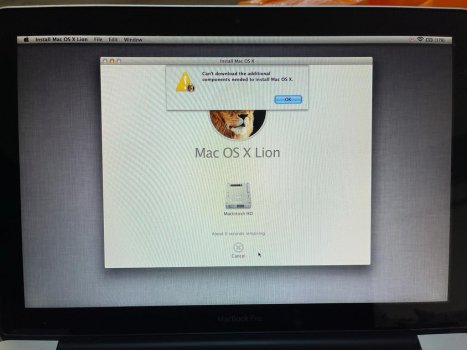I don't see where to send a private message, but can you send me a link to the OS X Lion Installer App? ThanksI do not believe there exists a physical disc to install that.
But I happen to have them installer packages. You only need to create a bootable media (USB or disc) out of it.
Mavericks weighs in at 5,31GB
Send me a PM and I will give you a download link.
Got a tip for us?
Let us know
Become a MacRumors Supporter for $50/year with no ads, ability to filter front page stories, and private forums.
Can't download the additional components needed to install Mac OS X.
- Thread starter Michael Brown
- Start date
- Sort by reaction score
You are using an out of date browser. It may not display this or other websites correctly.
You should upgrade or use an alternative browser.
You should upgrade or use an alternative browser.
Can you send the link for mac os x lion 10.7 to me, idk how to pm on this.I do not believe there exists a physical disc to install that.
But I happen to have them installer packages. You only need to create a bootable media (USB or disc) out of it.
Mavericks weighs in at 5,31GB
Send me a PM and I will give you a download link.
I do not believe there exists a physical disc to install that.
But I happen to have them installer packages. You only need to create a bootable media (USB or disc) out of it.
Mavericks weighs in at 5,31GB
Send me a PM and I will give you a download link.
Any chance I can get a link please bud?
Hey! I am new to this forum and not sure how to PM, is there a way you can send me a download link? I have the same issue with the same year of macbook as OP.I do not believe there exists a physical disc to install that.
But I happen to have them installer packages. You only need to create a bootable media (USB or disc) out of it.
Mavericks weighs in at 5,31GB
Send me a PM and I will give you a download link.
EVERYONE....READ #40 and do EXACTLY as Jonesey5 says. Such a simple way to do it and it actually works! I just replaced my HDD to and SSD and was stuck with the Lion OS X error. Did the PRAM reset twice, shut down the computer, then restarted while holding Option Command R all at the same time. Chose to use OS X from internet and viola! It works. My early 2011 MacBook Pro automatically downloaded High Sierra OS X via the internet and installed to the erased SSD.
Thank you so much!
Thank you so much!
Anyone still listening to this thread???....anyone, anyone.....
So, I was just now able to boot to recovery(command+R) using my original Seagate HDD....By some strange miracle it has a directory named "Install macOS Sierra.app" sitting in the home directory (/) of my external docked original HDD. I thought the drive was toast....but ive scanned it a few times and by some luck she's limping along.....
So, I was just now able to boot to recovery(command+R) using my original Seagate HDD....By some strange miracle it has a directory named "Install macOS Sierra.app" sitting in the home directory (/) of my external docked original HDD. I thought the drive was toast....but ive scanned it a few times and by some luck she's limping along.....
Also, the docked HDD shows GUID_partition_scheme and 3 partitions.....EFI EFI, Apple_HFS Macintosh HD, and Apple_Boot Recovery HD.....respective sizes: 209.7 MB, 999.3 GB, 650.0 MB
I also see a "disk image" with a GUID scheme and having this partition Apple_HFS OS X Base System....size:2.0 GB
I also see a "disk image" with a GUID scheme and having this partition Apple_HFS OS X Base System....size:2.0 GB
"So, I was just now able to boot to recovery(command+R) using my original Seagate HDD....By some strange miracle it has a directory named "Install macOS Sierra.app" sitting in the home directory (/) of my external docked original HDD."
Well... what's IN this directory?
Is there a "launch-able" app in it?
If there is, what happens when you double-click on it?
Well... what's IN this directory?
Is there a "launch-able" app in it?
If there is, what happens when you double-click on it?
It was "grey"....I assume not-accessible."So, I was just now able to boot to recovery(command+R) using my original Seagate HDD....By some strange miracle it has a directory named "Install macOS Sierra.app" sitting in the home directory (/) of my external docked original HDD."
Well... what's IN this directory?
Is there a "launch-able" app in it?
If there is, what happens when you double-click on it?
I still have much to learn, new to apple computers, but one thing is for sure.....if you are NOT the "actual true FIRST owner" of a mac os x system....then you will play hell trying to make it 110% complete YOUR OWN computer!!!!
I understand "hackintosh" now!!!!!!
Therefore, I am trying to accomplish as much as possible without connecting to the internet thru the iMac....I have an ethernet line connected to my Dell Windows 10.
quick example.....i called apple support the other day, got a technician....basically did EXACTLY what they stated....then, to no avail, the lady says "Sir, I can not help you any further. You will have to obtain a password from your ex-wife."
Well, long story short....I might as well put this beautiful iMac out on street curb!
Im researching the EFI partition currently....could it contain stored information, that once it "connects to the apple server", certain aspects of the computer are "locked"!
One more thing about that convo with apple support tech....I was ready to connect to apple store and download Lion on to my FRESHLY FORMATTED internal drive. Well, I choose the partition upon where the tech said and it was "greyed-out" Shocker!!!!!!!
Under the partition image a small sentence read, This drive is Locked
Me and the tech pretty much wrapped it up from there!



One more thing about that convo with apple support tech....I was ready to connect to apple store and download Lion on to my FRESHLY FORMATTED internal drive. Well, I choose the partition upon where the tech said and it was "greyed-out" Shocker!!!!!!!
Under the partition image a small sentence read, This drive is Locked
Me and the tech pretty much wrapped it up from there!
mr. skeeter wrote:
"then, to no avail, the lady says "Sir, I can not help you any further. You will have to obtain a password from your ex-wife.""
Hmmm....
Is the Mac you're working on protected with a firmware password?
If so, that is going to make "getting it right" FAR more difficult.
"then, to no avail, the lady says "Sir, I can not help you any further. You will have to obtain a password from your ex-wife.""
Hmmm....
Is the Mac you're working on protected with a firmware password?
If so, that is going to make "getting it right" FAR more difficult.
No firmware password....i check the security utility everytime and it is always offmr. skeeter wrote:
"then, to no avail, the lady says "Sir, I can not help you any further. You will have to obtain a password from your ex-wife.""
Hmmm....
Is the Mac you're working on protected with a firmware password?
If so, that is going to make "getting it right" FAR more difficult.
Here is something else i just discovered: after reset nvram/pram, no wifi connections, booted from internal HDD recovery partition to recovery mode....open terminal to the -bash-3.2# prompt.....
when i enter "csrutil disable" it spits back command not found!!!!
why am i not the root user after ALL the steps ive taken? Also, when i use the command "login"....who is it asking for??? I can not get into that either???
If your iMac still has Lion (OS X 10.7.5), as you have posted about that system before, then the csrutil command doesn't exist. It did not appear in the OS X system until El Capitan (OS X 10.11) -- so that will explain the "command not found"
csrutil turns off part of the system's security. OFF does not mean you are then a root user, but only means that part of the system security is turned off. If you want root access, you can add a sudo to terminal commands, or you can enable the root user, then log in as that root user.
csrutil turns off part of the system's security. OFF does not mean you are then a root user, but only means that part of the system security is turned off. If you want root access, you can add a sudo to terminal commands, or you can enable the root user, then log in as that root user.
This is one of those threads that gets so "contorted", that it becomes difficult to ascertain "where the OP is".
So, I need to ask:
You wrote earlier:
"So, I was just now able to boot to recovery(command+R) using my original Seagate HDD"
Can you still do this?
Can you still boot the iMac with the external drive?
If so, WHICH VERSION of the OS is ON the external drive?
Also, the iMac in question:
What kind of internal drive does it have?
(HDD... SSD... fusion ???)
So, I need to ask:
You wrote earlier:
"So, I was just now able to boot to recovery(command+R) using my original Seagate HDD"
Can you still do this?
Can you still boot the iMac with the external drive?
If so, WHICH VERSION of the OS is ON the external drive?
Also, the iMac in question:
What kind of internal drive does it have?
(HDD... SSD... fusion ???)
Sorry for the delay....ive been trying to get into 2021...lolThis is one of those threads that gets so "contorted", that it becomes difficult to ascertain "where the OP is".
So, I need to ask:
You wrote earlier:
"So, I was just now able to boot to recovery(command+R) using my original Seagate HDD"
Can you still do this?
Can you still boot the iMac with the external drive?
If so, WHICH VERSION of the OS is ON the external drive?
Also, the iMac in question:
What kind of internal drive does it have?
(HDD... SSD... fusion ???)
So, regardless of all previous attempts, the last ditch effort i tried was to "Reinstall Lion OS X" from a boot to recovery (command + R) startup. When requested for my AppleID, I used the only one I have full ownership rights to and that I know the password (of course, duh). The server spit back "This item is temporarily unavailable, please try again later".....ugh, right back where I started. And, another tid-bit....I reached out to the local computer shop that installed the new internal HDD and gave me the iMac back in operable condition....I asked him how he ended up installing the Lion OS X on to the newly installed HDD? To which he replied "oh, I never could get into your ex's Apple account, so I just used a copy of Lion from some DVDs that I had laying around." Again, ugh!!!!
Well, at this point I have erased any/all copies of a useable OS that I have in my possession, so I guess I shall proceed with a fresh purchase of Lion from the Apple store using my newly created, fully 100% owned AppleID.
Just letting you know where I am at this point....thanks for the help and should you have any further advice/suggestions please let me know....but, at this point in the battle my strategy is: I surrender!
Can you send me that link too? Don't know how to start a DM here but you can send me a DM if you wantI do not believe there exists a physical disc to install that.
But I happen to have them installer packages. You only need to create a bootable media (USB or disc) out of it.
Mavericks weighs in at 5,31GB
Send me a PM and I will give you a download link.
Hey I am experiencing similar issues with my MacBook Pro its a 2011 model and Im looking to get a Mac OS X Lion file to attach to a usb possibly, any chance you can help out? I can pay you if needed I tried to order a copy from apple and literally couldn't download to my newer MacBook Air 2020 because it has to be on an older machine in order to install then put on usb...I do not believe there exists a physical disc to install that.
But I happen to have them installer packages. You only need to create a bootable media (USB or disc) out of it.
Mavericks weighs in at 5,31GB
Send me a PM and I will give you a download link.
Sorry - it's a bit late to reply now. I was going to ask if there were any 3rd part Mac Repair shops near you, or even ones you could mail your computer to? They have access to other Macs and would have no trouble imaging a boot drive for you. Another option is to get a new hard drive with the OS preinstalled, because it's pretty easy to swap drives on those iMacs. You could mail order the drive from most Mac stores and ask them to put a boot volume on them. Then put your existing drive in an external case and copy stuff over if needed.
Thanks for this tip, worked for me on a 2011 Macbook Air.I just went though this process to get a MacBook Pro 2011 to reinstall an OS on a blank HD. There's a bunch of great ideas with creating a boot thumb drive and changing the date in BIOS but what eventually worked (thank God!) was pretty simple. First I cleared the PRAM by booting up while holding [Command, Option, P, R] and let it reboot twice. Here's a link for this process:

Is your Mac acting strange? Here’s how to reset the PRAM and SMC
Resetting your PRAM and SMC can alleviate all sorts of issues, including those related to charging and sluggishness. Here's how to do so.www.digitaltrends.com
Next, reboot in recovery mode but go with the option to install the latest compatible OS [Option/Alt, Command, R], not the Lion that came with the Mac. I think the problem I was having, like some of you, is that the BIOS was probably upgraded at some point and the recovery tool can't install the original OS. Since you cleared the PRAM, you'll have to enter your WiFi info along with other settings like timezone when you boot into recovery mode.
Please let me know if this works for someone else.
Hi,Apologies, let me expand.
I wanted to re-fresh my laptop and clear everything back to stock due to it being clogged up with rubbish. I followed the guide of erasing the disc when booting up pressing CMND + R. I then came to the steps of 'Download IOS', where I follow the guide of downloading Lion and I receive the error 'Cannot download the additional components'.
When booting up, without going into recovery mode, I have a light grey screen as there is no IOS to load I believe.
I have gone through with Apple support the recovery via internet and normal, following additional steps of verify disk and repair.
When I open with internet on the recovery mode, it brings up a different IOS named 'Yosemite'. I continue to download and still receive the same error message above.
I do not know what the best next step is for me. I have tried all methods above in the thread apart from creating a bootable USB stick as I cant get my head around this.
It was not updated to the latest IOS as I hadnt really used the laptop for some time.
The laptop is a 15" 2011 Macbook Pro.
Is anyone able to help me? I still am no further after wiping my 2011 MBP.
I opened recovery mode for it to tell me that I could download YOSEMITE. I received errors when downloading so I deleted the PRAM etc as advised, which followed by opening in internet recovery allowed me to see 'download lion'. However I still received errors when doing so as shown below.
I am lost as to what to do next.
Any help is much appreciated.
Thanks,
Chris
Attachments
Last edited:
How can I send you a PM?
I do not believe there exists a physical disc to install that.
But I happen to have them installer packages. You only need to create a bootable media (USB or disc) out of it.
Mavericks weighs in at 5,31GB
Send me a PM and I will give you a download link.
Hello. Did I understand correctly that your Mac was asking for Lion macOS but you managed to install Mojave?Good news guys! I finally managed to install Mojave OS on my MacBook pro 9,1 2012 model. I created bootable usb on virtualbox where I installed Catalina os. If you need help, give me a shout.
My mac is asking for Lion macOS... but I do not want to pay the $19.99/- to buy it. Any chance you can share what you did?
Register on MacRumors! This sidebar will go away, and you'll see fewer ads.