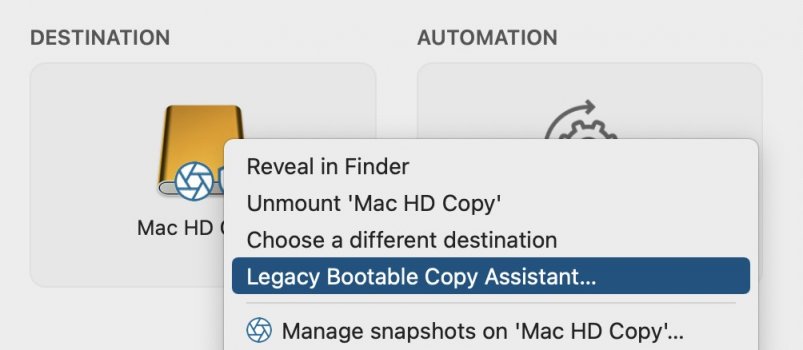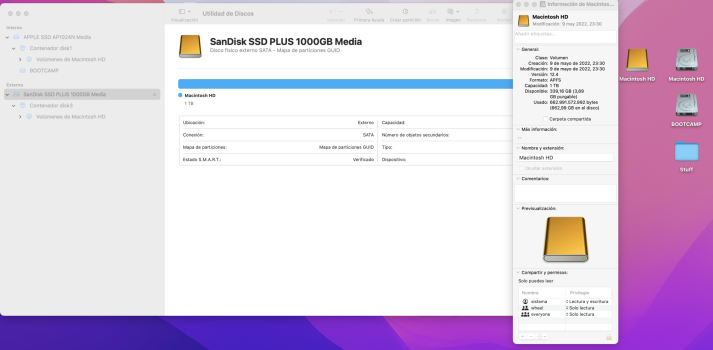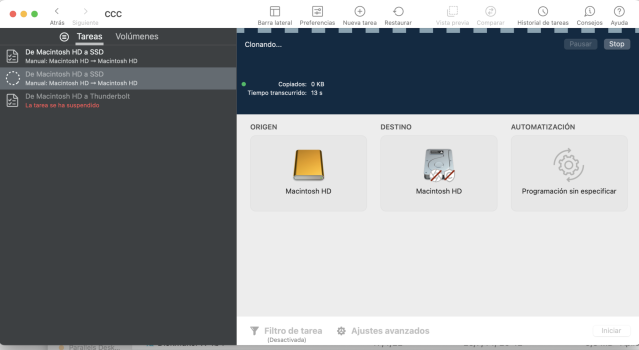Anyone that enjoys participating with latest MacOS betas knows the value of backup utilities. Can’t say enough about how CCC has allowed me through many years of MacOS releases to always be able to recover easily enough.
Even if you question the value of using something other then Time Machine, there is nothing more important then being backed up and restoring your data/settings from a Apple Software Restore (ASR) snapshot or timepoint when something happens either software or hardware wise.
from https://apple.fandom.com/wiki/Carbon_Copy_Cloner
CCC is now more the 20 years old and the developer is a very responsive to any issue that happen on even the just released betas of MacOS.
Even if you question the value of using something other then Time Machine, there is nothing more important then being backed up and restoring your data/settings from a Apple Software Restore (ASR) snapshot or timepoint when something happens either software or hardware wise.
from https://apple.fandom.com/wiki/Carbon_Copy_Cloner
CCC is now more the 20 years old and the developer is a very responsive to any issue that happen on even the just released betas of MacOS.