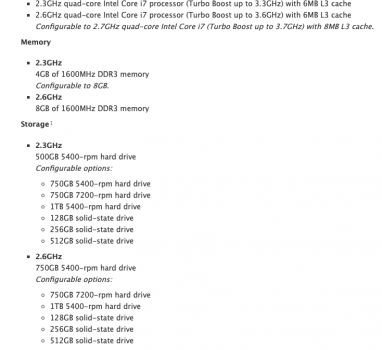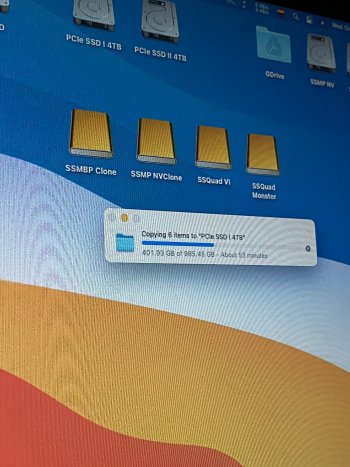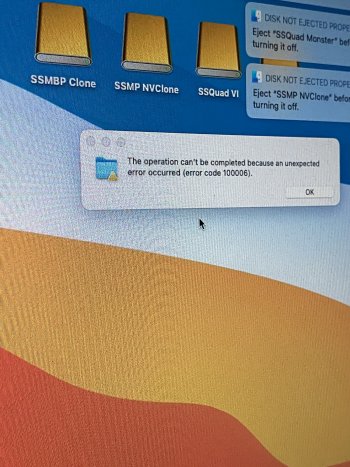Yep - there it is.. a 2.5in SATA II SSD option with native TRIM.. I inherited one with my first cMP 5,1 purchase(!) and my bet is that a 2.5in form factor SATA SSD ended up in 2011 iMacs as well (because I had a 2011 iMac with a 256GB SSD and Apple hadn't yet started shifting pins around on the [universally accepted 15+7pin] SATA interface so they could call it their own - which reminds me - PCIe flash storage didn't arrive until 2012/2013 which means the first ever Macbook Air (like 2007 or something) with it's 60GB SSD MUST have been SATA (storage) device connected to the Intel motherboard in accordance with Intel SATA Host Bus Adapter (HBA) specifications...
which means Apple has been dealing in SATA (SSD and HDD) and the attendant AHCI protocols FOREVER!!!!!
which means Apple has been dealing in SATA (SSD and HDD) and the attendant AHCI protocols FOREVER!!!!!