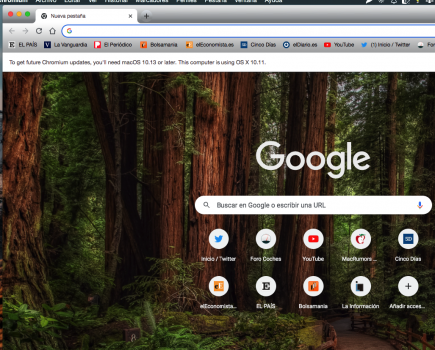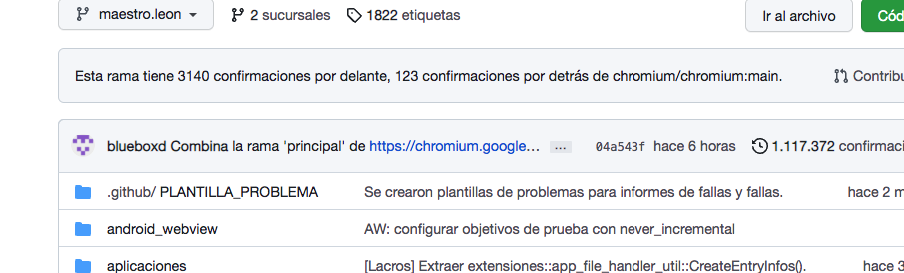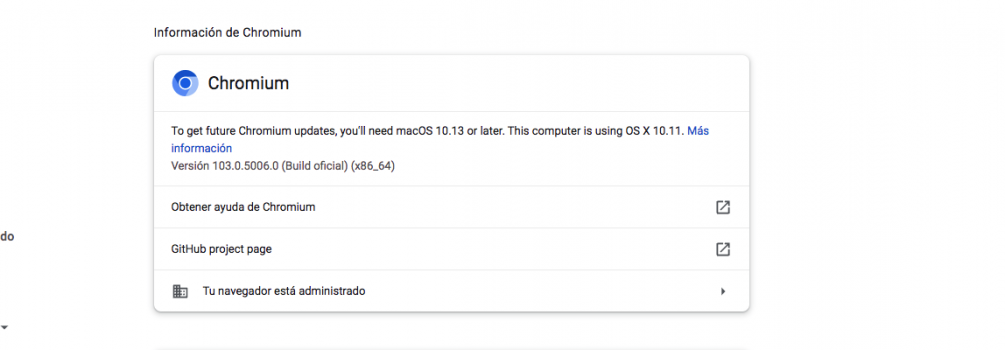I appreciate, that Chromium is a up to date browser for 10.9 Mavericks.
It seem to work very fine and is now installed.
I would love if Apple Safari would be system independent and always up to date. As many system dependent things are unnesserary for me. This is so annoying with Apple software.
So I switched to Firefox. But Firefox is sadly already out of luck, too.
Now I am trying Chromium legacy, and beside that I am not a friend of Google,
it seems to be my next browser. One question, why is Chromium so big in size. A half gigabyte for a browser is astonishing, as Firefox was a third in code size.
Thanks to all, who are involved in keeping Chromium compatible with Mavericks...
It seem to work very fine and is now installed.
I would love if Apple Safari would be system independent and always up to date. As many system dependent things are unnesserary for me. This is so annoying with Apple software.
So I switched to Firefox. But Firefox is sadly already out of luck, too.
Now I am trying Chromium legacy, and beside that I am not a friend of Google,
it seems to be my next browser. One question, why is Chromium so big in size. A half gigabyte for a browser is astonishing, as Firefox was a third in code size.
Thanks to all, who are involved in keeping Chromium compatible with Mavericks...