GTX 660 is Kepler, so all macOS versions up to Big Sur should work.My Mac Pro 4,1 is currently stuck on El Capitan so I'm wanting to flash it to 5,1 to upgrade it.
Since the GPU I put in it a while back is an Nvidia GTX 660, am I right in thinking that High Sierra is the highest I can update to?
Got a tip for us?
Let us know
Become a MacRumors Supporter for $50/year with no ads, ability to filter front page stories, and private forums.
MP 1,1-5,1 cMP {classicMacPro}{4,1 & 5,1} - Upgrade Guide Sticky Discussion
- Thread starter n8ballz
- WikiPost WikiPost
- Start date
- Sort by reaction score
You are using an out of date browser. It may not display this or other websites correctly.
You should upgrade or use an alternative browser.
You should upgrade or use an alternative browser.
- Status
- The first post of this thread is a WikiPost and can be edited by anyone with the appropiate permissions. Your edits will be public.
660 is supported but please make sure the chip is GK104 as it seems some model have GK106 which is not supportedGTX 660 is Kepler, so all macOS versions up to Big Sur should work.
GTX 660 is Kepler, so all macOS versions up to Big Sur should work.
660 is supported but please make sure the chip is GK104 as it seems some model have GK106 which is not supported
Thanks for your help!
Unfortunately my card (EVGA GTX 660 Superclocked) seems to be a GK106, so I guess High Sierra will be the highest I'll be able to go with this card...
Hi all,
just wanted to share the results of my MP upgrade adventures, greatly (!!!) helped by the resources on this board, particularly the Mohave firmware nightmare (Starting with El Capitan) etc. I had a 2009 cMP, a 2010 cMP, and a Darth Vader for comparison. I used Geekbench5 to document my improvements.
Thanks to all that contributed to the Wikiposts.
4,1 -> 5,1 10.14.6
2x5570, 2.93GHz:
CPU-SC: 567 CPU-8C: 4071
RAM: 1066MHz DDR3
AMD Radeon HD 7950:
GPU-OCL: 26820 GPU-Metal: 28114
2x X5690, 3.46GHz:
CPU-SC: 658 CPU-12C: 6086
RAM: 1066MHz DDR3
AMD Radeon HD 7950:
GPU-OCL: 27128 GPU-Metal: 25450
2x X5690, 3.46GHz:
CPU-SC: 678 CPU-12C: 6850
RAM: 1333MHz DDR3
AMD Radeon HD 7950:
GPU-OCL: 27243 GPU-Metal: 29049
5,1 10.14.6
2x5620, 2.4GHz:
CPU-SC: 494 CPU-8C: 3901
RAM: 1066MHz DDR3
AMD Radeon RX 580:
GPU-OCL: 41795 GPU-Metal: 44854
2x X5690, 3.46GHz:
CPU-SC: 674 CPU-12C: 6667
RAM: 1333MHz DDR3
AMD Radeon RX 580:
GPU-OCL: 43623 GPU-Metal: 45935
6,1 11.4
8C Xeon E5, 3GHz:
CPU-SC: 877 CPU-8C: 6297
RAM: 1866MHz DDR3
AMD FirePro D300:
GPU-OCL: 21501 GPU-Metal: 22964
just wanted to share the results of my MP upgrade adventures, greatly (!!!) helped by the resources on this board, particularly the Mohave firmware nightmare (Starting with El Capitan) etc. I had a 2009 cMP, a 2010 cMP, and a Darth Vader for comparison. I used Geekbench5 to document my improvements.
Thanks to all that contributed to the Wikiposts.
4,1 -> 5,1 10.14.6
2x5570, 2.93GHz:
CPU-SC: 567 CPU-8C: 4071
RAM: 1066MHz DDR3
AMD Radeon HD 7950:
GPU-OCL: 26820 GPU-Metal: 28114
2x X5690, 3.46GHz:
CPU-SC: 658 CPU-12C: 6086
RAM: 1066MHz DDR3
AMD Radeon HD 7950:
GPU-OCL: 27128 GPU-Metal: 25450
2x X5690, 3.46GHz:
CPU-SC: 678 CPU-12C: 6850
RAM: 1333MHz DDR3
AMD Radeon HD 7950:
GPU-OCL: 27243 GPU-Metal: 29049
5,1 10.14.6
2x5620, 2.4GHz:
CPU-SC: 494 CPU-8C: 3901
RAM: 1066MHz DDR3
AMD Radeon RX 580:
GPU-OCL: 41795 GPU-Metal: 44854
2x X5690, 3.46GHz:
CPU-SC: 674 CPU-12C: 6667
RAM: 1333MHz DDR3
AMD Radeon RX 580:
GPU-OCL: 43623 GPU-Metal: 45935
6,1 11.4
8C Xeon E5, 3GHz:
CPU-SC: 877 CPU-8C: 6297
RAM: 1866MHz DDR3
AMD FirePro D300:
GPU-OCL: 21501 GPU-Metal: 22964
Last edited:
I just ordered a mid-2010 5,1 dual processor Mac Pro for parts. It's a working machine so no problems there and actually has some pretty hefty storage on it and a lot of RAM (96GB). But I think the ram will probably be 1033mhz.
And I have another X5690 3.46ghz CPU on the way.
So my 6 core 3.46ghz is going to become a dual-X5690. I'm going to get some more ram for it as well, probably 64GB 1333mhz unless it already has 1333mhz (unlikely).
I'm going to get some more ram for it as well, probably 64GB 1333mhz unless it already has 1333mhz (unlikely).
And I have another X5690 3.46ghz CPU on the way.
So my 6 core 3.46ghz is going to become a dual-X5690.
I had one MacPro 2009 flashed to 5,1 has ram
120 GB ram with Nvme boot working smooth on Catalina OS, last six months no issue's untill now.
120 GB ram with Nvme boot working smooth on Catalina OS, last six months no issue's untill now.
I'm running that. is good.I just ordered a mid-2010 5,1 dual processor Mac Pro for parts. It's a working machine so no problems there and actually has some pretty hefty storage on it and a lot of RAM (96GB). But I think the ram will probably be 1033mhz.
And I have another X5690 3.46ghz CPU on the way.
So my 6 core 3.46ghz is going to become a dual-X5690.I'm going to get some more ram for it as well, probably 64GB 1333mhz unless it already has 1333mhz (unlikely).
The 'parts' 5,1 Mac Pro has arrived.
It has 6x16GB RAM DDR 1066mhz, and a pair of Xeon E5620 processors. There are 3x 1TB HDDs, and a single Radeon 5870 which is the same as the one I took out of my own Mac Pro.
The bad news so far is the case on it is a tragedy, it is scratched and scraped in places. I've got 64GB 1366mhz ram on the way and the X5690 soon arriving.
I've got 64GB 1366mhz ram on the way and the X5690 soon arriving.
I'm wondering if I strip that computer down and take everything out of it, perhaps it's possible to clean up the case, fix up the scratches and get it repainted properly in original style but with a different colour - perhaps space grey, or even black. I don't mean just a backyard hack effort, but done properly.
It has 6x16GB RAM DDR 1066mhz, and a pair of Xeon E5620 processors. There are 3x 1TB HDDs, and a single Radeon 5870 which is the same as the one I took out of my own Mac Pro.
The bad news so far is the case on it is a tragedy, it is scratched and scraped in places.
I'm wondering if I strip that computer down and take everything out of it, perhaps it's possible to clean up the case, fix up the scratches and get it repainted properly in original style but with a different colour - perhaps space grey, or even black. I don't mean just a backyard hack effort, but done properly.
I'm wondering if I strip that computer down and take everything out of it, perhaps it's possible to clean up the case, fix up the scratches and get it repainted properly in original style but with a different colour - perhaps space grey, or even black. I don't mean just a backyard hack effort, but done properly.
Im Painting My Mac Pro 5,1
Saw a youtuber do it. I was inspired. First attempt at spray painting anything. About half way done. Colors are matte black with OWC blue highlights (to match their ram) Also gonna put a little captain america shield stencil on the middle deck fan just for fun. Ill update a couple more times...
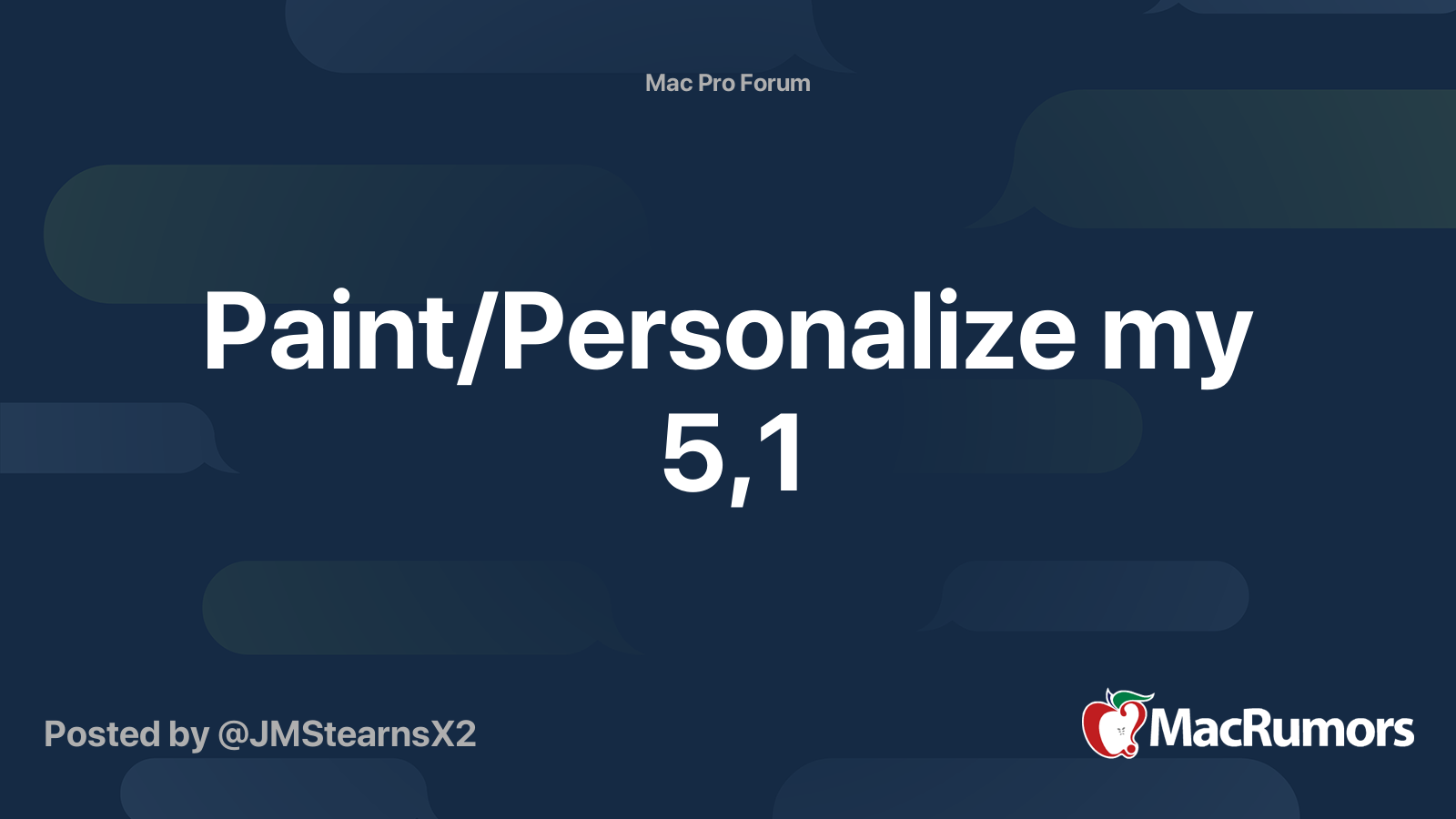
Paint/Personalize my 5,1
Hi all, long time follower but first time poster here. Thanks to the amazing support through the years, you guys are heroes. I've had a idea floating around in my head for a while now to do some customizing of my 2012 Mac Pro, but due to it being my daily driver I didn't take the plunge. But...
Hmmm .... I used to colour aluminium (I'm Australian so that is how we describe the metal) components for my 470 boats. I was a good 470 sailor but didn't crack the Olympics. Australia has won many gold medals in that boating class.
But I would have the alloy parts, after I had cut them into the shapes I needed, anodised. Its an electronic bath which puts a strong colour very strongly onto the metal. I think Apple use that process for their alloy phone cases. At least, they used to. Probably the iMacs etc. too. In Australia, its become tough to have things anodised these days though - due to the toxicity of the fumes from the process. It used to be a very cheap thing to have done, by small businesses.
If you can find a business that anodises small jobs, it would produce an awesome finish.
However, such a coating would change the internal dimensions a little bit. I doubt that would effect things, but then, on an old machine, it would still make access tighter, for instance, around the power supply etc.
Typical colours back in late 1970s and '80s for anodised alloy parts, were gold, blue, black, and a silver colour (perhaps what Apple used). If you look at alloy masted boats and yachts, you might see some gold masts etc. Blue is much rarer, but still around. Black and silver was popular for yacht masts. The anodisation prevented oxidisation of the alloy, and also was very strong, chipping of the coating was unknown to me, but possible.
But I would have the alloy parts, after I had cut them into the shapes I needed, anodised. Its an electronic bath which puts a strong colour very strongly onto the metal. I think Apple use that process for their alloy phone cases. At least, they used to. Probably the iMacs etc. too. In Australia, its become tough to have things anodised these days though - due to the toxicity of the fumes from the process. It used to be a very cheap thing to have done, by small businesses.
If you can find a business that anodises small jobs, it would produce an awesome finish.
However, such a coating would change the internal dimensions a little bit. I doubt that would effect things, but then, on an old machine, it would still make access tighter, for instance, around the power supply etc.
Typical colours back in late 1970s and '80s for anodised alloy parts, were gold, blue, black, and a silver colour (perhaps what Apple used). If you look at alloy masted boats and yachts, you might see some gold masts etc. Blue is much rarer, but still around. Black and silver was popular for yacht masts. The anodisation prevented oxidisation of the alloy, and also was very strong, chipping of the coating was unknown to me, but possible.
Thanks.
I figured Apple did this for their cases and did some looking into it.
That scratched up parts-bin Mac Pro is now working. It has the old single CPU tray from my good Mac Pro and my good Mac Pro has the dual CPU tray. The parts bin machine has 48GB ram and Mac OS High Sierra.
To my shock Amazon shipped the XFX RX580 GTS xxx edition very fast and it should be arriving today, even ahead of the X5690 processor that will go in the parts bin MP5,1. I'll test that GPU tonight in my dual processor 5,1. If it doesn't work I'll resell it.
The parts bin machine seems to work well.
Edit: XFX RX580 card mentioned works fine. You can use it without problems in the Mac Pro 5,1. No boot screen which is perfectly normal, but you can get around that.
I figured Apple did this for their cases and did some looking into it.
That scratched up parts-bin Mac Pro is now working. It has the old single CPU tray from my good Mac Pro and my good Mac Pro has the dual CPU tray. The parts bin machine has 48GB ram and Mac OS High Sierra.
To my shock Amazon shipped the XFX RX580 GTS xxx edition very fast and it should be arriving today, even ahead of the X5690 processor that will go in the parts bin MP5,1. I'll test that GPU tonight in my dual processor 5,1. If it doesn't work I'll resell it.
The parts bin machine seems to work well.
Edit: XFX RX580 card mentioned works fine. You can use it without problems in the Mac Pro 5,1. No boot screen which is perfectly normal, but you can get around that.
Last edited:
Just wanted to stop in and register a hearty thank-you to all the contributors to this thread, and to the researchers who have done all the heavy lifting. Thanks to you, my daily driver Mid2010 5,1 is a better powerhouse than ever for the work I need it to do: big circuit design simulation runs, both analog and digital, and running a number of Windows 10 VMs (under Parallels) for CAD tools and various other purposes. Upgraded to 2x X5690 3.46GHz processors, 96GB memory, 4x 2TB Samsung 970 Evo NVME on a homebrew passively-cooled 7101a, 4 x 2TB Samsung SSD on a pair of Sonnet Tempo Pros, and a desktop ESATA dock for whatever spinners I need for archiving things and sneakernetting data to and from work. Oh, and Radeon 7850 graphics, a couple of monitors big enough that I can see what’s on ’em, the upgraded Wi-FI/BT card, running Catalina seamlessly, and a few other things, all inspired by articles here.
That machine is fully viable as my work computer. Even over a decade later, it still lives. It is very much like the story of the man who had inherited his grandfather’s hammer: the handle had been replaced 7 times, and the head twice, but by Gawd it is still the best hammer ever…
That machine is fully viable as my work computer. Even over a decade later, it still lives. It is very much like the story of the man who had inherited his grandfather’s hammer: the handle had been replaced 7 times, and the head twice, but by Gawd it is still the best hammer ever…
Last edited:
Mine are the same. Both have done some strange boot up stalls recently where macOS stops loading at about 40%.
I turn it off and restart then they work fine again.
The better of the two is fast, really fast. Nothing slows it down. The single CPU one I use for Zwift. It’s great! Even runs the new Neokyo world quite fine.
I turn it off and restart then they work fine again.
The better of the two is fast, really fast. Nothing slows it down. The single CPU one I use for Zwift. It’s great! Even runs the new Neokyo world quite fine.
Hi guys!
I'm looking to upgrade my 5,1 Mac Pro to be able to install Monterey. Now I'm on Mojave. I'll have to upgrade BT and Wifi for Monterey. My question is:
Is this kit ok for monterey? Or have you suggest something else? Even with the "do it yourself" solution I'll try but I'm not sure for the card's compatibility with Monterey.
Also, if you know something I can find inside EU, I'll be thankful to you.
I'm looking to upgrade my 5,1 Mac Pro to be able to install Monterey. Now I'm on Mojave. I'll have to upgrade BT and Wifi for Monterey. My question is:
Is this kit ok for monterey? Or have you suggest something else? Even with the "do it yourself" solution I'll try but I'm not sure for the card's compatibility with Monterey.
Also, if you know something I can find inside EU, I'll be thankful to you.
Try this one instead:Hi guys!
I'm looking to upgrade my 5,1 Mac Pro to be able to install Monterey. Now I'm on Mojave. I'll have to upgrade BT and Wifi for Monterey. My question is:
Is this kit ok for monterey? Or have you suggest something else? Even with the "do it yourself" solution I'll try but I'm not sure for the card's compatibility with Monterey.
Also, if you know something I can find inside EU, I'll be thankful to you.

Mac Pro 4,1 5,1 Genuine Apple WiFi Upgrade Kit 802.11ac a/b/g/n/ac Bluetooth 4.0 | eBay
Mac Pro 2009 2010 2012 Wifi & Bluetooth Upgrade Kit Genuine Apple WiFi 802.11 a/b/g/n/ac and Bluetooth 4.0 card. Upgrade to802.11ac faster WiFi. For Mac Pro 4,1 or 5,1. Bluetooth data cable. Bluetooth antenna extension cable.
www.ebay.com
I have used this on two Mac Pros.
You can also try to use extension cables with your linked kit and then connect to the default bluetooth antenna.Thank you
I need to find it in eu now, because taxes and customs are gone to double the price.
I only found this on e-bay (from Spain). Can someone confirms or not - that will be ok for Monterey? (looking the chipset maybe). Seller says that his clients reported that it's compatible and working but somewhere in products page, I saw that's not compatible with Big Sur.You can also try to use extension cables with your linked kit and then connect to the default bluetooth antenna.
Hello!
I've sieved through the links and posts above but did not find the information I am after.
I would like to utilise 1 of the 2 spare Serial ATA (SATA) bays and install a SATA SSD 2.5" but cannot seem to find information on which brands are compatible with the 5,1 mid 2010 cMP.
I will primarily be using it to install the Win 10 on this via Opencore.
I've sieved through the links and posts above but did not find the information I am after.
I would like to utilise 1 of the 2 spare Serial ATA (SATA) bays and install a SATA SSD 2.5" but cannot seem to find information on which brands are compatible with the 5,1 mid 2010 cMP.
I will primarily be using it to install the Win 10 on this via Opencore.
I think Samsung is the most popular choice.Hello!
I've sieved through the links and posts above but did not find the information I am after.
I would like to utilise 1 of the 2 spare Serial ATA (SATA) bays and install a SATA SSD 2.5" but cannot seem to find information on which brands are compatible with the 5,1 mid 2010 cMP.
I will primarily be using it to install the Win 10 on this via Opencore.
The 850 EVO /860 EVO will work reliably and without any issues.
If you choose Samsung , avoid the QVO series (known for issues).
Also there are reports on the 870 series to have issues in the MP.
My 6 core Mac Pro has 2TB Samsung 870 Evo and it is working fine. It has the newer firmware revision. No Windows on it, just macOS 12.1. I also have a 1TB 870 Evo on the other 5,1 and it works fine too. I think the key with those is to get a drive with the newest firmware.Hello!
I've sieved through the links and posts above but did not find the information I am after.
I would like to utilise 1 of the 2 spare Serial ATA (SATA) bays and install a SATA SSD 2.5" but cannot seem to find information on which brands are compatible with the 5,1 mid 2010 cMP.
I will primarily be using it to install the Win 10 on this via Opencore.
I do some search about it, and there's oudated posts here and there.
Well, is this a matter to think about upgrading the network card to match today's bandwith like 2Gb/s?
Also, the chipset Intel 82574L is a 1000BASE-T.
We have 2 of them. Some PC on Windows users manage to team two ethernet cards (?) with a tool from Intel named :
Intel® PROSet Adapter Configuration Utility
I guess there's no such utility for macOS.
And even if the upgrade is interesting, the chipset Intel x550-T2 (that apparently is the best one for this concern) is soo pricy...
Any thoughts about that?
Thanks)
Well, is this a matter to think about upgrading the network card to match today's bandwith like 2Gb/s?
Also, the chipset Intel 82574L is a 1000BASE-T.
We have 2 of them. Some PC on Windows users manage to team two ethernet cards (?) with a tool from Intel named :
Intel® PROSet Adapter Configuration Utility
I guess there's no such utility for macOS.
And even if the upgrade is interesting, the chipset Intel x550-T2 (that apparently is the best one for this concern) is soo pricy...
Any thoughts about that?
Thanks)
Last edited:
I purchased a new Dell 27" 1440p 144Hz display, connected via DisplayPort I'm getting the full 144Hz in both Windows 10 and Mac OS X. Pro-motion effect in a 12 year old machine, epic. These things just won't die....
Register on MacRumors! This sidebar will go away, and you'll see fewer ads.


