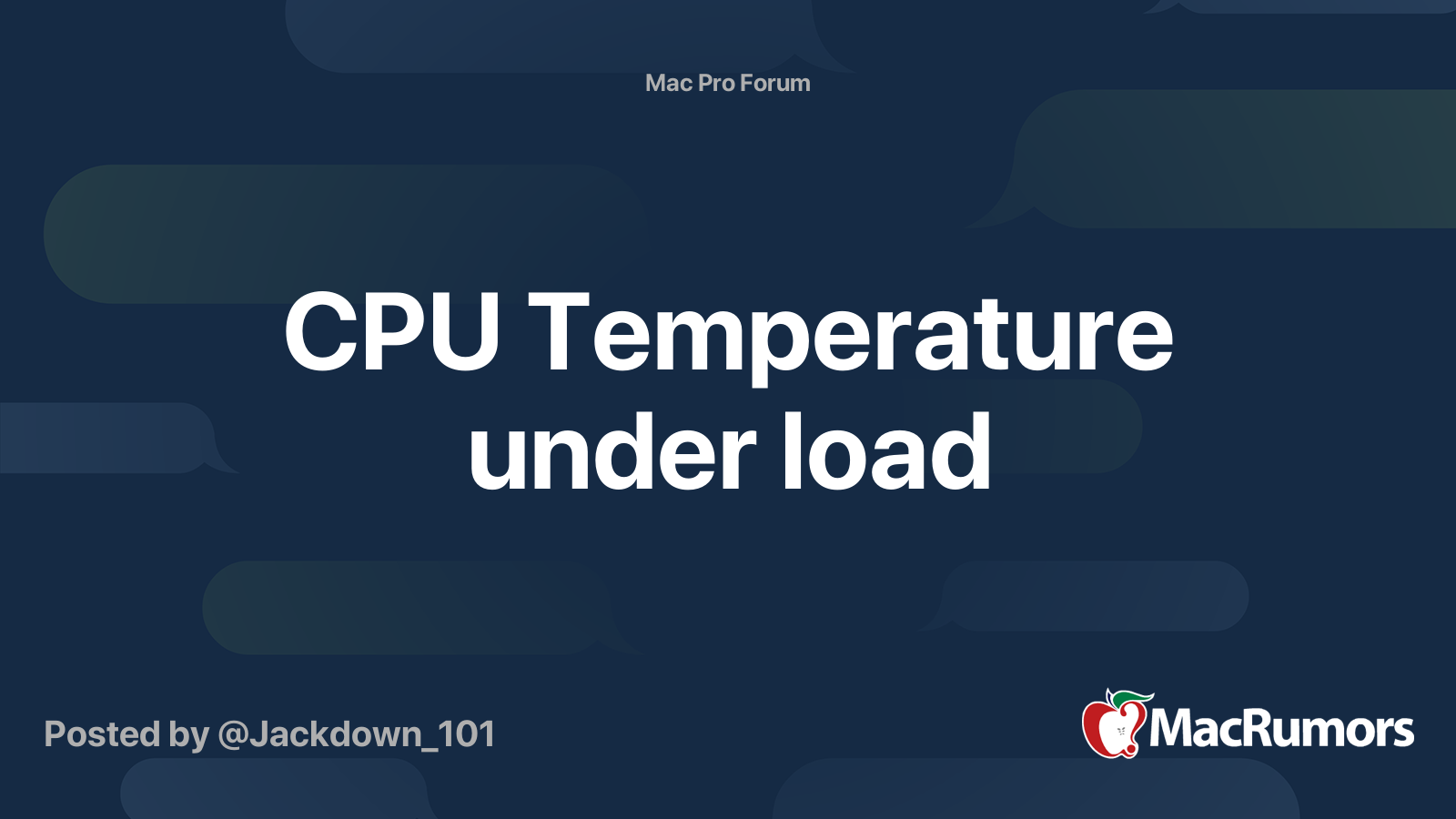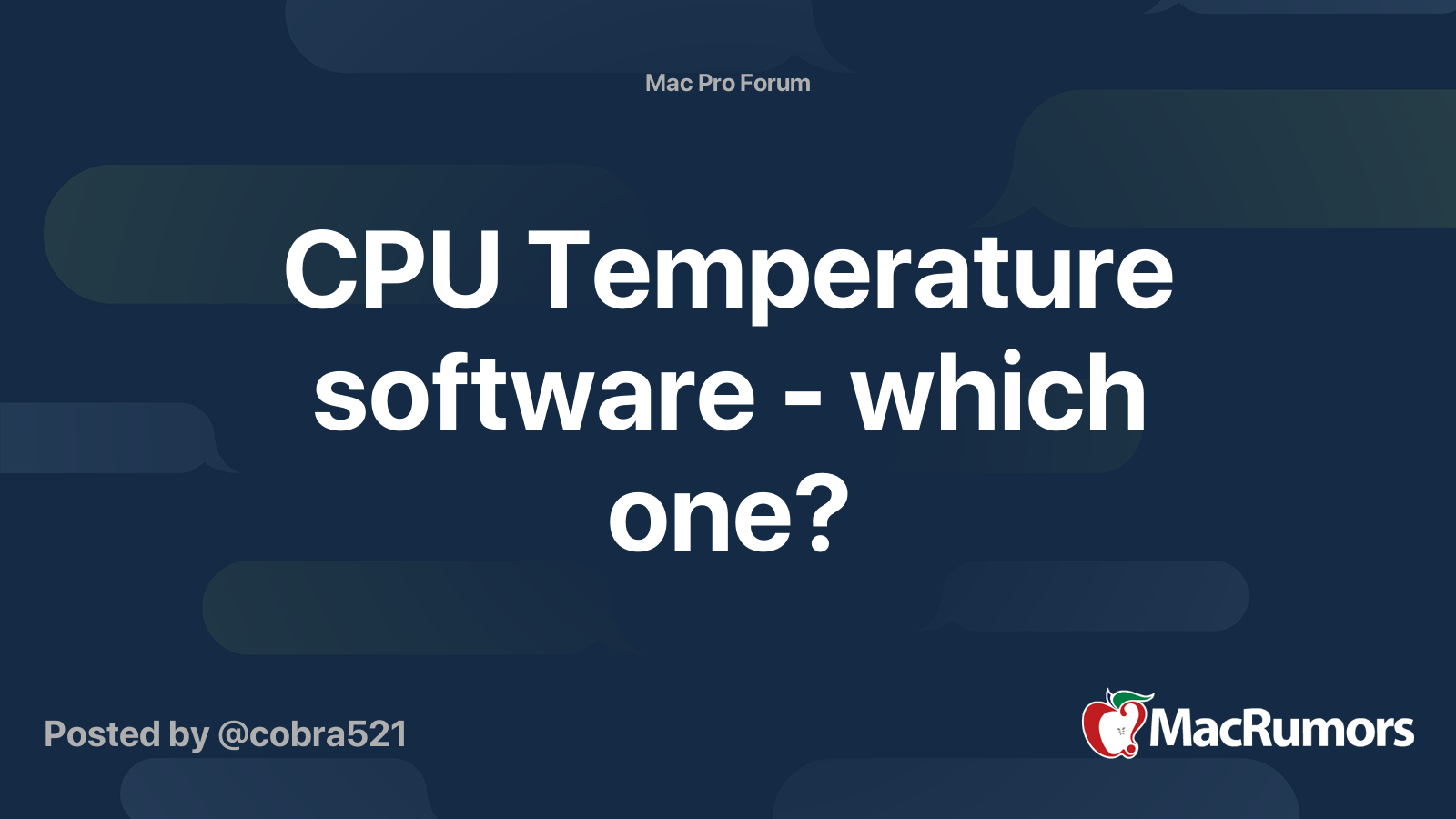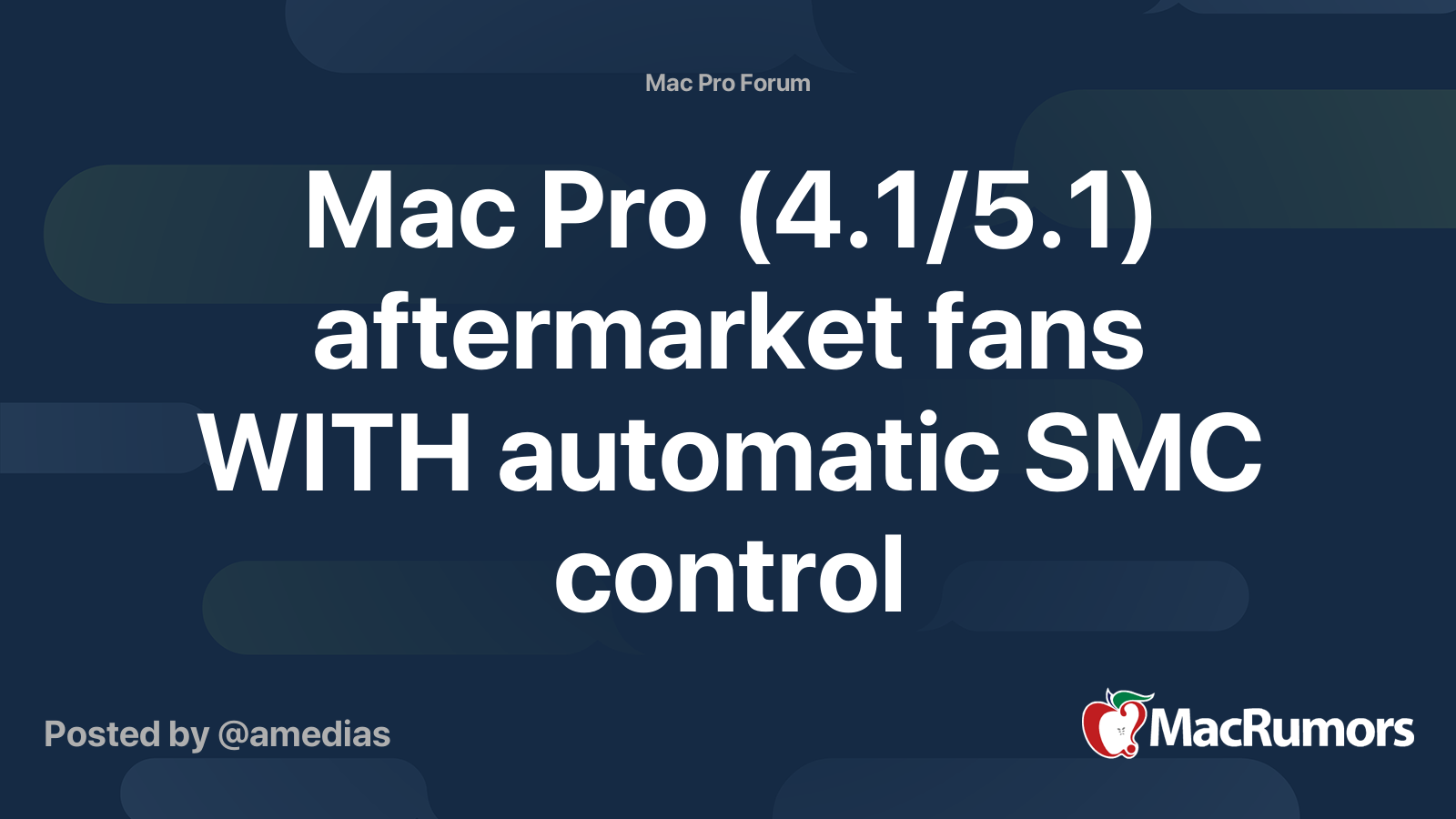The definitive way to understand the difference between 4,1 and 5,1 is at everyman.com. They are largely the same, but with some differences. And, you can't swap logic boards or backplanes between them.
They are greatly expandable and still reasonably performant. There are new and used components available. You can look on Ebay to get an idea of memory/CPU prices. Your favorite reseller for a metal-capable GPU.
They are greatly expandable and still reasonably performant. There are new and used components available. You can look on Ebay to get an idea of memory/CPU prices. Your favorite reseller for a metal-capable GPU.