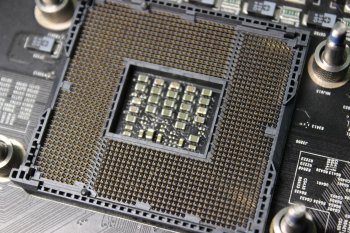Agreed. Whilst the benches are pretty cool and making you feel good about your powerhouse machine... real life is different. The 1080Ti is oversized for the 10 years architecture of our Macs, even with an upgraded CPU, and you won't see the difference with the 1080 - which is cheaper and requires less power.A reference 1080 FE might be a nice compromise. Cheaper and easy to power in a cMP than a Ti.
Got a tip for us?
Let us know
Become a MacRumors Supporter for $50/year with no ads, ability to filter front page stories, and private forums.
MP 1,1-5,1 cMP {classicMacPro}{4,1 & 5,1} - Upgrade Guide Sticky Discussion
- Thread starter n8ballz
- WikiPost WikiPost
- Start date
- Sort by reaction score
You are using an out of date browser. It may not display this or other websites correctly.
You should upgrade or use an alternative browser.
You should upgrade or use an alternative browser.
- Status
- The first post of this thread is a WikiPost and can be edited by anyone with the appropiate permissions. Your edits will be public.
Agreed. Whilst the benches are pretty cool and making you feel good about your powerhouse machine... real life is different. The 1080Ti is oversized for the 10 years architecture of our Macs, even with an upgraded CPU, and you won't see the difference with the 1080 - which is cheaper and requires less power.
To be honest at current prices I can't stomach it. I'm hoping that the new Volta cards will have a supply deep enough to prevent the ridiculous scalping and prices being driven by crypto miners!
Vice method without a doubt. Don’t use heat.
As for the damage, take the CPUs out and see for yourself. If no bent pins then your theory above is correct. But until you check it’s only really a theory.
I checked the CPUs with a magnifying glass and saw zero damage. And I have seen pin damage on a motherboard first hand. Couple that with the fact that I am using those very same CPU sockets to write you this post, they are either not damaged, or an act of God has occurred on my motherboard to allow the bent pins to function with the stock CPUs,.
I checked the CPUs with a magnifying glass and saw zero damage. And I have seen pin damage on a motherboard first hand. Couple that with the fact that I am using those very same CPU sockets to write you this post, they are either not damaged, or an act of God has occurred on my motherboard to allow the bent pins to function with the stock CPUs,.
Light pin damage doesn’t necessary mean the socket it killed, but very high chance the socket can only work properly (or partially) under very specific condition, which perfectly fit your situation.
From the cases shared in this forum. It’s almost certain that’s the pin damage causing your issue. It’s your choice to accept this result or not. But the history told us 99.99% of the chance is because you improperly install the lidded CPU, which damage the socket a bit, and eventually causing the issue.
Last edited:
Light pin damage doesn’t necessary mean the socket it killed, but very high chance the socket can only work properly (or partially) under very specific condition, which perfectly fit your situation.
From the cases shared in this forum. It’s almost certain that’s the pin damage causing your issue. It’s your choice to accept this result or not. But the history told us 99.99% of the chance is because you improperly install the lidded CPU, which damage the socket a bit, and eventually causing the issue.
Can you explain what you mean by partially/properly work? I am going to run some performance tests to see if performance has degraded post-upgrade attempt. Any info you can give me to help me find what I'm looking for would be helpful.
[doublepost=1519428565][/doublepost]
Vice method without a doubt. Don’t use heat.
As for the damage, take the CPUs out and see for yourself. If no bent pins then your theory above is correct. But until you check it’s only really a theory.
Many thanks to you and everyone else who's responded. This is all very useful info.
Can you explain what you mean by partially/properly work? I am going to run some performance tests to see if performance has degraded post-upgrade attempt. Any info you can give me to help me find what I'm looking for would be helpful.
Just exactly as per what you experienced.
Partially work can be some RAM slot disabled, or KP during boot.
Properly work means no issue, but in your case, may only happen under specific condition. e.g. only work with certain CPU, heatsink pressure, but not the others.
However, I can't say your "solution" won't work. Since your original CPU still works. That may means the socket still possible to function even partially damaged. If you delid the new CPU properly, your installation method may able to provide the "exactly right amount" of (or more evenly distributed) pressure to just make it work.
It's hard to tell if this can work. Your socket is partially damaged is a fact, because you can see the slightly damaged pin. And the original CPU is working is also a fact. The chance of having two failed Xeon which produce the exact same issue is super low. If I were you, before I try to fix the pin myself, I will also try to delid the CPU.
Hi guys, i hav hade a problem with upgrading a 2009 model and now screen is black as described in my thread:
https://forums.macrumors.com/threads/mac-pro-2009-dead-black-screen.2107486/
I want to make sure if it is the mainboard or the PSU.
Is there any simple way to measure voltage on a rail somwhere to doublecheck the PSU?
Is there an easy way to swap PSU between two macihines to check that way?
I have been thinking to reprogram the EFI chip as one guy did here:
http://www.amibay.com/archive/index.php/t-52171.html
Anyone has other ideas?
The EFI LED will not light up when pressing diagnose button, it stops befor that. 3 LEDs ar on. Problem description is in my thread. I did upgrade MANY mac pros. And this is first time this happens.
The EFI upgrade was smooth, no problem. Problem came when adding new ram, cpu and gpu. And swapping back to original will not help.
Any suggestions? I am all ears!
//GF
https://forums.macrumors.com/threads/mac-pro-2009-dead-black-screen.2107486/
I want to make sure if it is the mainboard or the PSU.
Is there any simple way to measure voltage on a rail somwhere to doublecheck the PSU?
Is there an easy way to swap PSU between two macihines to check that way?
I have been thinking to reprogram the EFI chip as one guy did here:
http://www.amibay.com/archive/index.php/t-52171.html
Anyone has other ideas?
The EFI LED will not light up when pressing diagnose button, it stops befor that. 3 LEDs ar on. Problem description is in my thread. I did upgrade MANY mac pros. And this is first time this happens.
The EFI upgrade was smooth, no problem. Problem came when adding new ram, cpu and gpu. And swapping back to original will not help.
Any suggestions? I am all ears!
//GF
Hi guys, i hav hade a problem with upgrading a 2009 model and now screen is black as described in my thread:
https://forums.macrumors.com/threads/mac-pro-2009-dead-black-screen.2107486/
I want to make sure if it is the mainboard or the PSU.
Is there any simple way to measure voltage on a rail somwhere to doublecheck the PSU?
Is there an easy way to swap PSU between two macihines to check that way?
I have been thinking to reprogram the EFI chip as one guy did here:
http://www.amibay.com/archive/index.php/t-52171.html
Anyone has other ideas?
The EFI LED will not light up when pressing diagnose button, it stops befor that. 3 LEDs ar on. Problem description is in my thread. I did upgrade MANY mac pros. And this is first time this happens.
The EFI upgrade was smooth, no problem. Problem came when adding new ram, cpu and gpu. And swapping back to original will not help.
Any suggestions? I am all ears!
//GF
Since you have another cMP around. It's actually very easy to swap PSU in order to check if the PSU is good. Only need to remove 6 screws to remove a cMP PSU. The whole swap process should able to finish in 20min.
If it's EFI issue, you should able to press and hold power button, then see the SOS signal on the sleep LED. But since your 5,1 firmware flash went smoothly, I don't think this is an issue.
Hi!
I felt a bit uncomfortable taking the thing apart even more, but i did. So i removed the PSU from the two machines and seems now that the PSU is Ok.
This leaves pretty much the mainboard i guess..
If i press and hold powerbutton nothing special happens, it just keeps buzzing.
It never comes to the stage where GPU LED lights up on diagnosis LEDs.
Are there any typical issues with the mainboards, reasons that they give up? Can they be fixed?
I am still eager to try out the EFI ROM chip swap, if it can be this problem. However i dont know where to findout exactly what chip is the BIOS chip.
I found two chips on the main board that is actually of the same kind as apple uses for EFI chip in MacBook PRO.. And why is there two? (one on frontside, and one on backside)
I might consider swapping main board between my two machines just to make sure it is the main board and nothing else.. But i dont think the power button can be it, because i used the hardboot shortcut on the main board to try to reboot/restart it.
Would be happy to hear about anyone else who had this problem and managed to fix it.
///GF
I felt a bit uncomfortable taking the thing apart even more, but i did. So i removed the PSU from the two machines and seems now that the PSU is Ok.
This leaves pretty much the mainboard i guess..
If i press and hold powerbutton nothing special happens, it just keeps buzzing.
It never comes to the stage where GPU LED lights up on diagnosis LEDs.
Are there any typical issues with the mainboards, reasons that they give up? Can they be fixed?
I am still eager to try out the EFI ROM chip swap, if it can be this problem. However i dont know where to findout exactly what chip is the BIOS chip.
I found two chips on the main board that is actually of the same kind as apple uses for EFI chip in MacBook PRO.. And why is there two? (one on frontside, and one on backside)
I might consider swapping main board between my two machines just to make sure it is the main board and nothing else.. But i dont think the power button can be it, because i used the hardboot shortcut on the main board to try to reboot/restart it.
Would be happy to hear about anyone else who had this problem and managed to fix it.
///GF
Since you have another cMP around. It's actually very easy to swap PSU in order to check if the PSU is good. Only need to remove 6 screws to remove a cMP PSU. The whole swap process should able to finish in 20min.
If it's EFI issue, you should able to press and hold power button, then see the SOS signal on the sleep LED. But since your 5,1 firmware flash went smoothly, I don't think this is an issue.
Hi!
I felt a bit uncomfortable taking the thing apart even more, but i did. So i removed the PSU from the two machines and seems now that the PSU is Ok.
This leaves pretty much the mainboard i guess..
If i press and hold powerbutton nothing special happens, it just keeps buzzing.
It never comes to the stage where GPU LED lights up on diagnosis LEDs.
Are there any typical issues with the mainboards, reasons that they give up? Can they be fixed?
I am still eager to try out the EFI ROM chip swap, if it can be this problem. However i dont know where to findout exactly what chip is the BIOS chip.
I found two chips on the main board that is actually of the same kind as apple uses for EFI chip in MacBook PRO.. And why is there two? (one on frontside, and one on backside)
I might consider swapping main board between my two machines just to make sure it is the main board and nothing else.. But i dont think the power button can be it, because i used the hardboot shortcut on the main board to try to reboot/restart it.
Would be happy to hear about anyone else who had this problem and managed to fix it.
///GF
They are just electronics, can become faulty at any time. Anyway, if you never try to change the logic board's battery, may be you should try that before anything else.
Just exactly as per what you experienced.
Partially work can be some RAM slot disabled, or KP during boot.
Properly work means no issue, but in your case, may only happen under specific condition. e.g. only work with certain CPU, heatsink pressure, but not the others.
However, I can't say your "solution" won't work. Since your original CPU still works. That may means the socket still possible to function even partially damaged. If you delid the new CPU properly, your installation method may able to provide the "exactly right amount" of (or more evenly distributed) pressure to just make it work.
It's hard to tell if this can work. Your socket is partially damaged is a fact, because you can see the slightly damaged pin. And the original CPU is working is also a fact. The chance of having two failed Xeon which produce the exact same issue is super low. If I were you, before I try to fix the pin myself, I will also try to delid the CPU.
I have not seen any pin damage. I also haven't posted any photos of the socket either. I will take photos when I attempt the next upgrade.
And per everyone here, I am attempting the delid. I have a couple more questions though...
Any thoughts on how I can verify that the X5690 Xeon's are working correctly? Put them in another machine I suppose? Pictures of the proc incoming.
I'm going to attempt the upgrade again and if I break it, then sayonara.
@owbp @Squuiid @h9826790
I checked the pins again, I can't see any damage.. But there was something that shouldn't have been in there... a hair. Or at least I think that's what it was. Either way, I cleared it out of with an electronics vacuum. I've attached photos of the socket. I had to resize the image so that I could upload it to the forum, but I still have the 10MB originals. So I could share those if needed.
You guys convinced me that the board was probably ruined, so I bought a new one and a delidding service. Fortunately, I found an extremely professional guy who was also very reasonably priced. If anyone is looking for a delid service or other Mac Pro stuff, send me a PM and I can send you a link to his eBay store.
At any rate, I'm going to put the old tray in later. I'll let everyone know what I see.
I checked the pins again, I can't see any damage.. But there was something that shouldn't have been in there... a hair. Or at least I think that's what it was. Either way, I cleared it out of with an electronics vacuum. I've attached photos of the socket. I had to resize the image so that I could upload it to the forum, but I still have the 10MB originals. So I could share those if needed.
You guys convinced me that the board was probably ruined, so I bought a new one and a delidding service. Fortunately, I found an extremely professional guy who was also very reasonably priced. If anyone is looking for a delid service or other Mac Pro stuff, send me a PM and I can send you a link to his eBay store.
At any rate, I'm going to put the old tray in later. I'll let everyone know what I see.
Attachments
Last edited:
I have not seen any pin damage. I also haven't posted any photos of the socket either. I will take photos when I attempt the next upgrade.
May be I misunderstood your previous post?
You said you’ve seen damage.
What I meant by that is "I have seen pin damage first hand, on a different motherboard". My point was, "if the pins were damaged, I would know." It was a complicated situation for me to explain.
I attached a picture with an arrow pointing at the "hairs". What do you think? I
Attachments
I attached a picture with an arrow pointing at the "hairs". What do you think?
It was good to clean them. I don't think they would cause permanent problem.
There are cheaper options out there if you want to do the work or source the right parts, but OWC is now selling processor upgrades for MacPro 2010-2012 (5,1). Upgrade is a full tray with processors fully assembled. Should be easy enough for anyone to swap (after RAM is added).
The two most people would be interested in:
$1500 for Dual Processor 12-core Dual 6-core 3.46GHz
$700 for Single Processor 6-core 3.46GHz
They're also offering trade in for your existing tray:
2.8GHz 4-Core - $125.00
3.2GHz 4-Core - $150.00
2.93GHz 6-Core - $220.00
3.33Ghz 6-Core - $280.00
2.4GHz 8-Core - $400.00
2.4GHz 12-Core - $400.00
2.93GHz 12-Core - $500.00
3.33GHz 12-Core - $600.00
Link: https://eshop.macsales.com/shop/processor/mac-pro-tower-2010-2012
FWIW, I was able to get 12-core Dual 6-core 3.46GHz tray with 128GB RAM for less than these prices, but does not include the 1-year warranty. (Might be important for some business machines.)
The two most people would be interested in:
$1500 for Dual Processor 12-core Dual 6-core 3.46GHz
$700 for Single Processor 6-core 3.46GHz
They're also offering trade in for your existing tray:
2.8GHz 4-Core - $125.00
3.2GHz 4-Core - $150.00
2.93GHz 6-Core - $220.00
3.33Ghz 6-Core - $280.00
2.4GHz 8-Core - $400.00
2.4GHz 12-Core - $400.00
2.93GHz 12-Core - $500.00
3.33GHz 12-Core - $600.00
Link: https://eshop.macsales.com/shop/processor/mac-pro-tower-2010-2012
FWIW, I was able to get 12-core Dual 6-core 3.46GHz tray with 128GB RAM for less than these prices, but does not include the 1-year warranty. (Might be important for some business machines.)
How to upgrade to High Sierra without converting the file system to APFS.
1) Download High Sierra Installer from Appstore
2) Close the installer (if it automatically open after download completed)
3) Open Terminal
4) run
Code:/Applications/"Install macOS High Sierra.app"/Contents/Resources/startosinstall --converttoapfs NO --agreetolicense
Do you know how to install it on another drive in the mac?
I have a 5.1 2010 MacPro, with dual processors, the base unit, 2.4 MHz with 4 threads each. I bought a year ago higher speed twin CPUs, still 4 threads each (only for video for me I thought would six threads improve things and clock speed was much cheaper).
Is there a way to test the CPUs before trying the swap?
I am in Australia and there don't seem to be lock cost experts in upgrading old mac CPUs.
I'm keen to do some SIM driving and rather than buy a game station (Xbox or PS4) I could use the Mac ... but then, I could also buy a PC and put a 1050 into it. That is all driving sims require I think. I'd want to use it via an HDMI port onto a TV - using the GPU's HDMI port.
I've also found the only keyboard that can Option-key boot the MacPro is an old one ... are there new Mac keyboards that are fully compatible with a 5.1 MacPro? Or how can I buy an older model keyboard that works?
Is there a way to test the CPUs before trying the swap?
I am in Australia and there don't seem to be lock cost experts in upgrading old mac CPUs.
I'm keen to do some SIM driving and rather than buy a game station (Xbox or PS4) I could use the Mac ... but then, I could also buy a PC and put a 1050 into it. That is all driving sims require I think. I'd want to use it via an HDMI port onto a TV - using the GPU's HDMI port.
I've also found the only keyboard that can Option-key boot the MacPro is an old one ... are there new Mac keyboards that are fully compatible with a 5.1 MacPro? Or how can I buy an older model keyboard that works?
I'm using the newest aluminum Apple keyboard with my cMP and option booting is no problem.
Having a cMP with a non-EFI graphic card is the barrier to option booting, not the keyboard AFAIK.
Having a cMP with a non-EFI graphic card is the barrier to option booting, not the keyboard AFAIK.
Stuck with what I should build for a great upgradeable and fun computer that will blast through audio production and store a bunch of hi res audio files (I love music, I will be ripping vinyl). I currently have a 2010 macbook pro with garage band and thought when I got it on craigslist 2014 that there was no point for logic pro to be installed. In the future I look to have many friends and myself producing and recording many instruments and voices. I love logic pro and will be using ableton push and the top of the line software when I have a more powerful computer. I also want to use FL studio which I have some experience with and would like to have capability for midi devices and a nice audio interface to be used. I have experience in building PC's and have been debating what to do. Mac pro 4,1 flash to 5,1 and do the full upgrade or ... unfortunately go PC and give up the amazing program logic pro. I also have the option of doing a hackintosh which seems like not worth it for that I want a stable computer, I want to run at least 2 or 3 monitors in addition to having a great deal of storage some in raid 0 and some in raid 1. Another option is doing a macbook pro model, only thing is that I dont want to go spent a lot of money at one point and would like to space it out like upgrading the mac pro could help with. Please help me I am stuck at a brick wall. I am a new member of the forum so please pardon me if I am not posting properly
If you have a true 5,1, then it uses lidded CPUs. With prep and careful work, you could try for yourself - just swap them in. There are lots of videos showing how to do this. But get the "Mac Pro 2010 Technician Guide" (google) and carefully study the procedure. You'll also need a long Allen wrench and some thermal paste. Shouldn't take more than 30-40 minutes. In my experience, people don't really know how much to tighten the Allen screws. Too much can do permanent damage. If you have an l-handled Allen wrench, the pressure on your thumb and finger should be no greater that the pressure you feel when opening a can of beer. It should be less. To be sure, you can use something that measure torque, but in the videos I've watch, no one seems to use one.Is there a way to test the CPUs before trying the swap?
Stuck with what I should build for a great upgradeable and fun computer that will blast through audio production and store a bunch of hi res audio files (I love music, I will be ripping vinyl). I currently have a 2010 macbook pro with garage band and thought when I got it on craigslist 2014 that there was no point for logic pro to be installed. In the future I look to have many friends and myself producing and recording many instruments and voices. I love logic pro and will be using ableton push and the top of the line software when I have a more powerful computer. I also want to use FL studio which I have some experience with and would like to have capability for midi devices and a nice audio interface to be used. I have experience in building PC's and have been debating what to do. Mac pro 4,1 flash to 5,1 and do the full upgrade or ... unfortunately go PC and give up the amazing program logic pro. I also have the option of doing a hackintosh which seems like not worth it for that I want a stable computer, I want to run at least 2 or 3 monitors in addition to having a great deal of storage some in raid 0 and some in raid 1. Another option is doing a macbook pro model, only thing is that I dont want to go spent a lot of money at one point and would like to space it out like upgrading the mac pro could help with. Please help me I am stuck at a brick wall. I am a new member of the forum so please pardon me if I am not posting properly
If you have a true 5,1, then it uses lidded CPUs. With prep and careful work, you could try for yourself - just swap them in. There are lots of videos showing how to do this. But get the "Mac Pro 2010 Technician Guide" (google) and carefully study the procedure. You'll also need a long Allen wrench and some thermal paste. Shouldn't take more than 30-40 minutes. In my experience, people don't really know how much to tighten the Allen screws. Too much can do permanent damage. If you have an l-handled Allen wrench, the pressure on your thumb and finger should be no greater that the pressure you feel when opening a can of beer. It should be less. To be sure, you can use something that measure torque, but in the videos I've watch, no one seems to use one.
Thanks so much.
I'll do as you say, and give it a go ...
Have to find some thermal paste now ... the CPUs were from an HP server, so hopefully they'll be OK ... I bought them a year ago and haven't got round to trying. The machine is definitely a 5.1.
Would 3x Samsung 16 GB Sticks (M393B2K70CM0-YF8) work in a 4-core Mac Pro 2010 (original, not flashed)?This is NOT entirely correct. There is NO requirement to meet all of those spec.
e.g.
The Mac Pro can accept slower memory. It just run slower.
Also, the Mac Pro can accept faster memory, the DIMM will be automatically downclock to match the CPU / logicboard's max possible speed.
Also, there is NO requirement to use ECC RAM on the cMP.
Apart from that. I suggest you amend the title to more specific for cMP 4,1 and 5,1. Otherwise all these memory info can be be very wrong on other cMP.
And if you really want to list out all the working part number, the list will become ridiculous long. May be you can put that in another post, and use a link in this OP.
For info, MICRO MT36KDZS2G72PZ-1G41HE is also a known good 16GB RDIMM for cMP. I am using that right now.
View attachment 747126
In this post, I think it's more important to tell the reader that
A single W36xx CPU can support up to 56GB memory (3x16 + 8)
A single X56xx CPU can support up to 64GB memory (4x16)
A dual X56xx CPU can support up to 160GB memory (5x32)
And there is NO report about if 32 DIMM can be used on a single processor cMP, therefore, no idea if that can work, or further push up the memory size limit.
In the CPU section, I suggest clearly state that ONLY the dual processor 4,1 use delidded CPU. ALL other cMP use normal CPU.
http://www.samsung.com/semiconductor/dram/module/M393B2K70CM0-YF8/
Thanks,
Magnus
Could anyone answer a couple quick questions, couldn't find definitive answers in search.
I am looking at getting a mac pro 2010 duel 2.4 quad core.
I will aim to upgrade it to two x5690 or x5680 6 core
The guide mentions i would need 'dual xeon' type processors not 'i7 or single xeon types'. Do i then need to search for specific types or x5690/5690s or can i literally buy any two and put them in?
Anything else i should lookout for when buying these used, certain signs, specific cpu steppings?
Also regarding ram, currently it has 16GB 1066mhz, would it be likely that i need to eventually upgrade Ram, or do they tend to put in 1333mhz ram but is currently just running lower due to the current cpu.
Cheers
I am looking at getting a mac pro 2010 duel 2.4 quad core.
I will aim to upgrade it to two x5690 or x5680 6 core
The guide mentions i would need 'dual xeon' type processors not 'i7 or single xeon types'. Do i then need to search for specific types or x5690/5690s or can i literally buy any two and put them in?
Anything else i should lookout for when buying these used, certain signs, specific cpu steppings?
Also regarding ram, currently it has 16GB 1066mhz, would it be likely that i need to eventually upgrade Ram, or do they tend to put in 1333mhz ram but is currently just running lower due to the current cpu.
Cheers
Register on MacRumors! This sidebar will go away, and you'll see fewer ads.