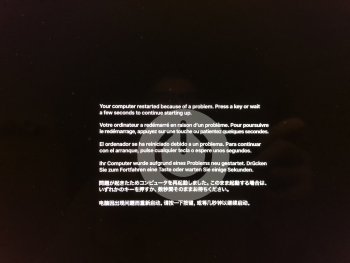I have the same problem here  :
:
iMac 5k, late 2015, MacOS 10.15.3
panic(cpu 1 caller 0xffffff7f83684ad5): userspace watchdog timeout: no successful checkins from com.apple.WindowServer in 120 seconds
It always happen when doing a ZOOM, SKYPE or TEAMS session and sharing my screen with or without video.
First the app/video freezes but the audio is working for about a minute or two (to say goodbye to the participants) and then the shutdown / restart happens.
to the participants) and then the shutdown / restart happens.
Then I got the message attached.
iMac 5k, late 2015, MacOS 10.15.3
panic(cpu 1 caller 0xffffff7f83684ad5): userspace watchdog timeout: no successful checkins from com.apple.WindowServer in 120 seconds
It always happen when doing a ZOOM, SKYPE or TEAMS session and sharing my screen with or without video.
First the app/video freezes but the audio is working for about a minute or two (to say goodbye
Then I got the message attached.