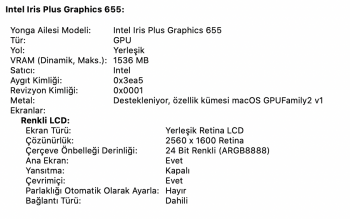panic(cpu 4 caller 0xffffff7f8b3a0ad5): userspace watchdog timeout: no successful checkins from com.apple.WindowServer in 120 seconds
service: com.apple.logd, total successful checkins since wake (620 seconds ago): 63, last successful checkin: 0 seconds ago
service: com.apple.WindowServer, total successful checkins since wake (620 seconds ago): 51, last successful checkin: 120 seconds ago
Backtrace (CPU 4), Frame : Return Address
0xffffffa3f5f73720 : 0xffffff800a9215cd
0xffffffa3f5f73770 : 0xffffff800aa5a3c5
0xffffffa3f5f737b0 : 0xffffff800aa4bf7e
0xffffffa3f5f73800 : 0xffffff800a8c7a40
0xffffffa3f5f73820 : 0xffffff800a920c97
0xffffffa3f5f73920 : 0xffffff800a921087
0xffffffa3f5f73970 : 0xffffff800b0c2ce8
0xffffffa3f5f739e0 : 0xffffff7f8b3a0ad5
0xffffffa3f5f739f0 : 0xffffff7f8b3a07fa
0xffffffa3f5f73a10 : 0xffffff800b054f3e
0xffffffa3f5f73a60 : 0xffffff7f8b39fcfe
0xffffffa3f5f73b60 : 0xffffff800b05e163
0xffffffa3f5f73ca0 : 0xffffff800aa09bb2
0xffffffa3f5f73db0 : 0xffffff800a927328
0xffffffa3f5f73e10 : 0xffffff800a8fdcc5
0xffffffa3f5f73e70 : 0xffffff800a914aa2
0xffffffa3f5f73f00 : 0xffffff800aa32605
0xffffffa3f5f73fa0 : 0xffffff800a8c8226
Kernel Extensions in backtrace:
com.apple.driver.watchdog(1.0)[99A75EFF-7734-31A0-80BF-FF8288E30D9B]@0xffffff7f8b39f000->0xffffff7f8b3a7fff
BSD process name corresponding to current thread: watchdogd
Boot args: chunklist-security-epoch=0 -chunklist-no-rev2-dev
Mac OS version:
19E266
Kernel version:
Darwin Kernel Version 19.4.0: Wed Mar 4 22:28:40 PST 2020; root:xnu-6153.101.6~15/RELEASE_X86_64
Kernel UUID: AB0AA7EE-3D03-3C21-91AD-5719D79D7AF6
Kernel slide: 0x000000000a600000
Kernel text base: 0xffffff800a800000
__HIB text base: 0xffffff800a700000
System model name: MacBookPro16,1 (Mac-E1008331FDC96864)
System shutdown begun: NO
System uptime in nanoseconds: 36712258189480
last loaded kext at 22234838436171: >!UTopCaseDriver 3430.1 (addr 0xffffff7f8d0e0000, size 16384)
last unloaded kext at 36593107571818: >usb.!UHostPacketFilter 1.0 (addr 0xffffff7f8d1e4000, size 24576)
loaded kexts:
com.getdropbox.dropbox.kext 1.10.3
@filesystems.afpfs 11.2
@nke.asp-tcp 8.1
>!AAHCIPort 341.0.2
@kext.AMDRadeonX6000 3.0.8
@kext.AMDRadeonServiceManager 3.0.8
>!AGraphicsDevicePolicy 5.1.16
@fileutil 20.036.15
@AGDCPluginDisplayMetrics 5.1.16
>!AHV 1
|IOUserEthernet 1.0.1
|IO!BSerialManager 7.0.4f6
>!APlatformEnabler 2.7.0d0
>AGPM 111.4.4
>X86PlatformShim 1.0.0
>pmtelemetry 1
>!AUpstreamUserClient 3.6.8
>AGDCBacklightControl 5.1.16
@Dont_Steal_Mac_OS_X 7.0.0
>!A!IKBLGraphics 14.0.5
>BridgeAudioCommunication 6.70.3
>!AThunderboltIP 3.1.4
>!A!ICFLGraphicsFramebuffer 14.0.5
>!AAVEBridge 6.1
>!AMCCSControl 1.11
>!ABridgeAudio!C 6.70.3
>!AHIDALSService 1
>!AGFXHDA 100.1.426
>!ATopCaseHIDEventDriver 3430.1
>!A!IPCHPMC 2.0.1
>!AMuxControl2 5.1.16
>!A!ISlowAdaptiveClocking 4.0.0
@filesystems.autofs 3.0
>BCMWLANFirmware4355.Hashstore 1
>BCMWLANFirmware4364.Hashstore 1
>BCMWLANFirmware4377.Hashstore 1
>!ABCMWLANBusInterfacePCIe 1
@filesystems.hfs.kext 522.100.5
@BootCache 40
@!AFSCompression.!AFSCompressionTypeDataless 1.0.0d1
@!AFSCompression.!AFSCompressionTypeZlib 1.0.0
>!AVirtIO 1.0
@filesystems.apfs 1412.101.1
@private.KextAudit 1.0
>!ASmartBatteryManager 161.0.0
>!AACPIButtons 6.1
>!ASMBIOS 2.1
>!AACPIEC 6.1
>!AAPIC 1.7
$!AImage4 1
@nke.applicationfirewall 303
$TMSafetyNet 8
@!ASystemPolicy 2.0.0
|EndpointSecurity 1
$SecureRemotePassword 1.0
|IOAHCIBlock!S 316.100.5
|IOAHCI!F 290.0.1
>!UAudio 322.2
>usb.!UHub 1.2
>!AThunderboltPCIUpAdapter 2.5.4
>!A!BHIDKeyboard 209
@kext.AMDRadeonX6100HWLibs 1.0
@kext.AMDRadeonX6000HWServices 3.0.8
|IOAVB!F 840.3
>!ASSE 1.0
>!ABacklightExpert 1.1.0
@kext.AMDRadeonX6000Framebuffer 3.0.8
@!AGPUWrangler 5.1.16
>!AHIDKeyboard 209
|IOAccelerator!F2 438.4.5
>X86PlatformPlugin 1.0.0
>!ASMBus!C 1.0.18d1
>!AThunderboltDPOutAdapter 6.2.6
>!AActuatorDriver 3440.1
|IONDRVSupport 575.1
>!AHS!BDriver 3430.1
>IO!BHIDDriver 7.0.4f6
>!AMultitouchDriver 3440.1
>!AInputDeviceSupport 3440.8
>IOPlatformPlugin!F 6.0.0d8
|IO!BHost!CUARTTransport 7.0.4f6
|IO!BHost!CTransport 7.0.4f6
>!A!ILpssUARTv1 3.0.60
>!A!ILpssUARTCommon 3.0.60
>!AOnboardSerial 1.0
@kext.AMDSupport 3.0.8
@!AGraphicsDeviceControl 5.1.16
|IOGraphics!F 575.1
>!AGraphicsControl 5.1.16
|IOSlowAdaptiveClocking!F 1.0.0
@plugin.IOgPTPPlugin 840.3
|IOEthernetAVB!C 1.1.0
@kext.triggers 1.0
>usb.cdc.ncm 5.0.0
>usb.cdc 5.0.0
>usb.networking 5.0.0
>usb.!UHostCompositeDevice 1.2
>!ABCMWLANCore 1.0.0
>mDNSOffloadUserClient 1.0.1b8
>IOImageLoader 1.0.0
|IO80211!FV2 1200.12.2b1
>corecapture 1.0.4
|IOSkywalk!F 1
|IOSurface 269.11
@filesystems.hfs.encodings.kext 1
|IOAudio!F 300.2
@vecLib.kext 1.2.0
|IOSerial!F 11
>usb.!UVHCIBCE 1.2
>usb.!UVHCI 1.2
>usb.!UVHCICommonBCE 1.0
>usb.!UVHCICommon 1.0
>!AEffaceableNOR 1.0
|IOBufferCopy!C 1.1.0
|IOBufferCopyEngine!F 1
|IONVMe!F 2.1.0
>!AThunderboltPCIDownAdapter 2.5.4
>!AThunderboltDPInAdapter 6.2.6
>!AThunderboltDPAdapter!F 6.2.6
>!AHPM 3.4.4
>!A!ILpssI2C!C 3.0.60
>!A!ILpssDmac 3.0.60
>!A!ILpssI2C 3.0.60
>!AThunderboltNHI 5.8.6
|IOThunderbolt!F 7.6.0
|IOUSB!F 900.4.2
>usb.!UXHCIPCI 1.2
>usb.!UXHCI 1.2
>!AEFINVRAM 2.1
>!AEFIRuntime 2.1
>!ASMCRTC 1.0
|IOSMBus!F 1.1
|IOHID!F 2.0.0
$quarantine 4
$sandbox 300.0
@kext.!AMatch 1.0.0d1
>!AKeyStore 2
>!UTDM 489.101.1
|IOSCSIBlockCommandsDevice 422.101.1
>!ACredentialManager 1.0
>KernelRelayHost 1
>!ASEPManager 1.0.1
>IOSlaveProcessor 1
>!AFDEKeyStore 28.30
>!AEffaceable!S 1.0
>!AMobileFileIntegrity 1.0.5
@kext.CoreTrust 1
|CoreAnalytics!F 1
|IOTimeSync!F 840.3
|IONetworking!F 3.4
>DiskImages 493.0.0
|IO!B!F 7.0.4f6
|IO!BPacketLogger 7.0.4f6
|IOUSBMass!SDriver 157.101.3
|IOSCSIArchitectureModel!F 422.101.1
|IO!S!F 2.1
|IOUSBHost!F 1.2
>usb.!UCommon 1.0
>!UHostMergeProperties 1.2
>!ABusPower!C 1.0
|IOReport!F 47
>!AACPIPlatform 6.1
>!ASMC 3.1.9
>watchdog 1
|IOPCI!F 2.9
|IOACPI!F 1.4
@kec.pthread 1
@kec.corecrypto 1.0
@kec.Libm 1