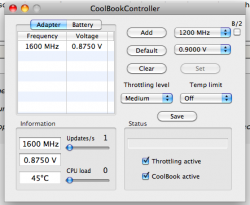If you can see in the lower left when
I added a 600mhz idle clock as well when on battery, by checking B/2 and adding 600mhz@.875v. Not sure if this will give me any noticeable battery boost but every little bit counts.
I also added a 600MHz vs .875v. line to the coolbook conf in my ultimate MBA 11", but I'm not sure if this is a good solution.... I felt some difficulties in scrolling the web pages in firefox and safari (not so smoothed the scrolling in "rich" webpages and with some small delays) maybe this is related with the CPU running in 600 Mhz for such "simple" tasks (I need to further investigate with other throttling levels - used medium -).... I made no definitive conclusions regarding the battery lifetime with this triple conf, but maybe some gains were obtained...however I didn't like the web scrolling bahaviour, so I returned to my dual conf 1,6 and 800 versus .875v.