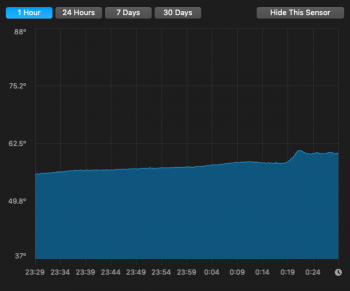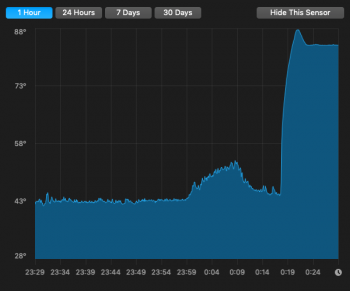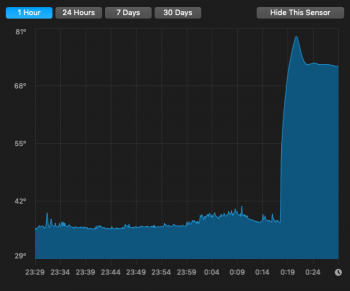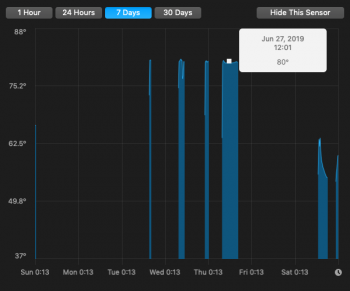Mine is normally 4 to 8 degrees lower than A this one is 6 degrees higher so it would be 14 degrees difference in CPU B with the diverter...okay, and? I'm not sure what point you're trying to make.
Got a tip for us?
Let us know
Become a MacRumors Supporter for $50/year with no ads, ability to filter front page stories, and private forums.
MP 1,1-5,1 Cooler Northbridge on The Mac Pro 5,1 Dual CPU
- Thread starter drolson
- Start date
- Sort by reaction score
You are using an out of date browser. It may not display this or other websites correctly.
You should upgrade or use an alternative browser.
You should upgrade or use an alternative browser.
Sorry gentlemen, I left out an important detail!
My CPU B was running 10c or more hotter than CPU A before this mod.
That's what started me down this path. I assume it needs new thermal paste. I ordered and it should be in today. I will let you know after. Here is the current status.
Attachments
After new thermal paste did not cure the 'CPU B is hotter' problem, and more aggressive fan settings, I note:
CPU A Heatsync: 35
CPU A Tdiode: 38
CPU A Tdiode is 3 degrees hotter.
CPU B Heatsync: 31
CPU B Tdiode: 44
CPU B Tdiode is 13 degrees hotter.
Northbridge Heatsync: 35
Northbridge Tdiode: 48
Northbridge Tdiode is 12 degrees hotter.
Fan speeds are:
PCI: 2224
PS: 1464
EXHAUST: 2094
INTAKE: 2215
BOOST A: 4316
BOOST B: 4120
Still, drolson's mod did make things much better for the Northbridge temperatures. Northbridge was running at least 10 degrees hotter than CPU B before. Not sure what my next move is on getting CPU B temps down.
CPU A Heatsync: 35
CPU A Tdiode: 38
CPU A Tdiode is 3 degrees hotter.
CPU B Heatsync: 31
CPU B Tdiode: 44
CPU B Tdiode is 13 degrees hotter.
Northbridge Heatsync: 35
Northbridge Tdiode: 48
Northbridge Tdiode is 12 degrees hotter.
Fan speeds are:
PCI: 2224
PS: 1464
EXHAUST: 2094
INTAKE: 2215
BOOST A: 4316
BOOST B: 4120
Still, drolson's mod did make things much better for the Northbridge temperatures. Northbridge was running at least 10 degrees hotter than CPU B before. Not sure what my next move is on getting CPU B temps down.
I replaced the thermal paste with some arctic silver 5 and the replacement spring clips are working well. While idle there is no change prior to the new thermal paste. While idle I sit at 80c. When underlay and the fans kick on it stays around 70c.peterc18st
My case ambient ( dual cpu tray ) is 34°C / 93.2°F,, The room ambient is 30°C / 86°F.
My Northbridge is at 58°C / 136.4F ( No airconditioner ).
More info here : https://forums.macrumors.com/thread...mp-reduction-in-dual-cpu-cmp-4-1-5-1.2179729/
I used the "Nut & Bolt" technique to secure the Northbridge heatsink; I use a hi-CFM fan to add extra, direct cooling of the NB heatsink.
View attachment 842445
( you can use the original springs from the Northbridge rivets )
Thermal paste : I suggest you Google " Applying Northbridge Thermal paste " for tutorial videos; I did.
I smear just a little thermal paste onto both surfaces an and then a single small " grain of rice " sized drop of TP in the centre of the NB chip . . then bolt it down.
IMPORTANT : As my NB chip always runs much cooler than standard there is obviously less expansion/contraction with the heatsink so I can tighten the heatsink down a little more than the standard " spring rivet " tension.
CPU A & B : In my setup there is only an 8°C difference between CPU A & B. probably due to my USB powered NB heatsink fan. Your X5690s are 133w so probably run hotter than my two 5570s .
I highly recommend ( especially in summer ) removing the CPU tray and thoroughly de-dust it with canned air.
I also use a soft, non-conductive Japanese callirgraphy brush to go over the whole PCB & RAM.
My CPU B was running 10c or more hotter than CPU A before this mod.
EDIT
It's not normal, A should be hotter than B. Your settings of Macs Fan Control are not correct either. I recommend setting only BOOSTA fan spinning in relation to IOH Diode (55/75 C in my case)
Last edited:
It's pretty "normal" on this machine.
you are wrong
A will run hotter than B (A is the right one behind the visible RAM)
CPU A should be higher than CPU B (B is hotter).
Your CPU B delta temp between the Tdiode and Heatsink looks wrong, you might want to re-paste the thermal.
Usually in idle the delta between Tdiode and Heatsink is 3-5c. Under-load the delta can goes up to 10-20c.
Below is my temp, notice my RPM are much lower compared to yours hence the CPU temps are higher.
My Northbridge is low because there is a dedicated fans blows air into it otherwise it will be 75c.

Your CPU B delta temp between the Tdiode and Heatsink looks wrong, you might want to re-paste the thermal.
Usually in idle the delta between Tdiode and Heatsink is 3-5c. Under-load the delta can goes up to 10-20c.
Below is my temp, notice my RPM are much lower compared to yours hence the CPU temps are higher.
My Northbridge is low because there is a dedicated fans blows air into it otherwise it will be 75c.
Your fans RPN are insanely high, is it under-load? Mine can idleAfter new thermal paste did not cure the 'CPU B is hotter' problem, and more aggressive fan settings, I note:
CPU A Heatsync: 35
CPU A Tdiode: 38
CPU A Tdiode is 3 degrees hotter.
CPU B Heatsync: 31
CPU B Tdiode: 44
CPU B Tdiode is 13 degrees hotter.
Northbridge Heatsync: 35
Northbridge Tdiode: 48
Northbridge Tdiode is 12 degrees hotter.
Fan speeds are:
PCI: 2224
PS: 1464
EXHAUST: 2094
INTAKE: 2215
BOOST A: 4316
BOOST B: 4120
Still, drolson's mod did make things much better for the Northbridge temperatures. Northbridge was running at least 10 degrees hotter than CPU B before. Not sure what my next move is on getting CPU B temps down.
After new thermal paste did not cure the 'CPU B is hotter' problem, and more aggressive fan settings, I note:
CPU A Heatsync: 35
CPU A Tdiode: 38
CPU A Tdiode is 3 degrees hotter.
CPU B Heatsync: 31
CPU B Tdiode: 44
CPU B Tdiode is 13 degrees hotter.
Northbridge Heatsync: 35
Northbridge Tdiode: 48
Northbridge Tdiode is 12 degrees hotter.
Fan speeds are:
PCI: 2224
PS: 1464
EXHAUST: 2094
INTAKE: 2215
BOOST A: 4316
BOOST B: 4120
Still, drolson's mod did make things much better for the Northbridge temperatures. Northbridge was running at least 10 degrees hotter than CPU B before. Not sure what my next move is on getting CPU B temps down.
you are wrong
A will run hotter than B (A is the right one behind the visible RAM)
Sorry, u r right, A is hotter than B of cause.
@ "insanely high," I agree. I just cleaned and ran polishing wheel on the heatsink and top of the processor briefly and re-applied Noctua thermal paste. CPU B is still behaving badly.
Currently @ heatsink temperature 30 and cpu B diode at 48. THIS IS WITH CPU B FAN RUNNING AT 100%!
Worse, I'm getting crazy spikes on CPU B at startup, and when I tried to run Geekbench I had to stop it because CPU B hit 90c.
I'm making a new thread since my issue is OT.
Currently @ heatsink temperature 30 and cpu B diode at 48. THIS IS WITH CPU B FAN RUNNING AT 100%!
Worse, I'm getting crazy spikes on CPU B at startup, and when I tried to run Geekbench I had to stop it because CPU B hit 90c.
I'm making a new thread since my issue is OT.
CPU A should be higher than CPU B (B is hotter).
Your CPU B delta temp between the Tdiode and Heatsink looks wrong, you might want to re-paste the thermal.
Usually in idle the delta between Tdiode and Heatsink is 3-5c. Under-load the delta can goes up to 10-20c.
Below is my temp, notice my RPM are much lower compared to yours hence the CPU temps are higher.
My Northbridge is low because there is a dedicated fans blows air into it otherwise it will be 75c.
View attachment 843168
Your fans RPN are insanely high, is it under-load? Mine can idle
Last edited:
Oh boy, I have been 100% concentrated on the Norbridge for the past 48 hours! Background... just got a win10 install done, so I have been frequently going back and forth, have a 2010 cMP5,1, GTX980 (but I got it flashed on purchase 3 years ago, expensive but I think a good investment). A few times I noticed my boot drive(s) were not listed in the boot picker (boot is a PCI card with 2 SATA SSDs in an array). When that happens, even DiskUtility will not see the drives at all! After the first time, I booted from another drive I have and it showed. Few days ago, no way could I see it (scared me but good). It been disgusting hot here the past week and it's not in a a/ced room, so room ambient most likely is close to 90º, so I shut it down, hit the market, came back and now that boot volume did show up. Posed my MCF screen to a small board of old timers, one guy said to immediately shut it down as my Northbridge was in danger (running around 75C at the time)! Told me the whole history broken clips for it's heatsink, took it in to a tech guy today... turns out the retaining clips are NOT broken, yeah the old thermal compound was kinda toasted. He de-dusted it totally, put a thermal pad on the Northbridge and best conductive paste in the CPU. Running it NOW, I see that the heatsink temo did come way down but the diode is still up there. Tried like hell to find out what kind of range...nothing could I find, BUT the tech guy said I was not near critical and that "critical" was over 100C.
Anyone got a link to what range this chip SHOULD be running at... my guess somewhere buried in Intel which I think makes the chip?
Played with various fan boosts over stick, eventually kinda settled with EX, IN, BOOST set based on the diode being between 71 to 81. The tech guy said smcfancontrol was better, but it looks to me it takes all those 5 sensors around the processor tray and averages them into one figure for BOOST. IT ALSO was telling me that temp was around 40ish. Huh? Actually, that is a few degrees less than the average of all sensors.
What other temp reading/monitoring things are out there, I see a lot of temps posted from apps I have no clue about? Right now, it's cooler here, rather than waste an image, I take a shot at the worst of tomorrow. I just want to have some idea how much I should worry... I totally get how some find it a challenge to get it into the low 50s, hell, 30-40 years ago that would have been me, but not so much today <lol>. Given that they seem to have zero interest in building a machine I would buy in a flash (I'd take a new mobo with all the modern stuff built into it to plop into my cMP, I might even pay max 2 grand for such), this baby will most like be my last Mac desktop... I know it's arrested at S/HS, but should the motherboard go, I;m afraid it may be some winblowzen mid tower (I do spend some time in a couple of MMOs).
Anyone got a link to what range this chip SHOULD be running at... my guess somewhere buried in Intel which I think makes the chip?
Played with various fan boosts over stick, eventually kinda settled with EX, IN, BOOST set based on the diode being between 71 to 81. The tech guy said smcfancontrol was better, but it looks to me it takes all those 5 sensors around the processor tray and averages them into one figure for BOOST. IT ALSO was telling me that temp was around 40ish. Huh? Actually, that is a few degrees less than the average of all sensors.
What other temp reading/monitoring things are out there, I see a lot of temps posted from apps I have no clue about? Right now, it's cooler here, rather than waste an image, I take a shot at the worst of tomorrow. I just want to have some idea how much I should worry... I totally get how some find it a challenge to get it into the low 50s, hell, 30-40 years ago that would have been me, but not so much today <lol>. Given that they seem to have zero interest in building a machine I would buy in a flash (I'd take a new mobo with all the modern stuff built into it to plop into my cMP, I might even pay max 2 grand for such), this baby will most like be my last Mac desktop... I know it's arrested at S/HS, but should the motherboard go, I;m afraid it may be some winblowzen mid tower (I do spend some time in a couple of MMOs).
I installed a Noctua NF-A4x20 FLX fan on my 5,1 Northbridge. Before at idle the Northbridge sensor would read 80c. When under load and the stock fans spinning up it would go to 70c. Now at idle and under load the north bridge hovers at 58-61c. I am using the ultra low noise adaptor that Noctua provides. It drops the RPM of the fan to 3700rpm or 5.5CFM. Besides the lower Northbridge temps CPU A is usually 8-11c higher than CPU B. Before CPU A ranged from 12-16c higher while under load or at idle. I have dual x5690's in my machine with Arctic Silver 5 thermal paste.
Attachments
As an Amazon Associate, MacRumors earns a commission from qualifying purchases made through links in this post.
How do you power this fan?I installed a Noctua NF-A4x20 FLX fan on my 5,1 Northbridge. Before at idle the Northbridge sensor would read 80c. When under load and the stock fans spinning up it would go to 70c. Now at idle and under load the north bridge hovers at 58-61c. I am using the ultra low noise adaptor that Noctua provides. It drops the RPM of the fan to 3700rpm or 5.5CFM. Besides the lower Northbridge temps CPU A is usually 8-11c higher than CPU B. Before CPU A ranged from 12-16c higher while under load or at idle. I have dual x5690's in my machine with Arctic Silver 5 thermal paste.
As an Amazon Associate, MacRumors earns a commission from qualifying purchases made through links in this post.
took it in to a tech guy today... turns out the retaining clips are NOT broken, yeah the old thermal compound was kinda toasted. He de-dusted it totally, put a thermal pad on the Northbridge and best conductive paste in the CPU. Running it NOW, I see that the heatsink temo did come way down but the diode is still up there. Tried like hell to find out what kind of range...nothing could I find, BUT the tech guy said I was not near critical and that "critical" was over 100C.
Your tech guy should only have put THERMAL PASTE - on the Northbridge after thorough cleaning.
It's 35°C here where I live in Japan, my Northbridge is humming along at 56°C. Anything over 75°C would worry me greatly as the NB would be heating up everything near it.
More info for you.
https://forums.macrumors.com/thread...mp-reduction-in-dual-cpu-cmp-4-1-5-1.2179729/
( PS : You should make a SIGNATURE to go with all of your Macrumors posts so that we understand your whole cMP setup. Mine is at the bottom of this post - you can do this in your macrumors member profile. )
Via this SATA to fan adapter.How do you power this fan?
Last edited:
As an Amazon Associate, MacRumors earns a commission from qualifying purchases made through links in this post.
Your tech guy should only have put THERMAL PASTE - on the Northbridge after thorough cleaning.
Very curious why you say that. Part of the reason he explained to me was longevity while having just as good thermal conductivity as paste. Also, no paste can squeeze out! Yes, fixed up my sig as you suggested.
Got a message from an engineer friend out on the west coast. I HAD been kinda fixated on the IOH Diode, he corrected me as the thermistor in the Northbridge is called IOH Heatsink. The work I had done shows about a 10ºC lowering of THAT item. Looking back over this thread, one thing confuses me... MFC calls it a diode, other call it a triode. 2 very different things. What is it? The "diode" as MFC calls it IS running very hot AND I see a lot of focus in this thread on that item.
There seems to be some difference of opinion over which fan control to use, MFC or smcfancontrol. What I know is MFC seems to give a lot more specific reading from the various sensors while smc goes for average, specifically by fan (at least as it applies to BOOTSA). I need to get more familiar with smc because 2 trusted sources say I should use that (one will give me several profiles as it needs hard fan speed numbers).
Here's my numbers with only fan control app, I'm just worry about Boost A,B fans are little high around 3300 rpm and CPU Relative to ProcHot around 70, I think Northbridge is good round 20 decreased
any suggestion?

any suggestion?
peterc18st
1.
I highly recommend that you shut down, remove the CPU tray and thoroughly de-dust the lower INTAKE and more importantly. . the lower EXHAUST fans. Doing this really makes a difference. I can't stress this enough - get ALL the dust out. . even the little cheese grater holes - front & rear.
2..
Also make sure that your Mac Pro has plenty of space behind it to allow hot air dissipation.
3.
Use canned air to blow out the dust from your CPUs heatsinks. Put the canned air nozzle's extension tube deep into the CPU heatsink's fins - from both ends. Blast everywhere you feel dust may have accumulated.
I also use a non-conductive, soft brush with long hairs to go over the CPU Tray PCB.
===============================
The fan I use on the NB heatsink is an Ainex Typhoon 16.8 CFM
The 10 mm fan thickness allows a slight downwards inclination towards the NB heatsink.
( I also put a small circular sticker on all my fans with an arrow drawn to show which way the air is blowing out. )
)

I have done ( Since April 2019 ) a lot of research into cMP cooling. Maybe reading all of this thread will help you - only two pages..
https://forums.macrumors.com/thread...mp-reduction-in-dual-cpu-cmp-4-1-5-1.2179729/
You could also try NOT using Macs Fan Control - use the fan control built in in iStats Menus
Your CPU and NB temps are definitely too high at your ambient temp.
If you are replying to me please reply to the above " De-dusting" thread.
Good luck !
1.
I highly recommend that you shut down, remove the CPU tray and thoroughly de-dust the lower INTAKE and more importantly. . the lower EXHAUST fans. Doing this really makes a difference. I can't stress this enough - get ALL the dust out. . even the little cheese grater holes - front & rear.
2..
Also make sure that your Mac Pro has plenty of space behind it to allow hot air dissipation.
3.
Use canned air to blow out the dust from your CPUs heatsinks. Put the canned air nozzle's extension tube deep into the CPU heatsink's fins - from both ends. Blast everywhere you feel dust may have accumulated.
I also use a non-conductive, soft brush with long hairs to go over the CPU Tray PCB.
===============================
The fan I use on the NB heatsink is an Ainex Typhoon 16.8 CFM
The 10 mm fan thickness allows a slight downwards inclination towards the NB heatsink.
( I also put a small circular sticker on all my fans with an arrow drawn to show which way the air is blowing out.
I have done ( Since April 2019 ) a lot of research into cMP cooling. Maybe reading all of this thread will help you - only two pages..
https://forums.macrumors.com/thread...mp-reduction-in-dual-cpu-cmp-4-1-5-1.2179729/
You could also try NOT using Macs Fan Control - use the fan control built in in iStats Menus
Your CPU and NB temps are definitely too high at your ambient temp.
If you are replying to me please reply to the above " De-dusting" thread.
Good luck !
Boy, the more I read these threads to try and understand all the issues, the more questions I seem to have. Here is one critical one... MFC list 2 IOH items, "Heatsink" and "Diode." Some of the result images posted here seem to call it a Triode, which from my basic understanding is a wildly different component. Nevertheless, a chip like the NB is never referred to as a "diode." An engineer friend of mine tells me what is labeled as "Heatsink" is a thermistor that is part of the NB chip. What I KNOW for sure is once I got the dust on the tray blown out and a thermal pad on the NB, that "heatsink" temp dropped over 10ºC. The diode temp actually raised a bit.
Last edited:
thanks but I have problem with just CPU Relative to ProcHot, what is it and how can I Decrease it's temperature?!peterc18st
1.
I highly recommend that you shut down, remove the CPU tray and thoroughly de-dust the lower INTAKE and more importantly. . the lower EXHAUST fans. Doing this really makes a difference. I can't stress this enough - get ALL the dust out. . even the little cheese grater holes - front & rear.
2..
Also make sure that your Mac Pro has plenty of space behind it to allow hot air dissipation.
3.
Use canned air to blow out the dust from your CPUs heatsinks. Put the canned air nozzle's extension tube deep into the CPU heatsink's fins - from both ends. Blast everywhere you feel dust may have accumulated.
I also use a non-conductive, soft brush with long hairs to go over the CPU Tray PCB.
===============================
The fan I use on the NB heatsink is an Ainex Typhoon 16.8 CFM
The 10 mm fan thickness allows a slight downwards inclination towards the NB heatsink.
( I also put a small circular sticker on all my fans with an arrow drawn to show which way the air is blowing out.)
View attachment 845895
I have done ( Since April 2019 ) a lot of research into cMP cooling. Maybe reading all of this thread will help you - only two pages..
https://forums.macrumors.com/thread...mp-reduction-in-dual-cpu-cmp-4-1-5-1.2179729/
You could also try NOT using Macs Fan Control - use the fan control built in in iStats Menus
Your CPU and NB temps are definitely too high at your ambient temp.
If you are replying to me please reply to the above " De-dusting" thread.
Good luck !
now it is around 68 degrees , everything above 60 is not acceptable for me
thanks but I have problem with just CPU Relative to ProcHot, what is it and how can I Decrease it's temperature?!
That’s a “count down” counter, once it reach zero, it means your processor is overheating. Are you really want to decrease it?
as I said I do not know what is itThat’s a “count down” counter, once it reach zero, it means your processor is overheating. Are you really want to decrease it?
maybe you can help me with this attached picture, I want to use only my original internal fans to reach acceptable numbers
as I said I do not know what is it
maybe you can help me with this attached picture, I want to use only my original internal fans to reach acceptable numbers
View attachment 846127
All numbers are very acceptable now.
Register on MacRumors! This sidebar will go away, and you'll see fewer ads.