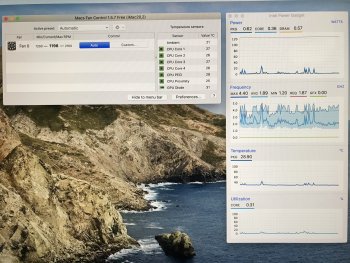...and as I read the latest comments, the new 2020 iMac (i7, 5700 XT) just arrived at my door. It is time to find out for myself if I can live with it. My main concern is fan noise at idle while doing basic tasks and I will be comparing this with a 2017 i5 model I sold recently. (...and all the other iMacs I had since 2009).
Ok, just connected the new iMac. The true tone display is absolutely gorgeous !
The ambient room temperature is about 19C, the case was cold when I got it out of the box (9C) outside.
CPU cores about 26C, fan at 1200rpm, quiet room 29dB or so.
Not sure what they have changed as compared with the 2017 i5 model, however the fan in the new 2020 iMac is a lot more noticeable. It goes all the time. It is just a white noise, not very loud, however [Updated wording after a few hours) it can be noticeable and somehow distracting (as it is at ears level), however it seems like it can be manageable, see below. For me [Updated wording] there is a difference between the two, so Apple claim (as per the tech sheets and in my case) that the 2020 i7 is quieter than the 2017 i5 is not very accurate.
To be honest, I am not sure why the fan needs to run at all when the CPU temperature is 25C and the CPU is using 2W.
My advise is, if are sensitive to noise and work in a quiet environment the only way to find out if the new iMac is for you is to buy one, test it and then decide. If you already have an iMac you are happy with, keep it and enjoy. Lastly, don’t sell the one you have before trying and testing the new one, you might need it.
[Update]
I have already spend a bit of time with the new 2020 iMac (i7) and have updated the wording in my original post above, toning it down a bit.
It seems like what I am hearing as compared with the old 2017 i5 iMac I had is more air movement coming out through the vents (perhaps the fan has been "upgraded" and now can push more air out as compared with the older models). When I cover the vents I hear nothing. The noise can be somehow managed, I have simply placed a pillow between my iMac and the back wall (it is close to it, same as the old one) without covering the vents and the noise quieten a bit and also its sound signature has changed. It is now closer to what I had with the old iMac. The "noise" is still there, however I wound't call it distracting or noticeable. I am now looking for some acoustics absorption panels to be installed behind the iMac, so hopefully this will help a bit more.
There is also a bit of coin whine I have discovered, however that is only audible when I place my ear very close to the right/back of the iMac. I have since reconnected the computer, powered off some nearby devices and it seems like the noise has settled a bit. In both cases I couldn't hear if from the sitting position.
Please keep in mind that all of the above comments relate to the fan at idle speed (1200 rpm) with the CPU temperature around 37C (it was 25C when I first fired it up).
Not sure if that helps anybody, however I thought that the original post needed to be updated.