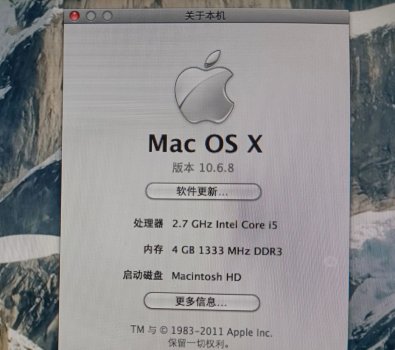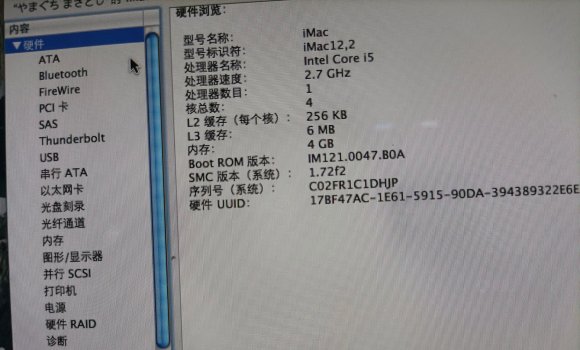Check you CPU clocks and reported temperatures from sensors. It's a common issue that CPU clock will not boost (stay at low clock) if you forgot to connect any of the temperature sensors.Is there any reason a Xeon 1275 would get about half the score in Geekbench 5 as the I5 2500? I thought this thing would outperform it by a mile, but these results are very disappointing.
Got a tip for us?
Let us know
Become a MacRumors Supporter for $50/year with no ads, ability to filter front page stories, and private forums.
CPU Upgrade iMac Mid 2011
- Thread starter Franzern23
- WikiPost WikiPost
- Start date
- Sort by reaction score
You are using an out of date browser. It may not display this or other websites correctly.
You should upgrade or use an alternative browser.
You should upgrade or use an alternative browser.
- Status
- The first post of this thread is a WikiPost and can be edited by anyone with the appropiate permissions. Your edits will be public.
Also...IF I use Macs fan to set the cooling via software, would that affect it?Check you CPU clocks and reported temperatures from sensors. It's a common issue that CPU clock will not boost (stay at low clock) if you forgot to connect any of the temperature sensors.
No effect! A missing cable will not be reconnected magically by running software.Also...IF I use Macs fan to set the cooling via software, would that affect it?
There are no missing cables. Everything is connectedNo effect! A missing cable will not be reconnected magically by running software.
Use an app like HWMonitor to show all temperature sensor values and post result here. Not all is cabling, sometimes the sensor or a component in the main board can be damaged while upgrading CPU.There are no missing cables. Everything is connected
Also, check CPU clock when under stress, to do so launch a benchmark app like geekbench and at the same time use a tool like Intel Power Gadget to get CPU clock speeds.
Did you upgrade CPU and GPU at the same time ?? I mean did you check the Xeon with the old GPU ?
I upgraded CPU, GPU, and SSD all at once. I will check temps and all else and post results here later today.Use an app like HWMonitor to show all temperature sensor values and post result here. Not all is cabling, sometimes the sensor or a component in the main board can be damaged while upgrading CPU.
Also, check CPU clock when under stress, to do so launch a benchmark app like geekbench and at the same time use a tool like Intel Power Gadget to get CPU clock speeds.
Did you upgrade CPU and GPU at the same time ?? I mean did you check the Xeon with the old GPU ?
If you upgraded CPU and GPU at once there is also the possibility that the "new" GPU causes a smbus address collision with the logic board temperature sensors.I upgraded CPU, GPU, and SSD all at once. I will check temps and all else and post results here later today.
Interesting. I am going to rebuild it this weekend. Hopefully things will even out. I'll try 1 thing at a time.If you upgraded CPU and GPU at once there is also the possibility that the "new" GPU causes a smbus address collision with the logic board temperature sensors.
I installed a xeon 1275 in a 2011 27 inch iMac and had some interesting results/. The CPU on ran at 1.6 GHz under load, as opposed to the 3.4-3.8 GHz it is rated at. I do not know why it would perform so miserably. Heat is not an issue and all sensors are correctly connected and fans are spinning normally. Any ideas?
I am going to try a vbios flash this weekend. Hopefully it clears this issue.If you upgraded CPU and GPU at once there is also the possibility that the "new" GPU causes a smbus address collision with the logic board temperature sensors.
Yesterday i updated my 21.5 inch 2011 iMacs CPU from the i5 2500s to the i7 2600s. After that the under right Ram slot stopped working and just gave 3 beeps. If i only put the Ram in the upper slots or in the left under Ram slot it works great. If i change the i5 2500s or i5 2400s back in it works perfectly. What can i do? Has anyone got such problems?
It's possible that you have a faulty CPU. I never experienced this with SB CPUs, but it has happened to me twice with an i7-860s in an iMac11,2 - one of the DIMM banks was not shown (nor accessible) with those faulty CPUs. (Of course, those faulty CPUs came from a questionable source...)Yesterday i updated my 21.5 inch 2011 iMacs CPU from the i5 2500s to the i7 2600s. After that the under right Ram slot stopped working and just gave 3 beeps. If i only put the Ram in the upper slots or in the left under Ram slot it works great. If i change the i5 2500s or i5 2400s back in it works perfectly. What can i do? Has anyone got such problems?
Depends on how you intend to use it. With High Sierra (and probably earlier) wake from sleep will be broken. If you use OCLP to run Big Sur or Monterey it should work as expected. (Explanation: Those CPUs have different IGPUs - HD2000 vs. HD3000 with device-ids 0x102 vs. 0x112. This breaks sleep/wake with High Sierra. Since OCLP disables the IGPU in 2011 iMacs it also restores wake from sleep as a side effect...)Does an i7 2600k work?
I know overclocking doesnt work, but they are easier to find then a 2600...
Thx
Found a very old 2011 27 inch, 10.16.8 system version is also a relatively old bootrom system firmware.
The seller and I are not in the same city due to the new crown epidemic control express shipping is not convenient.
At the right time I will buy for testing whether the i7 3770 can be used directly I now do not have E3 1230 V2 was given to a friend in the field.
The seller and I are not in the same city due to the new crown epidemic control express shipping is not convenient.
At the right time I will buy for testing whether the i7 3770 can be used directly I now do not have E3 1230 V2 was given to a friend in the field.
Attachments
But i7 2600 does work?Depends on how you intend to use it. With High Sierra (and probably earlier) wake from sleep will be broken. If you use OCLP to run Big Sur or Monterey it should work as expected. (Explanation: Those CPUs have different IGPUs - HD2000 vs. HD3000 with device-ids 0x102 vs. 0x112. This breaks sleep/wake with High Sierra. Since OCLP disables the IGPU in 2011 iMacs it also restores wake from sleep as a side effect...)
Recently @Ausdauersportler and I did some testing on an old iMac with bootrom IM121.0047.B25 and an Ivy Bridge i7 3770. It did not work on the B25 bootrom. I also updated latest UEFI with Intel ME version 8 and Ivy Bridge microcodes, but it did not boot (UEFI changes did work on Sandy Bridge, but do not allow Ivy Bridge to boot).Found a very old 2011 27 inch, 10.16.8 system version is also a relatively old bootrom system firmware.
The seller and I are not in the same city due to the new crown epidemic control express shipping is not convenient.
At the right time I will buy for testing whether the i7 3770 can be used directly I now do not have E3 1230 V2 was given to a friend in the field.
I have later started deeper research on why Ivy Bridge is not working on our Z68 iMacs, will publish my findings soon on this thread, I think it can be made to work, but it is clear further UEFI mods and patching is needed.
Also, if you (or anyone else) have an Ivy Bridge cpu and want to help testing some mods I'm planning (logic board eeprom programming with clip is needed), all help is very welcome!
Last edited:
Which version of macOS is the bootrom firmware version IM121.0047.B25?Recently @Ausdauersportler and I did some testing on an old iMac with bootrom IM121.0047.B25 and an Ivy Bridge i7 3770. It did not work on the B25 bootrom. I also updated latest UEFI with Intel ME version 8 and Ivy Bridge microcodes, but it did not boot (UEFI changes did work on Sandy Bridge, but do not allow Ivy Bridge to boot).
I have later started deeper research on why Ivy Bridge is not working on our Z68 iMacs, will publish my findings soon on this thread, I think it can be made to work, but it is clear further UEFI mods and patching is needed.
Also, if you (or anyone else) have an Ivy Bridge cpu and want to help testing some mods I'm planning (logic board eeprom programming with clip is needed), all help is very welcome!
Which firmware version is older, IM121.0047.B25 or IM121.0047.B0A?
Which version of macOS is the bootrom firmware version IM121.0047.B25?
Which firmware version is older, IM121.0047.B25 or IM121.0047.B0A?
The IM121.0047.B25 iMac came with Yosemite installed, but the problem with Ivy Bridge is that the iMac will not POST (no chime), it does not even start to load macOS.
IM121.0047.B0A is older than IM121.0047.B25
There is a single report of a user claiming to have made a working Ivy Bridge update here, using bootrom IM121.0047.B1G. If this is true maybe it's worth checking the B0A bootrom you found, as it is older than B25 (tested not working) and B1G (user said it worked).
See the linked bootrom IM121.0047.B1G Update i7 3770 screenshot to see the picture information is the same as the i7 2600 3.4ghz No more detailed picture information that is i7 3770
This user bootrom IM121.0047.B1G OSX version is 10.8 I do not know if you can upgrade 10.8 through 10.6.8 installation to complete the update or have to bootrom IM121.0047.B1G
Read the post content discussing how many users have failed to update and upgrade their i7 3770 without success.
If this is the case you need to consider whether you need to buy this model for testing it is a gamble.
Translated with www.DeepL.com/Translator (free version)
This user bootrom IM121.0047.B1G OSX version is 10.8 I do not know if you can upgrade 10.8 through 10.6.8 installation to complete the update or have to bootrom IM121.0047.B1G
Read the post content discussing how many users have failed to update and upgrade their i7 3770 without success.
If this is the case you need to consider whether you need to buy this model for testing it is a gamble.
Translated with www.DeepL.com/Translator (free version)
After some research I fully agree with you, regarding 10 year old post from @hackerwayne claiming to make Ivy Bridge work on the 12,2:See the linked bootrom IM121.0047.B1G Update i7 3770 screenshot to see the picture information is the same as the i7 2600 3.4ghz No more detailed picture information that is i7 3770
This user bootrom IM121.0047.B1G OSX version is 10.8 I do not know if you can upgrade 10.8 through 10.6.8 installation to complete the update or have to bootrom IM121.0047.B1G
Read the post content discussing how many users have failed to update and upgrade their i7 3770 without success.
If this is the case you need to consider whether you need to buy this model for testing it is a gamble.
Translated with www.DeepL.com/Translator (free version)
- After 10 years there is no trace of B1G bootrom on the internet. Not even searching the geekbench database (where he supposedly uploaded a benchmark), no Apple support or EFI update page, nothing. You can find a lot of hits on every other bootrom version.
- No one has been able to replicate it. Earlier B1F and many later bootroms have been tested and they did not work.
- Screen captures posted did not prove they were made on an Ivy Bridge cpu.
So, sadly I think it was all a scam that made many people loose time (and money). Do not buy the B0A bootrom iMac just for testing IB, I don't think it will work.
Last edited:
Are you still interesting in patching this BIOS? I'm working on something similar.After some research I fully agree with you, regarding 10 year old post from @hackerwayne claiming to make Ivy Bridge work on the 12,2:
- After 10 years there is no trace of B1G bootrom on the internet. Not even searching the geekbench database (where he supposedly uploaded a benchmark), no Apple support or EFI update page, nothing. You can find a lot of hits on every other bootrom version.
- No one has been able to replicate it. Earlier B1F and many later bootroms have been tested and they did not work.
- Screen captures posted did not prove they were made on an Ivy Bridge cpu.
So, sadly I think it was all a scam that made many people loose time (and money). Do not buy the B0A bootrom iMac just for testing IB, I don't think it will work.
Register on MacRumors! This sidebar will go away, and you'll see fewer ads.