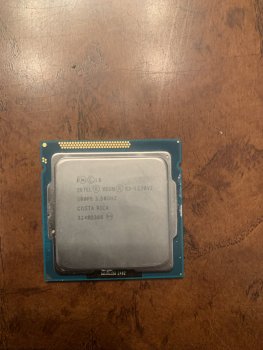LED #1
- Indicates that the trickle voltage from power supply has been detected by main logic board. This LED will turn ON when you connect the iMac to a working AC power source. The LED will remain ON as long as the computer is ON or asleep.
- When computer has been correctly shutdown, the LED#1 behavior may differ:
- - If a startup event is scheduled in System Preferences/Energy saver, LED#1 will stay ON after
a correct shutdown,
- - If no startup event is scheduled in System Preferences/Energy saver, LED#1 will turn OFF
and will stay OFF as long as power cord is kept connected and AC power source is present. Disconnecting the power cord and plugging it back will turn back this LED ON , even if computer is still off.
- After disconnecting and reconnecting the AC power source, this LED could remain OFF if the AC power source is missing or disconnected , if the logic board is disconnected from the power supply or from the AC receptacle, or if the power supply board is faulty.
LED #2
• Indicates that computer is turned on. This LED will be ON as long as computer is turned on (but is not asleep) and power supply and voltage regulators are working correctly.
LED #3
• Indicates that computer and video card are communicating. This LED will be ON when computer is communicating properly with video card. If LEDs 1 and 2 are ON and you heard the startup sound, but LED 3 is OFF, then the backup battery (on back of logic board) may need to be reseated, or the video card might be installed incorrectly or needs replacement.
LED #4
•
Indicates that computer and LCD panel are communicating. This LED will be ON when computer is turned on and video signal is being generated. If LED#4 is ON and there is no image on display, then the LCD panel, the LED backlight board, or the cables between LCD and logic board or backlight board might be installed incorrectly, or need replacement.