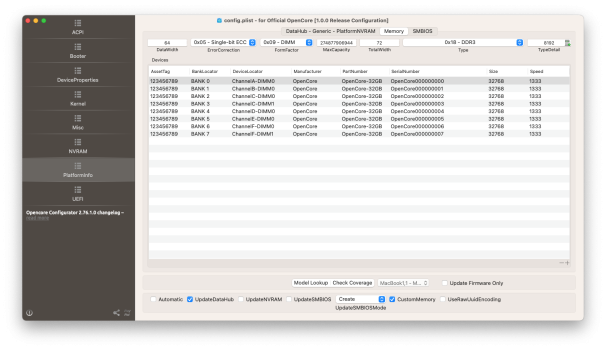Got a tip for us?
Let us know
Become a MacRumors Supporter for $50/year with no ads, ability to filter front page stories, and private forums.
Crazy idea. 32GB RAM modules in a cMP. Anyone tried this?
- Thread starter William Payne
- Start date
- Sort by reaction score
You are using an out of date browser. It may not display this or other websites correctly.
You should upgrade or use an alternative browser.
You should upgrade or use an alternative browser.
Sorry for threadjacking. Just thought there would be more readers in this thread than if i create new for one simple question.
I just upgraded 1 old Mac Pro to dual Xeon 5690 and wanted to add RAM.
All RAM slots are not working, due to problems below so i had to rearrange them.
Does this impact performance of the machine?
Thanks!
AliExpress supplied couple of CPUs that were in very bad condition, and only refunded one of them.


I delidded them both in a vice and mounted them, and one of them was missing 2 or 3 contact pads for VCC / GND. I made the conclusion that maybe the CPU will run without them and mounted the CPU. Machine boots and runs fine, however RAM slot 5 is not active.
And since i wanted to put more RAM in the machine, this in not very good. Because using 4 modules should be in the 1+2 5+6 slots.
Does anyone know how much this impacts the performance, if i run slot 1+2 and 6+7 instead?
They are all running on 1333Mhz after the PRAM reset and no memory problems are present.

I just upgraded 1 old Mac Pro to dual Xeon 5690 and wanted to add RAM.
All RAM slots are not working, due to problems below so i had to rearrange them.
Does this impact performance of the machine?
Thanks!
AliExpress supplied couple of CPUs that were in very bad condition, and only refunded one of them.


I delidded them both in a vice and mounted them, and one of them was missing 2 or 3 contact pads for VCC / GND. I made the conclusion that maybe the CPU will run without them and mounted the CPU. Machine boots and runs fine, however RAM slot 5 is not active.
And since i wanted to put more RAM in the machine, this in not very good. Because using 4 modules should be in the 1+2 5+6 slots.
Does anyone know how much this impacts the performance, if i run slot 1+2 and 6+7 instead?
They are all running on 1333Mhz after the PRAM reset and no memory problems are present.
Hello gentlemen, I upgraded my Mac Pro 5.1 to a Xeon X5690 processor, I bought 2 memory modules 32GB DDR3L 1333MHz PC3L-10600R, the memories do not generate a red error light on the motherboard, the boot sound plays on the Mac Pro , the selection screen between MacOS Sonoma (on an SSD) and Monterray (on an NVMe) appears, but neither of them can advance on the Apple screen, the progress screen does not appear. When I return to the old memory modules, operation is normal. I'm running Opencore 1.4.0. What to do?
Attachments
My case is identical to yours. MacPro 4.1 > 5.1 single processor (1 Xeon X5690), 4x 32GB DDR3L 10600R, boot on Linux OK (128GB detected), but on MacOS I get stuck at boot, it stays on the apple screen but the progress bar is not shown. Can you help me?Hello all,
Yes, I did it, it is really nice to get 128GB RAM when you only have a single CPU.
I have a Mac Pro 4.1 > 5.1 and I already use Opencore in version 1.4.2, with Sonoma. Automatically it does not advance in Boot with 32GB memories per module, I want to know what configuration I should do to break this barrier.you need to use opencore
You need to read this thread in more detail. Everything you need is contained in this thread.
I'm trying to get 256GB RAM running on Ventura - which means using OCLP rather than Martin Lo's build. I've tried adding the custom memory details into the config.plist, but it doesn't seem to have any effect - 32GB DIMMs prevent macOS from loading.
I'm assuming that there are other files/kexts/something that's present in Martin Lo's build to allow the custom memory flag to work, whereas OCLP doesn't include that in its automatic build process.
Is anyone here able to advise on if that's the case, and if it is, what other changes do I need to make to get 32GB DIMMs working in Ventura? Or if I've incorrectly added the entries into the plist.
Using OpenCore configurator to edit the plist, attached is the memory tab
I'm assuming that there are other files/kexts/something that's present in Martin Lo's build to allow the custom memory flag to work, whereas OCLP doesn't include that in its automatic build process.
Is anyone here able to advise on if that's the case, and if it is, what other changes do I need to make to get 32GB DIMMs working in Ventura? Or if I've incorrectly added the entries into the plist.
Using OpenCore configurator to edit the plist, attached is the memory tab
Attachments
You need to manually edit the OpenCore config.plist by first setting "CustomMemory" to "true" and then giving settings for each socket.I'm trying to get 256GB RAM running on Ventura - which means using OCLP rather than Martin Lo's build. I've tried adding the custom memory details into the config.plist, but it doesn't seem to have any effect - 32GB DIMMs prevent macOS from loading.
I'm assuming that there are other files/kexts/something that's present in Martin Lo's build to allow the custom memory flag to work, whereas OCLP doesn't include that in its automatic build process.
Is anyone here able to advise on if that's the case, and if it is, what other changes do I need to make to get 32GB DIMMs working in Ventura? Or if I've incorrectly added the entries into the plist.
Using OpenCore configurator to edit the plist, attached is the memory tab
Here's my configuration for 192GB with six 32GB sticks:
Code:
<key>Memory</key>
<dict>
<key>DataWidth</key>
<integer>64</integer>
<key>Devices</key>
<array>
<dict>
<key>AssetTag</key>
<string>123456789</string>
<key>BankLocator</key>
<string>BANK 0</string>
<key>DeviceLocator</key>
<string>ChannelA-DIMM0</string>
<key>Manufacturer</key>
<string>Hynix</string>
<key>PartNumber</key>
<string>100-563-491</string>
<key>SerialNumber</key>
<string>80AD01151640E62AB4</string>
<key>Size</key>
<integer>32768</integer>
<key>Speed</key>
<integer>1066</integer>
</dict>
<dict>
<key>AssetTag</key>
<string>123456789</string>
<key>BankLocator</key>
<string>BANK 1</string>
<key>DeviceLocator</key>
<string>ChannelB-DIMM0</string>
<key>Manufacturer</key>
<string>Hynix</string>
<key>PartNumber</key>
<string>100-563-491</string>
<key>SerialNumber</key>
<string>80AD01151640E62AD3</string>
<key>Size</key>
<integer>32768</integer>
<key>Speed</key>
<integer>1066</integer>
</dict>
<dict>
<key>AssetTag</key>
<string>123456789</string>
<key>BankLocator</key>
<string>BANK 2</string>
<key>DeviceLocator</key>
<string>ChannelC-DIMM0</string>
<key>Manufacturer</key>
<string>Hynix</string>
<key>PartNumber</key>
<string>100-563-491</string>
<key>SerialNumber</key>
<string>80AD01151640E62AE0</string>
<key>Size</key>
<integer>32768</integer>
<key>Speed</key>
<integer>1066</integer>
</dict>
<dict>
<key>AssetTag</key>
<string>123456789</string>
<key>BankLocator</key>
<string>BANK 3</string>
<key>DeviceLocator</key>
<string>ChannelC-DIMM1</string>
<key>Manufacturer</key>
<string>Empty</string>
<key>PartNumber</key>
<string>Empty</string>
<key>SerialNumber</key>
<string>Empty</string>
<key>Size</key>
<integer>Empty</integer>
<key>Speed</key>
<integer>Empty</integer>
</dict>
<dict>
<key>AssetTag</key>
<string>123456789</string>
<key>BankLocator</key>
<string>BANK 4</string>
<key>DeviceLocator</key>
<string>ChannelD-DIMM0</string>
<key>Manufacturer</key>
<string>Hynix</string>
<key>PartNumber</key>
<string>100-563-491</string>
<key>SerialNumber</key>
<string>80AD01151640E62AF3</string>
<key>Size</key>
<integer>32768</integer>
<key>Speed</key>
<integer>1066</integer>
</dict>
<dict>
<key>AssetTag</key>
<string>123456789</string>
<key>BankLocator</key>
<string>BANK 5</string>
<key>DeviceLocator</key>
<string>ChannelE-DIMM0</string>
<key>Manufacturer</key>
<string>Hynix</string>
<key>PartNumber</key>
<string>100-563-491</string>
<key>SerialNumber</key>
<string>80AD01151640E62A91</string>
<key>Size</key>
<integer>32768</integer>
<key>Speed</key>
<integer>1066</integer>
</dict>
<dict>
<key>AssetTag</key>
<string>123456789</string>
<key>BankLocator</key>
<string>BANK 6</string>
<key>DeviceLocator</key>
<string>ChannelF-DIMM0</string>
<key>Manufacturer</key>
<string>Hynix</string>
<key>PartNumber</key>
<string>100-563-491</string>
<key>SerialNumber</key>
<string>80AD01151640E62B34</string>
<key>Size</key>
<integer>32768</integer>
<key>Speed</key>
<integer>1066</integer>
</dict>
<dict>
<key>AssetTag</key>
<string>123456789</string>
<key>BankLocator</key>
<string>BANK 7</string>
<key>DeviceLocator</key>
<string>ChannelF-DIMM1</string>
<key>Manufacturer</key>
<string>Empty</string>
<key>PartNumber</key>
<string>Empty</string>
<key>SerialNumber</key>
<string>Empty</string>
<key>Size</key>
<integer>Empty</integer>
<key>Speed</key>
<integer>Empty</integer>
</dict>
</array>
<key>ErrorCorrection</key>
<integer>5</integer>
<key>FormFactor</key>
<integer>9</integer>
<key>MaxCapacity</key>
<integer>274877906944</integer>
<key>TotalWidth</key>
<integer>72</integer>
<key>Type</key>
<integer>24</integer>
<key>TypeDetail</key>
<integer>8192</integer>
</dict>...and please leave the 4th slots open! 192 will be more than you'll ever need. But populating the 4th slots will make you loose triple channel and by that a significant ammount of your memory performance. So in the end you spend money only for a "nice" "About this Mac".
Edit: ...and sure you can "set" the speed to 1333 in the config.plist. So it will show 1333 MHz at "About this Mac". It will even show 5600 if you enter that. But, as all of the 32 GB sticks are Quad Rank (4R), they will never run faster than "real" 1066 in a 5,1.
Last edited:
Triple Channel Mode with four sockets populated with modules of same size is just not technically possible.Interesting you say that, benchmarks showed my system to be faster with all 8 ram slots filled with 16GB sticks in triple channel mode for a total of 128GB natively without OC.
Also it's a well known fact, that memory performance of the 4,1/5,1 is far better with 96/48 GB over 128/64 GB.
Last edited:
When all four slots are used, the cMP must use all three channels. But that's in flex mode, not optimum for triple channel. Slot 3 and 4 will share use the 3rd channel.Triple Channel Mode with four sockets populated with modules of same size is just not technically possible.
Also it's a well known fact, that memory performance of the 4,1/5,1 is far better with 96/48 GB over 128/64 GB.
For most real world usage, there should be little to no measurable performance difference. For operations that are really very memory bandwidth limiting, only install 96/48GB may able to run few % faster (e.g. 3%).
But once the memory usage exceed 96/48GB, then 128/64 GB will be faster due to less SWAP. But usually also only few % difference, not very significant. Unless the operation itself need ridiculous amount of memory, which causing non stop SWAP memory allocations.
For benchmark, that's another world. The software need to disable cache intentionally to measure pure memory performance. Therefore, it may shows completely different result (e.g. 96GB shows 50% better performance than 128GB). In reality, disable cache will only decrease overall performance, no software will do that.
It should be very rare that a benchmark software shows 128GB memory has better performance than 96GB. But if it's a workflow benchmark to measure overall performance, then it can happen. However, that usually within normal error margin. Unless the benchmark itself is very memory capacity limiting.
Last edited:
So isn't triple channel with all four slots only available if 3 and four / 7 an 8 are populated with dimms half the size of what's in 1 and 2 / 5 and 6, as they are "seen" by the system as one module?When all four slots are used, the cMP must use all three channels. But that's in flex mode, not optimum for triple channel. Slot 3 and 4 will share use the 3rd channel.
Yes, it's all mostly for benchmarks vs. "About this Mac". But why sacrifice these few percent and spent money for memory that will be barely ever be used? At least with 96 i think swapping will be a thing of very rare cases.For most real world usage, there should be little to no measurable performance difference. For operation that's are really very memory bandwidth limiting, only install 96/48GB may able to run few % faster (e.g. 3%).
But once the memory usage exceed 96/48GB, then 128/64 GB will be faster due to less SWAP. But usually also only few % difference, not very significant. Unless the operation itself need ridiculous amount of memory, which causing non stop SWAP memory allocations.
Hey everyone,
Wondering if these ram modules would work in a 5,1 Mac Pro. Looking at the specs it appears they would work? Has anyone ever tried to fit 32GB modules in a 5,1?

 www.newegg.com
www.newegg.com
Wondering if these ram modules would work in a 5,1 Mac Pro. Looking at the specs it appears they would work? Has anyone ever tried to fit 32GB modules in a 5,1?

Refurbished: SAMSUNG M386B4G70Dm0-Yk0 Memory Module For Server-M386B4G70Dm0-Yk0 - Newegg.com
Buy Refurbished: SAMSUNG M386B4G70Dm0-Yk0 Memory Module For Server-M386B4G70Dm0-Yk0 with fast shipping and top-rated customer service. Once you know, you Newegg!
32GB DIMMs require manual memory configuration with OpenCore and do not boot without it.
Last edited by a moderator:
yes i currently have them in my 5,1. you have to modify the config list in martin lo opencore to custom memory: true But on a side note: if you plan on using legacy patcher you have to add the whole memory section to it because it isnt there.Hey everyone,
Wondering if these ram modules would work in a 5,1 Mac Pro. Looking at the specs it appears they would work? Has anyone ever tried to fit 32GB modules in a 5,1?

Refurbished: SAMSUNG M386B4G70Dm0-Yk0 Memory Module For Server-M386B4G70Dm0-Yk0 - Newegg.com
Buy Refurbished: SAMSUNG M386B4G70Dm0-Yk0 Memory Module For Server-M386B4G70Dm0-Yk0 with fast shipping and top-rated customer service. Once you know, you Newegg!www.newegg.com
I am afraid it is a LR-DIMM module and will not work in a cMP.Hey everyone,
Wondering if these ram modules would work in a 5,1 Mac Pro. Looking at the specs it appears they would work? Has anyone ever tried to fit 32GB modules in a 5,1?

Refurbished: SAMSUNG M386B4G70Dm0-Yk0 Memory Module For Server-M386B4G70Dm0-Yk0 - Newegg.com
Buy Refurbished: SAMSUNG M386B4G70Dm0-Yk0 Memory Module For Server-M386B4G70Dm0-Yk0 with fast shipping and top-rated customer service. Once you know, you Newegg!www.newegg.com
couple of links to back my claim up:

M386B4G70DM0-YK0 - Samsung 1x 32GB DDR3-1600 LRDIMM PC3L-12800L Quad Rank x4 Module
Get ➡️ Lifetime warranty ✅ Great savings ✅ Buy factory original M386B4G70DM0-YK0 - Samsung 1x 32GB DDR3-1600 LRDIMM PC3L-12800L Quad Rank x4 Modules @Memory.NET!

Those will not work even with the help of Open Core configuration list.
these absolutely work, thats what i have.I am afraid it is a LR-DIMM module and will not work in a cMP.
couple of links to back my claim up:

M386B4G70DM0-YK0 - Samsung 1x 32GB DDR3-1600 LRDIMM PC3L-12800L Quad Rank x4 Module
Get ➡️ Lifetime warranty ✅ Great savings ✅ Buy factory original M386B4G70DM0-YK0 - Samsung 1x 32GB DDR3-1600 LRDIMM PC3L-12800L Quad Rank x4 Modules @Memory.NET!memory.net

Those will not work even with the help of Open Core configuration list.

A-Tech 64GB 2x 32GB 4Rx4 PC3-10600R DDR3 1333MHz ECC RDIMM REG Server Memory RAM | eBay
Rank 4Rx4 (Quad Rank x4 based). Frequency 1333MHz (MT/s). Kit Capacity 64GB. Capacity 32GB. Class DDR3. Your computer loads a program or file you select from the hard drive in to your computers RAM, then it will access each bit of data from there.
www.ebay.com
I'm turning my 5,1 into Win11 server that could benefit from more memory so just researching this a bit. a couple questions for the gurus:
- if I only use 6x32gb simms, 192gb total.....would they be running at 1333 clock?
- Win11 will make full use of this memory?
- I hear you saying it's not possible to boot the mac without OC. So I guess that means in order to do OC troubleshooting and admin occasionally I would need to remove sticks temporarily to do that and then put them back. Is the problem for not booting without OC related to the overall amount of ram or the the 32gb stick size? In other words would have to remove them and put the old sticks back in in order to boot without OC? Any other suggestions for admining an OC system (which will be running primarily Win11), basically in order to boot mojave without OC and do whatever I might need to do, which for me is probably less then once a year, but still.
i can absolutely confidently confirm that 32gb dimms will NOT load without opencore due to the ram size, not the amount. i have 2x32 plus 4x16, with a modded efi folder(which is mandatory). you will need to have 1 or 2x16 laying around for when you need to do something without opencore. unfortunately i cant answer any of the other questions cause i just dont know, but i do know how to modify the efi folder...I'm turning my 5,1 into Win11 server that could benefit from more memory so just researching this a bit. a couple questions for the gurus:
Mainly will be functioning as a VSL VePro server hosting many sample libraries and having a ton of ram would be very useful in this case, can load up a humongous template with every orchestral instrument IN own loaded up and ready to be used and leave it on all the time ready to use. Rather appealing. But I'm also not 100% sure how much memory I actually need to do that, but 192gb would be nice.
- if I only use 6x32gb simms, 192gb total.....would they be running at 1333 clock?
- Win11 will make full use of this memory?
- I hear you saying it's not possible to boot the mac without OC. So I guess that means in order to do OC troubleshooting and admin occasionally I would need to remove sticks temporarily to do that and then put them back. Is the problem for not booting without OC related to the overall amount of ram or the the 32gb stick size? In other words would have to remove them and put the old sticks back in in order to boot without OC? Any other suggestions for admining an OC system (which will be running primarily Win11), basically in order to boot mojave without OC and do whatever I might need to do, which for me is probably less then once a year, but still.
...and you have to remember to reenter the modifications after each update of OCLP, as the update will overwrite them.yes i currently have them in my 5,1. you have to modify the config list in martin lo opencore to custom memory: true But on a side note: if you plan on using legacy patcher you have to add the whole memory section to it because it isnt there.
true, they must remember that part. try not to update too often...and you have to remember to reenter the modifications after each update of OCLP, as the update will overwrite them.
i heard from someone thats knowledgeable that it runs at 1066 since theyre technically natively incompatible 🤷♂️Anyone know if it runs at full clock speed with 192gb installed that way?
Register on MacRumors! This sidebar will go away, and you'll see fewer ads.