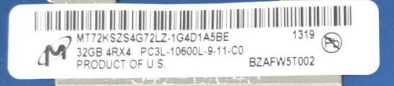While MacPro5,1 CPU tray was designed for DIMMs with 1,5V VDD power rail, the standard voltage for DDR3, the PC3L DIMMs are backwards compatible and can run at 1,35V or 1,5V.
So, you can use PC3L DIMMs with a MacPro5,1. Usually PC3L DIMMs when running at 1.5V have power draw very similar of normal PC3 DIMMs, so , it's not a real advantage to install PC3L DIMMs - unless you find it cheaper/easier/the DIMMs have better heatsinks/etc.
So, you can use PC3L DIMMs with a MacPro5,1. Usually PC3L DIMMs when running at 1.5V have power draw very similar of normal PC3 DIMMs, so , it's not a real advantage to install PC3L DIMMs - unless you find it cheaper/easier/the DIMMs have better heatsinks/etc.