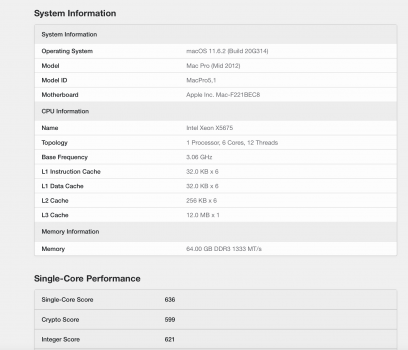Got a tip for us?
Let us know
Become a MacRumors Supporter for $50/year with no ads, ability to filter front page stories, and private forums.
Crazy idea. 32GB RAM modules in a cMP. Anyone tried this?
- Thread starter William Payne
- Start date
- Sort by reaction score
You are using an out of date browser. It may not display this or other websites correctly.
You should upgrade or use an alternative browser.
You should upgrade or use an alternative browser.
This is a RAM thread but the vice method is easiest and most likely successful method. You’ll have to watch a video on how to do it. Then scrape off excess solder with a razor blade and finish with sandpaper. Don’t be scared it’s easy.In the meantime, what's the best way to delidded?
Another Dane contacted me (he found me through this forum -> my homepage -> my cv -> my phone).
He had gotten hold of 8 of these :
https://www.serversupply.com/MEMORY/PC3-12800/32GB/SAMSUNG/M386B4G70DM0-YK03_217711.htm
through a German dealer; & he had been in corespondance with an Australian who claimed these were working.
Now, when the Dane booted into Linux, he'd red RAM lights & no boot. Upon further discussion w/ the Australian it turned out the Australian was mixing lrdimm & rdimm, so macOS / OpenCore was actually only seeing the rdimm; & ignoring the lrdimm. This is similiar to my experience when I mixed rdimm & udimm.
So now we've got three tests of lrdimm confirming these don't work in a cMP.
He had gotten hold of 8 of these :
https://www.serversupply.com/MEMORY/PC3-12800/32GB/SAMSUNG/M386B4G70DM0-YK03_217711.htm
through a German dealer; & he had been in corespondance with an Australian who claimed these were working.
Now, when the Dane booted into Linux, he'd red RAM lights & no boot. Upon further discussion w/ the Australian it turned out the Australian was mixing lrdimm & rdimm, so macOS / OpenCore was actually only seeing the rdimm; & ignoring the lrdimm. This is similiar to my experience when I mixed rdimm & udimm.
So now we've got three tests of lrdimm confirming these don't work in a cMP.
Unless your Danish contact somehow got dual rank 32gb modules the memory will run at 1066mhz in a Mac Pro. This type of 32gb RAM module is so rare that I’ve never even seen them for sale. Best I’ve found are quad ranked 32gb module. I am curious to know more. Dual rank 32gb modules do exist though so it’s possible that he managed to find some.
Incorrect : see #193 . What's your basis for that statement ?Unless your Danish contact somehow got dual rank 32gb modules the memory will run at 1066mhz in a Mac Pro.
There's no problem in getting 32GB DDR3-1333 RDIMM PC3L-10600R Quad Rank x4 Module which is what you'll have to install to get to 256 GB.This type of 32gb RAM module is so rare that I’ve never even seen them for sale. Best I’ve found are quad ranked 32gb module. I am curious to know more. Dual rank 32gb modules do exist though so it’s possible that he managed to find some.
My basis for saying that quad rank memory will run at 1066mhz in a Mac Pro instead of 1333mhz is that I tried installing some and it ran at 1066mhz even though the memory was capable of running at 1600mhz. Several other people have confirmed that quad rank memory (typically 16gb modules) will run at 1066mhz in a classic Mac Pro.
I only got the memory to run in Windows 10 Pro though, I never managed to get macOS to boot with even a single 32gb stick installed.
So given these screenshots I'm curious how this Danish fellow managed to pull off 256gb @ 1333mhz in Big Sur. With 8 modules installed it should run at even slower 800mhz. Magic I tell you, magic!
I only got the memory to run in Windows 10 Pro though, I never managed to get macOS to boot with even a single 32gb stick installed.
So given these screenshots I'm curious how this Danish fellow managed to pull off 256gb @ 1333mhz in Big Sur. With 8 modules installed it should run at even slower 800mhz. Magic I tell you, magic!
You'll never get the memory to run at 1600MHz. Max speed is 1333MHz.My basis for saying that quad rank memory will run at 1066mhz in a Mac Pro instead of 1333mhz is that I tried installing some and it ran at 1066mhz even though the memory was capable of running at 1600mhz. Several other people have confirmed that quad rank memory (typically 16gb modules) will run at 1066mhz in a classic Mac Pro.
Now, what are the specifications for your and others mac :
Model year : 2010 | 2012
Nbr CPUs : Single | Dual
CPU cores : 4 | 6
CPU speed : 2.4GHz | 2.66GHz | 2.8GHz | 2.93GHz | 3.06GHz | 3.2GHz | 3.33GHz | 3.45GHz
As stated in #193 SOME cMPs will run the memory at 1066MHz irregardless of 8GB | 16GB | 32GB modules
It's not difficult - just follow the instructions in my earlier posts.I only got the memory to run in Windows 10 Pro though, I never managed to get macOS to boot with even a single 32gb stick installed.
At present, we are 2 Danish fellows who've documented our success.So given these screenshots I'm curious how this Danish fellow managed to pull off 256gb @ 1333mhz in Big Sur. With 8 modules installed it should run at even slower 800mhz. Magic I tell you, magic!
I understand that the max speed is 1333mhz in a Mac Pro even if the RAM is capable of faster speeds. My Mac Pro specs are in my sig. I have a dual X5680 4,1 => 5,1. I don't think the 4,1 with updated firmware vs. a genuine 5,1 is particularly relevant as I am able to run 16gb modules at 1333mhz no problem.
Looking back at previous posts it appears that the the secret to getting 256gb of RAM to run at 1333mhz in macOS is to specify the RAM config with open core using Clover. Too bad I sold my 32gb modules after I was unable to get them to work in macOS.
I wonder if the 256gb@1333mhz config is stable when you actually ramp up the memory pressure. It's one thing to trick the About dialog to say 1333mhz, and another thing to trick the Mac to actually perform (without crashing) at 1333mhz. In Windows 10 Pro I was only able to get the 32gb RAM modules to show 1066mhz which as I understand is a limitation of using quad-rank memory. The Linux screen shots you posted do not show a memory speed so I'm curious what speed the RAM runs at using Linux. AFAIK there's only one type of 32gb RAM module you can actually buy: quad rank rdimm. This means that all 32gb memory modules ought to be limited to at most 1066mhz, or 800mhz with a full 256gb, but I would be happy to be wrong about that.
Either way your Danish contact seems to have achieved something that was previously considered impossible, booting macOS with 32gb RAM modules installed which is nice to see. I never tested on Big Sur as it was not out yet at the time but I did test on Catalina and macOS would not boot with even a single 32gb RAM stick installed. From the screenshots you posted earlier it seems like your contact was able to get Catalina to boot as well so I'm guessing the same open core clover config is able to work using Catalina as well.
Looking back at previous posts it appears that the the secret to getting 256gb of RAM to run at 1333mhz in macOS is to specify the RAM config with open core using Clover. Too bad I sold my 32gb modules after I was unable to get them to work in macOS.
I wonder if the 256gb@1333mhz config is stable when you actually ramp up the memory pressure. It's one thing to trick the About dialog to say 1333mhz, and another thing to trick the Mac to actually perform (without crashing) at 1333mhz. In Windows 10 Pro I was only able to get the 32gb RAM modules to show 1066mhz which as I understand is a limitation of using quad-rank memory. The Linux screen shots you posted do not show a memory speed so I'm curious what speed the RAM runs at using Linux. AFAIK there's only one type of 32gb RAM module you can actually buy: quad rank rdimm. This means that all 32gb memory modules ought to be limited to at most 1066mhz, or 800mhz with a full 256gb, but I would be happy to be wrong about that.
Either way your Danish contact seems to have achieved something that was previously considered impossible, booting macOS with 32gb RAM modules installed which is nice to see. I never tested on Big Sur as it was not out yet at the time but I did test on Catalina and macOS would not boot with even a single 32gb RAM stick installed. From the screenshots you posted earlier it seems like your contact was able to get Catalina to boot as well so I'm guessing the same open core clover config is able to work using Catalina as well.
As I stated, we are 2 (two) Danes who've successfully installed & documented 256GB in 8 x 32GB ECC RDIMM.
1) Me (Catalina) (I'm waiting for a more stable version of OpenZFS 2.x before upgrading)
2) The Other Dane (Big Sur)
I've been unable to find a test that can test the actual memory speed @ module level.
And I did ramp up the memory pressure in one of my tests with a lot of VMs
Mac Pro 4,1 2x X5680 (12 Cores @ 3.33Ghz) => 1333MHz
Mac Pro 5,1 L5640 (6 Cores @ 2.26Ghz) => 1066MHz
And yes : You have to install OpenCore in order to get >128GB RAM.
The easiest way to configure is by using Clover.
Both Linux & Windows are able to use >128GB RAM natively.
1) Me (Catalina) (I'm waiting for a more stable version of OpenZFS 2.x before upgrading)
2) The Other Dane (Big Sur)
I've been unable to find a test that can test the actual memory speed @ module level.
And I did ramp up the memory pressure in one of my tests with a lot of VMs
Mac Pro 4,1 2x X5680 (12 Cores @ 3.33Ghz) => 1333MHz
Mac Pro 5,1 L5640 (6 Cores @ 2.26Ghz) => 1066MHz
And yes : You have to install OpenCore in order to get >128GB RAM.
The easiest way to configure is by using Clover.
Both Linux & Windows are able to use >128GB RAM natively.
The first one having 265GB in a MacPro 2012 was me ----> #4,648My Danish contact sent me these picturesView attachment 1812753 :View attachment 1812751
Did you include my posting in your tally? MP 1,1-5,1 OpenCore on the Mac Pro
I was able to get it working up to 256GB. OWC RAM worked but required some OC tweaking.
Hey!
Im trying to get run my 2 modules 32GB from Hynix (HMT84GR7AMR4A-H9 D8 AB, 4Rx4-PC3L-10600R-9-13) but without success (2010 Macpro 5.1, single cpu (x5675) on big sur 11.6.2 with OC 0.7.6). CustomMemory set "true".
Do i need emulate to macpro 7.1 or is it enough to prepare boot.plist?! Thanks!
Im trying to get run my 2 modules 32GB from Hynix (HMT84GR7AMR4A-H9 D8 AB, 4Rx4-PC3L-10600R-9-13) but without success (2010 Macpro 5.1, single cpu (x5675) on big sur 11.6.2 with OC 0.7.6). CustomMemory set "true".
Do i need emulate to macpro 7.1 or is it enough to prepare boot.plist?! Thanks!
- have you tried booting under Linux ? Linux can see 32GB sticks out-of-the-box. If Linux can see them, you've messed up your OC configuration
- what are you using to modify the stock configuration with ? Please note, that it's not enough to just turn CustomMemory to true; you !also! have to specify !exactly! your memory configuration. The included configuration is for 2 CPUs and 8 sticks, so when you only have 1 CPU and 2 sticks it's a given you'll have to change that part also.
You can find links and pictures in my former post in this thread.
Last edited:
Hi BjarneDM, thanks for fast response! I didnt check it with linux so far and yes, i used oc configurator and typed everything for 2 modules but only size, type, banks and so on. but it hangs in the early state of booting. with activated custom memory it was possible to ‚boot‘… before i got led flashing on power bottom. What is possible configuration for single cpu: 3x32gb, 4x32 or single module? In the moment are 4x4gb of ram installed, i tried to mix them 2x32 and 2x4 but became led flashing. I will try again to edit custom memory wit occ…
Unfortunately I sold my 32gb sticks before the solution was found on how to make them work but the way I understand it you have to specify the memory in open core what is in each slot in your config.plist memory section and then it should boot into macOS and show all the (256gb) of memory.Hi BjarneDM, thanks for fast response! I didnt check it with linux so far and yes, i used oc configurator and typed everything for 2 modules but only size, type, banks and so on. but it hangs in the early state of booting. with activated custom memory it was possible to ‚boot‘… before i got led flashing on power bottom. What is possible configuration for single cpu: 3x32gb, 4x32 or single module? In the moment are 4x4gb of ram installed, i tried to mix them 2x32 and 2x4 but became led flashing. I will try again to edit custom memory wit occ…
@lod79
You CAN'T mix DIMM & RDIMM !!!
Even though the motherboard supports both types, it can only handle one type at a time.
If you mix them, you'll get a red light on the motherboard.
If you get a flashing power button and no boot, your OC configuration is in-correct.
See page 7 in this discussion for more-or-less all of my experiences.
& page 8 for some technical discussions regarding RAM types & speeds.
If you've got a one CPU system you've only got 4 RAM slots so that's a total of 128 GB
You CAN'T mix DIMM & RDIMM !!!
Even though the motherboard supports both types, it can only handle one type at a time.
If you mix them, you'll get a red light on the motherboard.
If you get a flashing power button and no boot, your OC configuration is in-correct.
See page 7 in this discussion for more-or-less all of my experiences.
& page 8 for some technical discussions regarding RAM types & speeds.
If you've got a one CPU system you've only got 4 RAM slots so that's a total of 128 GB
Last edited:
Well, I can confirm that it works with only two 32gb Hynix modules in single cpu Mac Pro 5.1! What you need is to mount your efi -open core partition, open and edit config.plist, save it... Thanks!
P.S. In idle you will have less power consumption… (20 Watt).
P.S. In idle you will have less power consumption… (20 Watt).
Attachments
Last edited:
Thanks @lod79 What is the relevant OC config change to recognize more memory?What you need is to mount your efi -open core partition, open and edit config.plist, save it...
Hi! On my first pic in last post: everything in config.plist/memory what is written on top, then bank/divicelocator, memory size... the rest is, i belive cosmetics. For example when you editing memory for 3 banks but only 2 modules are installed it will works. On another hand when edited config.plist have only 2 banks and installed are 3 modules, it want work!Thanks @lod79 What is the relevant OC config change to recognize more memory?
Maybe Tsialex can say more?!
take a look at all my postings on page 7 in this thread

 forums.macrumors.com
they ought to answer all of your issues
forums.macrumors.com
they ought to answer all of your issues

Crazy idea. 32gb ram modules in a cMP. Anyone tried this?
Believe Sandy Bridge was first to offer support for HCDIMM. This reference might be helpful: https://uwc.211ct.org/wp-content/uploads/2013/10/redpxref.pdf
@BjarneDM I will be upgrading my ram to 6x32Gb RDIMMs from memory.net like you did. I have made my research to know all the differences in the ram specs.
However I couldn't find any info regarding the PC3 or the PC3L in the cMP 5,1 setup and wanted to double check if there are any advantages or disadvantages using either the normal PC3 or the PC3L (low voltage) rdimms like you did?
Of course the obvious disadvantage to using PC3 is the bigger power required to use them...
Normal PC3-10600R
https://memory.net/product/hmt84gr7...r3-1333-rdimm-pc3-10600r-quad-rank-x4-module/
Low voltage PC3L-10600R
https://memory.net/product/hmt84gr7...3-1333-rdimm-pc3l-10600r-quad-rank-x4-module/
Thanks for all the hardwork testing and patience!! Very enlightening!
However I couldn't find any info regarding the PC3 or the PC3L in the cMP 5,1 setup and wanted to double check if there are any advantages or disadvantages using either the normal PC3 or the PC3L (low voltage) rdimms like you did?
Of course the obvious disadvantage to using PC3 is the bigger power required to use them...
Normal PC3-10600R
https://memory.net/product/hmt84gr7...r3-1333-rdimm-pc3-10600r-quad-rank-x4-module/
Low voltage PC3L-10600R
https://memory.net/product/hmt84gr7...3-1333-rdimm-pc3l-10600r-quad-rank-x4-module/
Thanks for all the hardwork testing and patience!! Very enlightening!
Register on MacRumors! This sidebar will go away, and you'll see fewer ads.