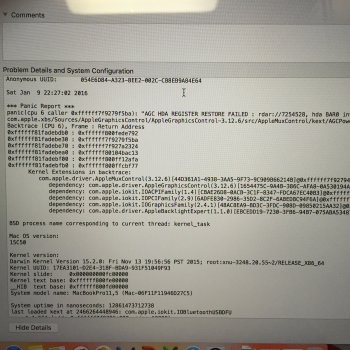Hello everyone, I hope you're having a wonderful weekend! 
I got a new rMBP with the AMD M370X barely 3 weeks ago, and it seems to have failed... Had an kernel panic last night and according to the report, it seems like it's the GPU...
When I log in, the bar goes to 20-25% and then the screen becomes black and a click noise can be heard, it continues to load but with an black background and the Apple logo with it's loading bar, allthough the desktop appears and everything works as normal after. However, this does NOT seem like an normal boot to me as my last MBA continued to load the normal loading screen fine.. I called the support 2 days ago and got it booked it for friday at my local Apple Store and it really looks like it's going to be an logic board replacement..
I have a few questions about it:
1. How long will it take?
My MacBook is the most important tool for my company and I can't be without it for long. Some said they've gotten theirs replaced within an hour, and some more than 3 weeks.. And I bought it B2B and not via Apple, so an replacement would probably take ATLEAST 4 days to arrive.
2. Will my data be wiped?
Some said theirs is still there after replacement and some say it's going to be wiped(the phone technician thought the same but he was unsure). I do back it up to my Time Capsule, but some say it's bad to restore from an backup, is that really true? I belive the SSD on the rMBP is NOT soldered so they might be able it over to the new board?
I can happily upload the kernel panic if needed, but it really looks like the GPU from it.
Applogies to such an long post, but I'd like to thank you for reading it!
Update: I re-named the thread after discovering that this is a bug in OS X. Sum up here!
I got a new rMBP with the AMD M370X barely 3 weeks ago, and it seems to have failed... Had an kernel panic last night and according to the report, it seems like it's the GPU...
When I log in, the bar goes to 20-25% and then the screen becomes black and a click noise can be heard, it continues to load but with an black background and the Apple logo with it's loading bar, allthough the desktop appears and everything works as normal after. However, this does NOT seem like an normal boot to me as my last MBA continued to load the normal loading screen fine.. I called the support 2 days ago and got it booked it for friday at my local Apple Store and it really looks like it's going to be an logic board replacement..
I have a few questions about it:
1. How long will it take?
My MacBook is the most important tool for my company and I can't be without it for long. Some said they've gotten theirs replaced within an hour, and some more than 3 weeks.. And I bought it B2B and not via Apple, so an replacement would probably take ATLEAST 4 days to arrive.
2. Will my data be wiped?
Some said theirs is still there after replacement and some say it's going to be wiped(the phone technician thought the same but he was unsure). I do back it up to my Time Capsule, but some say it's bad to restore from an backup, is that really true? I belive the SSD on the rMBP is NOT soldered so they might be able it over to the new board?
I can happily upload the kernel panic if needed, but it really looks like the GPU from it.
Applogies to such an long post, but I'd like to thank you for reading it!
Update: I re-named the thread after discovering that this is a bug in OS X. Sum up here!
Last edited: