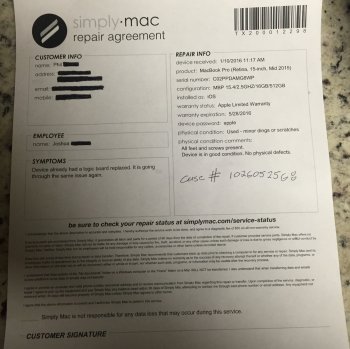Hi everyone,
I own a Mid-2015 rMBP with dGPU, too. And I have the same glitch at startup (after the bar reaches around 25% there is a short interruption, and after that the black screen with Apple logo appears and boot up is finished). And sometimes, I hear a clicking sound at startup, too.
BUT ... I own the rMBP for six months now, and I hadn't had a single kernel panic. May be luck ... or the glitches mentioned above may also appear if the dGPU (and the other hardware) is fine.
I am really curious to know the result of the hardware test at the Apple store...
Best regards,
Stephan
I wouldn't put much faith in the hardware test, mine passed with flying colors and as believe yours would as well. Mine also does the flashing you're referencing but I'm not worried about that. Some display modules on some GPUs do this when changing resolutions, others don't.
I'm not trying to defend Apple mind you as I believe this issue is not fixable and in our case first guys willing to go the extra mile are going to get the best outcomes.
I would much rather get $2500 in store credit to buy a non dGPU MacBook with Thunderbolt 3 than a warranty extension. TB3 is the real solution we power users need and won't be prone to these kinds of issues as a eGPU can be cooked and powered properly with non-Apple OEM drivers
That said for your sake get this on record now and work to either troubleshoot or fix it because I strongly suspect this thing is going to blow up, so please everyone reading this COVER YOUR ASS!