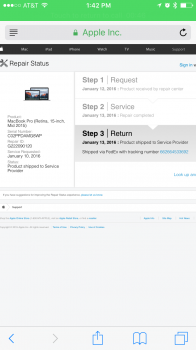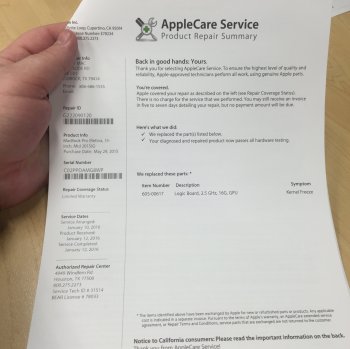Got a tip for us?
Let us know
Become a MacRumors Supporter for $50/year with no ads, ability to filter front page stories, and private forums.
Critical bug MAY crash your rMBP with an dGPU! (Re-named)
- Thread starter ThatSomeone
- Start date
-
- Tags
- amd m370x logic board
- Sort by reaction score
You are using an out of date browser. It may not display this or other websites correctly.
You should upgrade or use an alternative browser.
You should upgrade or use an alternative browser.
I think this "effect" is connected to filevault, I had this on rmbp 13"
My rMBP 13" (early 2015) has FileVault enabled and does not show this effect. My rMBP 15" with dGPU (mid 2015) does....
My old MBA never had this issue either, never seen or heard about it before I got the rMBP... And I did have FileVault enabled on it, aswell as this machine.
Strange, rmbp 13 from 2012 showed this odd behavior, but only on El Capitan and with file vault. Sorry then, I was pretty sure it is connected. I now have rmbp 15 mid 2015 with dgpu so I will check later (i'm still using Yosemite on mine), and at least for now (*knocks on wood*) it didn't exhibit this..
A bug in AppleMuxControl means that the automatic graphics card switching is buggy. It is a known (OS X 10.6.8 +), unstable kernel extension. OS X 10.6.8 Thunderbolt Software Update 1 contains the first version of AppleMuxControl. Please disable automatic graphics card switching with gfxCardStatus and report the problem via
http://www.apple.com/feedback/macosx.html
http://www.apple.com/feedback/macosx.html
A bug in AppleMuxControl means that the automatic graphics card switching is buggy. It is a known (OS X 10.6.8 +), unstable kernel extension. OS X 10.6.8 Thunderbolt Software Update 1 contains the first version of AppleMuxControl. Please disable automatic graphics card switching with gfxCardStatus and report the problem via
http://www.apple.com/feedback/macosx.html
Has it really existed since 10.6....?
Do you have gfxCardStatus working with an rMBP? I mentioned it earlier that it's unknown if it does. I also posted the link to Apple's bug report tool
Last edited:
I am using gfxCardStatus on a 2015 15" rMBP. Seems to work here. I have verified that it does indeed switch the card.Has it really existed since 10.6....?
Do you have gfxCardStatus working with an rMBP? I mentioned it earlier that it's unknown if it does. I also posted the link to Apple's bug report tool
I have had no issues with my 15" MBP; it is using the discreet card the majority of the time as it is powering my 4K external display.
I am using gfxCardStatus on a 2015 15" rMBP. Seems to work here. I have verified that it does indeed switch the card.
I have had no issues with my 15" MBP; it is using the discreet card the majority of the time as it is powering my 4K external display.
Awesome to hear!
I guess that's our best shot if 10.11.3 doesn't help.. It MIGHT be released in the next couple minutes.
i mean the iris pro graphics is pretty nice
but if you need dedicated graphics i'd let os x manage that for you
apple's motto: "it just works"
but if you need dedicated graphics i'd let os x manage that for you
apple's motto: "it just works"
i mean the iris pro graphics is pretty nice
but if you need dedicated graphics i'd let os x manage that for you
apple's motto: "it just works"
If I didn't play games on my MacBook, I would've probably gone with the standard config. Especially if I knew this would happen...
Also, I just booted up my machine and something different happened...
It went pass 20-25% and kept on going a bit slow until it reached 50-55% and I thought "Has it stopped?!". But no, black screen... Although there was no click noise this time? This is just getting weirder and weirder...
Well, the gfxcardstatus does work on new rmbp without a hitch. It can be easily checked when connecting external display and when trying to display anything on it when selected igpu (not possible) or when using scaled resolution 1920x1200 and watching animation of mission control (with 5-6 Windows it gets really jerky on igpu and Yosemite)
If I didn't play games on my MacBook, I would've probably gone with the standard config. Especially if I knew this would happen...
Also, I just booted up my machine and something different happened...
It went pass 20-25% and kept on going a bit slow until it reached 50-55% and I thought "Has it stopped?!". But no, black screen... Although there was no click noise this time? This is just getting weirder and weirder...
Do yourself a favor and depot your Mac, until Apple has some kind of financial pain it is unlikely that a bug if there is one will ever get fixed. I should have mine back here in another day or two. Should be interesting to see if it is fixed.
Do yourself a favor and depot your Mac, until Apple has some kind of financial pain it is unlikely that a bug if there is one will ever get fixed. I should have mine back here in another day or two. Should be interesting to see if it is fixed.
And it's in 2 days I'm heading to the store..
My urge to 'repair' it has decreased to the point I don't know if I wanna send it in since I started this thread and seen that more people has the exact same issue and mine isn't unique.. If it's just going return that the hardware test went fine, then I'm unsure.. I mean there's people here who've had thier rMBP much earlier than me, so if they're going to replace the board, it's very likely to still have the problem... Good thing is that it has worked perfectly fine since the crash, even when it sometimes switches between the cards intensely. I plan to upgrade to the Skylake rMBPs later this year(if they manage to come out before Kaby Lake), and if that has the same issues, I don't know anymore... I just want have an portable Mac with a decent GPU that 'just works', I'd love to have an iMac but since I switch apartment once a week, carrying that around is not very convenient... I really hope Apple's OS X team is aware if this and it'll be fixed in an update soon, but yes it's very unlikely... Unacceptable to let our rMBP's crash randomly like this. It feels like since Tim stepped in Mac's has suffered greatly by his 'Dump your desktop for an iPad, I do 80% of my work on it'.
There were some GPU driver bugs, but as far as my experience goes, they were all fixed in 10.11.3. BTW, these bugs were introduced back in 10.10 and my old machine with Nvidia GPU also suffered occasional freezes/crashes.
That brings back the hope to me!
So the day when you upgraded to the 10.11.3 beta, it stopped?
That brings back the hope to me!
So the day when you upgraded to the 10.11.3 beta, it stopped?
The last iteration of 10.11.3, it seemed to be fixed, yes. I also submitted a number of bug reports to Apple, they were aware of the issue (although I do not know whether they have fixed it due to how the dumb Apple bug tracker works). Still, there is a change that the issue I was experiencing and the issue you are talking about are different ones
P.S. I looked again, it says that the issue is still open
The last iteration of 10.11.3, it seemed to be fixed, yes. I also submitted a number of bug reports to Apple, they were aware of the issue (although I do not know whether they have fixed it due to how the dumb Apple bug tracker works). Still, there is a change that the issue I was experiencing and the issue you are talking about are different ones
P.S. I looked again, it says that the issue is still openGo figure.
Hm, indeed it could.. The only way is to compare the kernel panic logs. Hopefully the Genius at the store can help me out and make them aware for sure, allthough it seems to be rare when the customer can get the staff to contact the software engineers... Gotta hope for the best!
Hm, indeed it could.. The only way is to compare the kernel panic logs. Hopefully the Genius at the store can help me out and make them aware for sure, allthough it seems to be rare when the customer can get the staff to contact the software engineers... Gotta hope for the best!
Looks like I'm getting my Mac back from depot today. I'm on hold with them now about what was done.
Attachments
Looks like I'm getting my Mac back from depot today. I'm on hold with them now about what was done.
Thanks for keeping us updated, let us know!
Looks like I'm getting my Mac back from depot today. I'm on hold with them now about what was done.
Sweet!
I think mine ha started to click more often now... One usual click when it black screens, but also another one when the desktop JUST finished loading? I'm unsure since I've had headphones on and neighbors kitchen behind me, but I've heard it 2 evenings in a row now.
In less than 16 hours I got my time at my Store to have it checked, I'll be sure to mention the thread to them!
I'll also be sure to post an message a few min before the appointment and one after to update everyone!
Sweet!
I think mine ha started to click more often now... One usual click when it black screens, but also another one when the desktop JUST finished loading? I'm unsure since I've had headphones on and neighbors kitchen behind me, but I've heard it 2 evenings in a row now.
In less than 16 hours I got my time at my Store to have it checked, I'll be sure to mention the thread to them!
I'll also be sure to post an message a few min before the appointment and one after to update everyone!
Concerning the clicks: On my machine, the first click appears exactly in the moment the keyboard backlight is turned on. This happens exactly in the same moment the FileVault login screen disappears and the black screen with Apple logo and progress bar is displayed. Interestingly, my rMBP 13" (with no dGPU) makes the same clicking noise when the keyboard backlight is switched on during boot.
So, I wouldn't blame the dGPU for this click in particular.
Concerning the clicks: On my machine, the first click appears exactly in the moment the keyboard backlight is turned on. This happens exactly in the same moment the FileVault login screen disappears and the black screen with Apple logo and progress bar is displayed. Interestingly, my rMBP 13" (with no dGPU) makes the same clicking noise when the keyboard backlight is switched on during boot.
So, I wouldn't blame the dGPU for this click in particular.
I wouldn't believe it's the dGPU either, this is my first Pro as I've had an Air for over 3 years and I never had any issues with clicking noises.. It really doesn't seem normal for these machines to do this, last time it was "normal" was ages ago to let the user know that the motherboard had received the boot input(If I'm correct). Me and the 2nd support technician I spoke to, concluded easily that no hardware components should be started the moment you log in... I do remember that one day in may last year, my old Air rebooted itself when I logged in and reseted the background image at the login screen.. But after wasting money for technical support, I noticed that my mothers Air did the exact same thing... But it stopped do this the same day so it wasn't very serious(Suspect a GPU error that lead to an reboot) and it kept on working for another 7 months until I got this machine without ANY issues which required any sort of support(Except for a small Terminal related thing at a forum).
Yes, in various forms up to OS X 10.11.x (on my iGPU/dGPU MBPs). They fixed one bug in the graphics card switching code and introduced a new one in the next software update.Has it really existed since 10.6....?
Register on MacRumors! This sidebar will go away, and you'll see fewer ads.