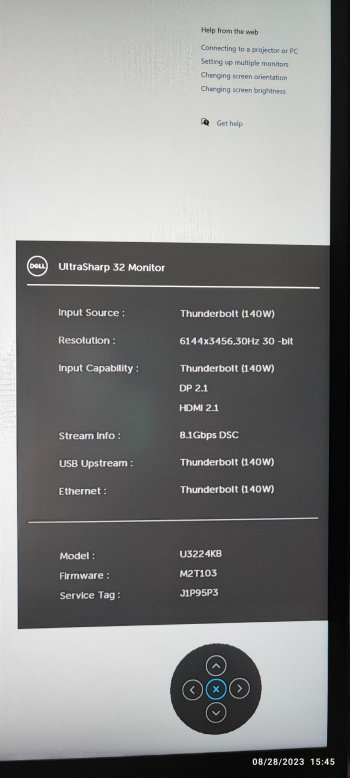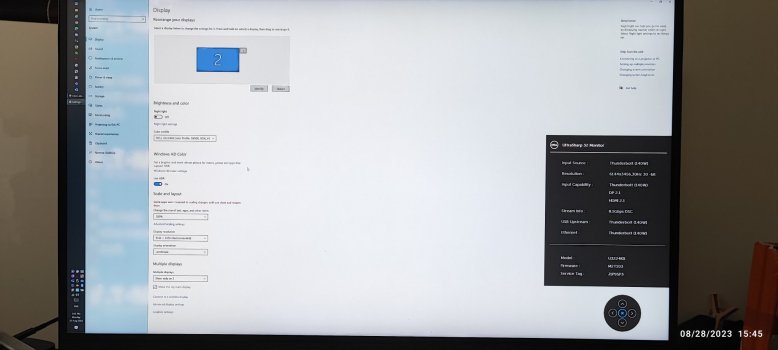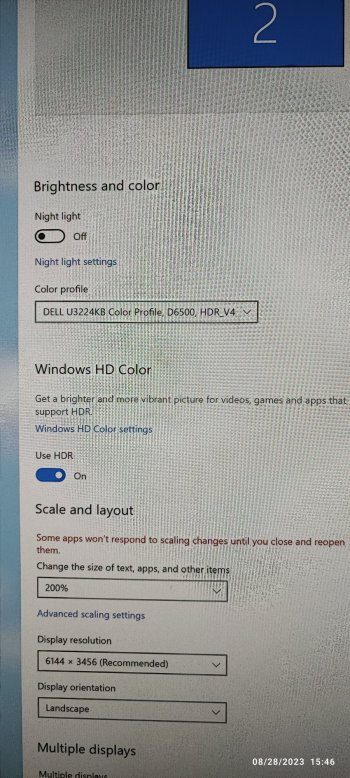As someone who has had this monitor for a couple of months, I think this negative assessment is both inaccurate and unrealistic. The Dell comes with three different video inputs (HDMI v2.1, DisplayPort 2.0/2.1, and Thunderbolt 4), and each of these has the most bandwidth for video one can currently get on the market. They respectively allow these video inputs, plug and play, right out of the box:
- HDMI v2.1: native resolution 6144x3456 @ 60Hz with 30-bit color and HDR
- DisplayPort 2.0 or 2.1: native resolution 6144x3456 @ 60Hz with 30-bit color and HDR
- Thunderbolt 4: native resolution 6144x3456 @ 60Hz with 24-bit color and no HDR
Dell is upfront about all of this, as Dell only lists HDMI v2.1 and DisplayPort 2.0 / 2.1 as being capable of 6144x3456 @ 60Hz with 30-bit color and HDR; see
the tech specs on Dell's website or
page 16 of the manual. As page 16 of the manual also explains, connecting the monitor via Thunderbolt 4 means that the video signal is relegated to "DisplayPort 1.4/1.2", which is substantially less video bandwidth than the other two connectors. This kinda explains why pushing 6144x3456 @ 60Hz over Thunderbolt 4 only results in 24-bit color and no HDR, although it seems like it should still be technically possible with the help of DSC.
Maybe Dell will release a firmware update to also allow 30-bit color and HDR over Thunderbolt 4 at native 6144x3456 resolution, but I kind of doubt it. My guess is if that were possible (and crucially, reliable!) with the current Thunderbolt hardware, Dell would have already done it; perhaps the current Thunderbolt 4 chips aren't actually able to reliably push that much video data over DisplayPort 1.4 for whatever reason, even though the specs indicate that it should be possible.
All the posts here about using BetterDisplay "to fiddle with the resolution" are only relevant to people who have Thunderbolt as their
only option and
also want to enable 30-bit color or HDR, which over Thunderbolt, currently requires slightly reducing the resolution to 6016x3384 (the res of the Pro XDR display). And the only reason BetterDisplay is currently needed to do this is because of an apparent bug in macOS. Without the BetterDisplay trick, if you select 6016x3384 in macOS, macOS still outputs a 6144x3456 signal, which is completely bonkers! I imagine that Apple will fix this weirdness in macOS at some point, but who knows.
In summary, and per Dell's own documentation, one should run this monitor with HDMI v2.1 or DisplayPort 2.0/2.1 to get 100% of what the panel is capable of. For Mac users, this basically means one needs a Mac with an M2 Pro or better in order to have an HDMI v2.1 port. That's not a lot of Mac users! DisplayPort currently isn't an option for Mac users since
- It's not clear that current Macs even support DisplayPort 2.0 (Apple's tech specs only say "DisplayPort" without a version number, which is not promising!), and
- Even if the latest Macs do support DisplayPort 2.0, there aren't any DisplayPort 2.0 adapters cables available on the market with USB Type C on one end and (mini)-DP on the other, which would be needed to physically connect the Dell this way! I looked very thoroughly in July and the best I could find were DisplayPort 1.4 adapters. [EDIT: If someone has this monitor and 1.4 adapter, maybe they could test and report back here what happens.]
All other Mac users, i.e., nearly all of them, will need to use Thunderbolt. This gives the nice conveniences of single-cable connectivity and also being able to charge/power a laptop from it, but the video output is
slightly less capable. Personally, I think this Thunderbolt-specific limitation is super minor and way overblown in this thread. It's not like there are other monitors available to buy that offer better performance and connectivity, and in fact, there aren't even such monitors announced.
Indeed, this would be a fantastic monitor, but no such ~220 PPI desktop monitor with 120/144 Hz refresh exists or is even announced. I think it will be quite a while before a high-refresh 32" 6K monitor is both available and reasonably affordable, i.e., near the price of this Dell.
[Edited a few sentences for better readability. Also, now that I've said the above, probably Apple will soon surprise us by releasing new Macs with Thunderbolt 5 and updated Studio and Pro XDR displays with 120 Hz Pro Motion. Let's hope! ;-)]