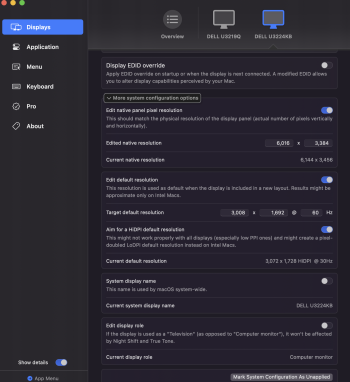Very good news for all Apple Silicon users today! macOS Sonoma 14.1 is now officially out and it appears to solve both
- the longstanding Thunderbolt issues with M1 and M2 Macs we've all been complaining about in this thread (native 6K now works without any caveats!) and
- the new issue that was introduced in Sonoma 14.0 for those using HDMI v2.1 on M2 Pro/Max/Ultra machines.
I just tested the official 14.1 release and got, out of the box (no BetterDisplay needed), a native
6144x3456 @ 60 Hz, 30-bit color, HDR signal (running in Retina 2x scaling mode) on all of the following:
- Mac Mini M2 Pro using Thunderbolt
- Mac Mini M2 Pro using HDMI v2.1
- 16" MacBook Pro M1 Pro using Thunderbolt
I also tried running some lower resolutions, like
6072x3384. These work, but for some reason, macOS still outputs a
6144x3456 signal for a lot of them. For example, with
6072x3384, the UI and fonts are scaled slightly larger (my Dell is still set to 1:1 scaling, i.e., no scaling), but macOS then outputs this slightly scaled size as a
6144x3456 signal. It's a little weird, but I doubt many people will care. I think we all want to be at
6144x3456 without any limitations, and it seems we have that now!
I also tested the 13.6.1 update that was released today, but it doesn't fix the Thunderbolt issues. It seems people will need to update to 14.1.