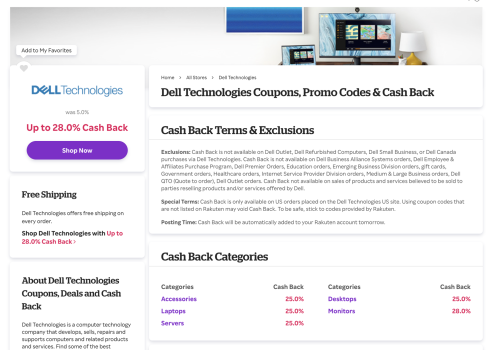With iPadOS 17.1, ipad pro m1 can also do 10 bit hdr at full 6k resolution.
Got a tip for us?
Let us know
Become a MacRumors Supporter for $50/year with no ads, ability to filter front page stories, and private forums.
Dell 6K U3224KB Monitor
- Thread starter enc0re
- Start date
- Sort by reaction score
You are using an out of date browser. It may not display this or other websites correctly.
You should upgrade or use an alternative browser.
You should upgrade or use an alternative browser.
This is known as I mentioned it earlier too (similar setup). The fact that I can't get 60Hz on my Intel Mac for work is a non-starter for me so I returned the monitor. I'd be really interested in knowing if macOS 14.1 (Sonoma) has fixed any of this on the Intel side though. I'm not sure if an upgrade is in your future, but I'd be interested in hearing if it works now.I'm a new owner of this monitor and haveve read through this long thread and is roughly aware of the limitations when using this monitor with Mac OS. I have 2 machines:
- A work Intel Macbook Pro 16" (2019 model) with AMD Radeon 5500M graphics card, running Mac OS 12.7. I have admin rights on the machine but cannot update the OS on this machine and IT makes the OS update process on this machine extremely cumbersome. According to the official specs, it should be able to drive “Up to two displays with 6016‑by‑3384 resolution at 60Hz at over a billion colors”.
- A personal M1 Pro Macbook Pro 14" running the latest Mac OS 13.
I personally don't care too much about 10 bit color but I do care about having 6K@60hz (I don't mind if I have to run the slightly smaller 6016px wide resolution instead of 6144px).
On my personal machine, when I plug it in, I get 8-bit color at 6144x3456 60hz automatically, which is great. However, on my work Intel machine, I get 10-bit color at 6144x3456 but only 30hz, which is bad. I have tried using Better Display to set the native resolution of the monitor to 6016x3384 but for some reason I don't think this custom settings is "sticking" because Better Display still shows the larger resolution as the current native resolution as shown in the screenshot. I've hit the "apply" button and tried to restart my machine after making the changes. One thing that I notice is that after making these kind of resolution changes, Better Display on personal machine gives me the "activate" option after hitting "apply" but I don't see this option on my work machine. My Better Display version is 2.0.11 and I paid for a license, thinking it would help me to get the monitor running at 60hz.
I've also tried changing the EDID by deleting the 6144x3384 resolutions in the EDID and then use Better Display's EDID override functionality but that doesn't seem to work either.
Can anyone here chime in with what I'm missing or what I should try? Thanks.
Did you try updating your Intel Mac to Sonoma and trying again? I'm really curious about this too as my work Mac is Intel based. I've heard whispers that they might have *finally* fixed DSC which would allow this to work.Good point on the M2 air, will have to make a case for a pro. I've got this 2019 Intel MBP to power both the U3224KB at 5k and another display at 4k. Had to lower the color bit depth to 8 bit for that to work. If I do any photo/video editing, will disconnect one and raise it to 10 bit. Apple support asked me to run a diagnostic from one of their custom tools. Not hopeful they'll resolve this but at least letting them know it's broken.
Thank you! I’m considering this monitor (hoping for a Black Friday deal) and I’m happy to see that 14.1 resolved so many issues.Well, I installed Sonoma 14.1 RC to see if there was any change (with low expectations) and lo and behold, HDR is now available over Thunderbolt at full resolution on my M2 pro mini....🙂 Whatever the issue was, it seems completely fixed. I should also mention that I already updated the monitor firmware to the latest M2T104 version.
YMMV, but I thought this might be of interest to someone on this thread. 🤣
14.1 update enabled HDR for full 6k resolution, but I came across another weird issue. If I set the UI resolution so that it looks like 3840x2160 hdr gets disabled. If I set UI resolution to anything else HDR is enabled. Anyone else seeing this?
Never tried it. Just did and got the same results as you. No HDR option at that resolution.14.1 update enabled HDR for full 6k resolution, but I came across another weird issue. If I set the UI resolution so that it looks like 3840x2160 hdr gets disabled. If I set UI resolution to anything else HDR is enabled. Anyone else seeing this?
Yeah, it seems like what they did to fix the TB issue introduced another bug with 4k resolutions...14.1 update enabled HDR for full 6k resolution, but I came across another weird issue. If I set the UI resolution so that it looks like 3840x2160 hdr gets disabled. If I set UI resolution to anything else HDR is enabled. Anyone else seeing this?
see here.
Given the ubiquity of 4K monitors nowadays, I imagine it will get fixed in 14.2.
I sure hope they don't break our fix when they fix that thing they broke!Yeah, it seems like what they did to fix the TB issue introduced another bug with 4k resolutions...
see here.
Given the ubiquity of 4K monitors nowadays, I imagine it will get fixed in 14.2.
I bit the bullet and ordered this monitor again, especially since I was able to score a really good deal on it at Adorama ($2224.99). I'm happy to report that with macOS 14.1 (Sonoma) my 16" Intel Macbook Pro is able to finally drive this display at 60Hz! Apple **FINALLY** fixed DSC on Intel after 3 long, disappointing years of leaving it broken.
Thanks for the report. Hopefully my IT department will upgrade my Intel machine to Sonoma soon. And for those looking for a deal, I bought mine used in like new condition from B&H for $1400 and so far couldn’t find anything wrong with it. I currently see one used like new on Amazon for $1600.I bit the bullet and ordered this monitor again, especially since I was able to score a really good deal on it at Adorama ($2224.99). I'm happy to report that with macOS 14.1 (Sonoma) my 16" Intel Macbook Pro is able to finally drive this display at 60Hz! Apple **FINALLY** fixed DSC on Intel after 3 long, disappointing years of leaving it broken.
I've been checking Amazon and B&H everyday since reading this a week ago and haven't found any used monitors for sale. Did you just get lucky or am I looking in the wrong place?Thanks for the report. Hopefully my IT department will upgrade my Intel machine to Sonoma soon. And for those looking for a deal, I bought mine used in like new condition from B&H for $1400 and so far couldn’t find anything wrong with it. I currently see one used like new on Amazon for $1600.
I suggest checking Reddit’s r/buildapcsales forum, as there are commonly deals on there.
As far as the wrong place - Amazon’s used section is clear, and the discounts are significant. I’ve routinely bought from there, and (except for iRobot and Asus) most vendors don’t care about used purchases (ie the warranty is the same, albeit sometimes slightly shorter, starting at original purchase date).
As far as the wrong place - Amazon’s used section is clear, and the discounts are significant. I’ve routinely bought from there, and (except for iRobot and Asus) most vendors don’t care about used purchases (ie the warranty is the same, albeit sometimes slightly shorter, starting at original purchase date).
Ahh, I didn't know Amazon had a separate page for used stuff; I have been on the main Dell U3224KB page and looking for the "other offers" section.I suggest checking Reddit’s r/buildapcsales forum, as there are commonly deals on there.
As far as the wrong place - Amazon’s used section is clear, and the discounts are significant. I’ve routinely bought from there, and (except for iRobot and Asus) most vendors don’t care about used purchases (ie the warranty is the same, albeit sometimes slightly shorter, starting at original purchase date).
Just did a search on r/buildapcsales for "6K" and the newest posting there is three years ago. Searching for "U3224KB" returns no hits at all. I'm still thinking I'm doing something wrong ...
Last edited:
Yeah I got lucky. I was just casually checking the price on various retailers every few days hoping for the $1999 price someone mentioned earlier in the thread. Around 2am one night when I was having trouble sleeping, I saw the $1400 used price on B&H and couldn’t believe my eyes and jumped on it.I've been checking Amazon and B&H everyday since reading this a week ago and haven't found any used monitors for sale. Did you just get lucky or am I looking in the wrong place?
Fingers are crossed and eyes are on the lookout for a Black Friday deal on this monitor somewhere... If anyone stumbles across one, sharing it here would be appreciated...
It’s currently down to $2250 on Dell’s site right now.Fingers are crossed and eyes are on the lookout for a Black Friday deal on this monitor somewhere... If anyone stumbles across one, sharing it here would be appreciated...
It’s currently down to $2250 on Dell’s site right now.
It's kind of ridiculous that it costs about twice more on Dell's site in my country. Does Dell really expect people to spend this much instead of just buying the Apple one?
Many thanks. Just put the order in... Also had a 'Spend $800 at Dell.com, get $120 cash back' offer on my Amex, so that helped a bit.It’s currently down to $2250 on Dell’s site right now.
Not any kind of video/photo pro or anything, but still been dreaming of a Pro XDR for eons. At significantly under half the price I just can't get justify the cost compared to this Dell, and as much of a goofy mess my workspace is already, I think I'm down with the giant forehead webcam already... Looking forward to delivery next week for sure.
I bet you like it. I've been impressed my mine. As I've said before, I'd prefer a 32" ASD but the Dell is quite nice.Many thanks. Just put the order in... Also had a 'Spend $800 at Dell.com, get $120 cash back' offer on my Amex, so that helped a bit.
Not any kind of video/photo pro or anything, but still been dreaming of a Pro XDR for eons. At significantly under half the price I just can't get justify the cost compared to this Dell, and as much of a goofy mess my workspace is already, I think I'm down with the giant forehead webcam already... Looking forward to delivery next week for sure.
All other things being equal I'd prefer the XDR, but the price difference and the fact that the Dell has a built-in KVM makes the Dell an overall better choice for my needs.I bet you like it. I've been impressed my mine. As I've said before, I'd prefer a 32" ASD but the Dell is quite nice.
Oh, and right now Rakuten is claiming that you can get 18% cash back on monitors ordered from Dell.com, buy my cash back didn't show up when I placed my order so YMMV. 🤷♂️
Last edited:
I'm right there with you... I have a 27" ASD right now that's going to go portrait orientation to replace a secondary monitor, so there's going to be a little bit of Dell/ASD side-by-side action. I'm keeping fingers crossed there's not much difference in image quality. Again, not super discerning here and just getting retina DPI on all the screens is going to be a huge plus.I bet you like it. I've been impressed my mine. As I've said before, I'd prefer a 32" ASD but the Dell is quite nice.
I'd had a half-eyeball on the October event thinking maybe there was a larger ASD to come, and still wouldn't be surprised. The Pro XDR seems to be out of stock a lot which had my hopes up for a less stratospherically-priced replacement...
I run the Dell next to two ASDs. The image quality is extremely close. The only difference is the matte vs. gloss. You won't be disappointed.I'm right there with you... I have a 27" ASD right now that's going to go portrait orientation to replace a secondary monitor, so there's going to be a little bit of Dell/ASD side-by-side action. I'm keeping fingers crossed there's not much difference in image quality. Again, not super discerning here and just getting retina DPI on all the screens is going to be a huge plus.
I'd had a half-eyeball on the October event thinking maybe there was a larger ASD to come, and still wouldn't be surprised. The Pro XDR seems to be out of stock a lot which had my hopes up for a less stratospherically-priced replacement...
Register on MacRumors! This sidebar will go away, and you'll see fewer ads.