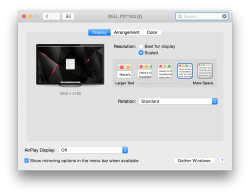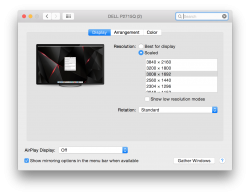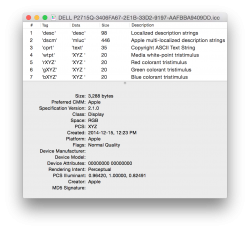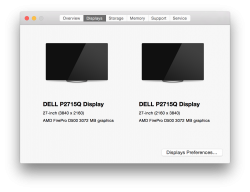I got my two P2715Q delivered and hooked up today.
I'm super impressed. I'm running my primary display in landscape and my secondary in portrait. Using one of these in portrait is borderline insane

The vertical real-estate is over the top!

It's ideal for editing portrait photos or browsing. The only problem is that it makes the text box which I'm typing this into on MacRumors seem ridiculously small now!

 IMG_2635
IMG_2635 by
Virtual.Rain, on Flickr
Notes/Comments:
The fit and finish is excellent. The flexibility of the stand's adjustments and option for portrait mode makes my old Apple 24" LED displays seem very limited now.
The supplied cables are about 6' long which is plenty long enough for my setup. I'm driving them with my 2013 nMP with D500s and there's no performance issues that I can see.
I was concerned about the AG coating, but that's a total non issue. It's not distracting at all and of course cuts reflections so it might be a really good compromise.
I didn't see any physical defects before lighting them up and I can't see any stuck pixels either.
The included calibration report is very cool. It shows that both displays are extremely well setup across all the tests with Delta E under 1 in all but the left most "Grey1". And there's only a 1% variance in brightness uniformity across the frame.
They looked good out of the box (75 brightness, 75 contrast), but I like mine a bit brighter so I upped brightness to 85. Colours and contrast seem a bit better than my aging 24" Apple LED displays which isn't surprising.
A bit of IPS glow is noticeable on a dark background when off-axis, but these are much better than my old Apple 24" LED displays. Uniformity appears as good as the calibration report suggests.
The displays powered on in "Best for Display" 1920x1080 retina scaled but I quickly tried different scaling options. I'm using a scaled resolution of 3008x1692 (2nd highest option under "Scaled") and I'm impressed how sharp it is. The sharpness is really imperceptible from 2x retina scaling. The detail available with these 4K displays is stunning. Even the tiniest text is still incredibly sharp and this is a whole new world for editing photos.
For xav8tor who was complaining about accessing the native res, it's the right most option under the default scaled settings for me... you don't even need to "Option-click" the Scaled settings (See screen shots below). Option-clicking provides even more choices, like 3200x1800.
Wake from sleep works just fine so far. A cold boot with one in portrait seems to cause some bizarre display corruption issue so I don't see the login prompt. I have to unplug and replug the portrait display on my nMP to correct it and get the login screen to appear normally.
Overall, my first impression is that these are stunning and I can't go back to lower density displays ever again!

One interesting thing that goes against what someone else reported here, is that the display is recognized by OS X as a Dell P2715Q and it even has a colour profile (see screen shots below) which surprised me. Did OS X just create that on the fly or would that have come with a recent OS X update?